The Chromecast device, which connects to the HDMI slot of a conventional TV , allows you to watch movies and Internet content on the big screen and do other interesting things . But you can also do the same with mp4 , mkv , wmv , avi or videos in general saved on your PC thanks to the VideoStream software..
Certainly from the PC you can stream videos or movies to the Chromecast from the Chrome browser and the "Send" option (available in the menu button at the top). However, with VideoStream you have the ability to stream movies saved on your PC in the form of files to TV. In addition, thanks to the VideoStream mobile client you can control playback from an Android device.
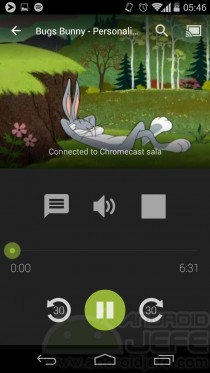
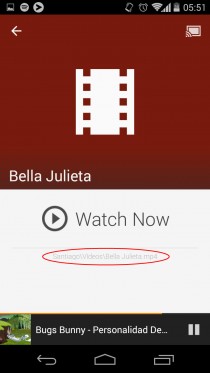
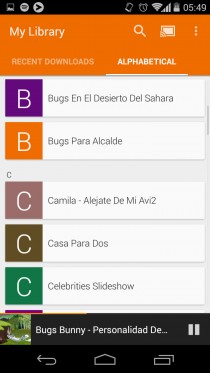
Above: Playing PC videos on the Chromecast, using the Android VideoStream app as a remote
The only requirement is that the Chromecast, PC and Android mobile are connected under the same Wifi network. Then proceed like this:
- The VideoStream application for Google Chrome must be installed and run on the computer (leave the VideoStream tab open) and its mobile application on the Android device .
- On the cell phone, you have to follow the wizard that will allow you to pair the device with the PC. Once the mobile application detects the PC, a window will appear on the computer where the pairing must be authorized and where the video directories to which VideoStream will have access can also be added.
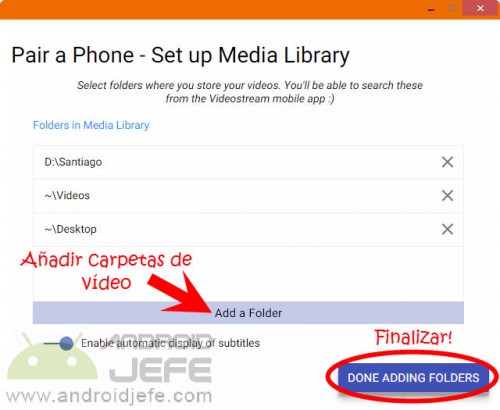
VideoStream PC (App for Google Chrome)
The added video folders will be visible in the Android application, from which they can be sent to be played on the Chromecast. The cell phone will function as a remote control, avoiding the need to go to the computer to play local content..
Automatic inclusion of subtitles in videos, support for AVI, MKV and other "450 formats", and Full HD 1080p streaming for MP4 videos are some features mentioned by the developer. Interestingly, support for "MP3 Streaming" is mentioned, although in practice it seems that this type of file is not recognized.
Unlike Plex , where you had to buy the Android application (the remote control), VideoStream is a completely free alternative (both the PC software and the Android app)..
On how to install and use VideoStream
- The Android device, the PC and the Chromecast must be connected to the same Wi-Fi network.
- The Google Chrome browser on the PC must remain open, because it is in that browser where the VideoStream server is installed.
- If the Android application does not detect and does not pair with the Windows PC, it is probably a Firewall problem. This is easily fixed by installing the VideoStream patch available at getvideostream.com/fix
More information and downloads : getvideostream.com
How to watch movies online on Chromecast (Cast to TV)
How to put YOUR photos as wallpaper on the TV, via Chromecast
How to PROJECT or view your cell phone on the PC