Digital compass Stabilized compass Change the appearance of the compass

In order not to lose the north, we invented nothing better than the compass. This once popular navigation instrument is available in the digital age in the form of applications for Android smartphones. Ideal for hikers, the digital compass has become the essential tool to never get lost again..
Digital compass
GPS applications remain the preferred solution for smartphone users today to find their way. Unfortunately in the countryside, in bad weather and without any internet connection, these applications will not be of any use to you. It is usually at this time that we regret not having a compass.  It is all the more annoying that most smartphones incorporate a whole series of sensors (gyroscopes) allowing you to easily orient yourself. To take advantage of it, you just need to download a compass application . There are dozens of them on the Play Store and good news, the vast majority are completely free.
It is all the more annoying that most smartphones incorporate a whole series of sensors (gyroscopes) allowing you to easily orient yourself. To take advantage of it, you just need to download a compass application . There are dozens of them on the Play Store and good news, the vast majority are completely free.
Stabilized compass
For this tutorial, we have selected the stabilized compass application edited by Anagog. Free, light and efficient, it gives magnetic north with precision . Its clear interface will appeal to the vast majority of users. In addition, the app is compatible with almost all versions of Android. The only constraint is that the smartphone must be placed in a horizontal position at the time of the measurement..
- Open the Google Play Store and find the stabilized compass app (the app name has a spelling error)
- Click on the install button
- Then launch the stabilized Compass app
- During the first launch, you will have to validate the conditions of use by clicking on the Accept button.
- Then press the Compass icon
- Place your smartphone or tablet in a horizontal position without moving and away from all electromagnetic sources
- Wait a few seconds, the time that the application accurately indicates the north
Change the appearance of the compass
You can, if you wish, change the interface of your compass. To do this, simply click on the Menu button. Depending on the Android version installed on your smartphone, it will be in the action bar (3 points aligned vertically) or under the screen to the left of the home button.
- Click the Menu button
- Press the indicator button

- Select one of the two proposed interfaces (needle or disc)

The application also offers an option to deactivate the gyroscope . Far from being a gadget, this function is very useful if your sensor causes you some problems. It avoids having to restart the smartphone. 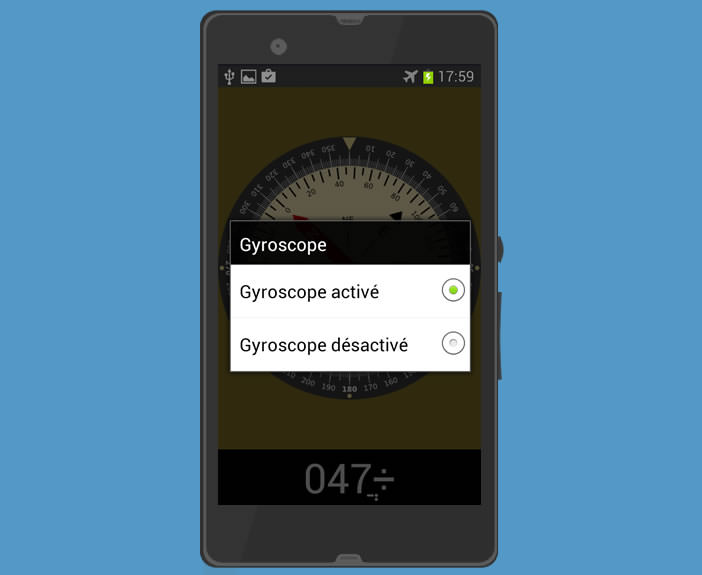
Finally, last important point, stabilized compass does not display any advertising and does not ask for any specific authorization to operate unlike other apps. Besides, I would have to explain to me why certain digital compasses wish to have access to the telephone directory of the smartphone..