
Many ignore it, and yet it is quite possible to use an Android smartphone without the need to add a Google account. However, this choice implies some constraints. For example, you will no longer be able to use Google services, including the Play Store. Let's see it all in detail..
Set up a new smartphone without setting up a Google account
Don't want to add a Google account to your Android smartphone? You have decided to draw a line under the very many services offered by the American giant. Like many Internet users, you find Google a little too intrusive.
Well, be aware that the operation is completely feasible and will not prevent you from enjoying your smartphone. Obviously such a decision will require you to make some sacrifices, but there are on the net several free software respecting the privacy of users. And not to spoil anything, they are completely free and almost as powerful as those stamped Google..
The alternative application stores (other than the Play Store) have a well-rounded catalog. But the main problem is in terms of security. Some stores offer malicious applications. The Google Play Store has a malware protection system (Play Protect).
Now that you have thought about all this, we will be able to proceed to the configuration of your smartphone. In this guide, we assume that your phone is new and fresh out of the box. To remove Google from an existing mobile, you will have to start by backing up all the data and then reset the device to factory settings..
- Start your phone
- The configuration wizard launches automatically
- During the first start-up, it will ask you for various information such as the choice of language as well as the identifiers of your Wi-Fi network.
- Google will then offer to set up a Google account there.
- Click the Skip button
- A warning message will remind you that without a Google account you will not be able to download applications or save your data
- You will have to click the Ignore button several times
- Attention the American giant is the persevering kind. He will then offer to activate several in-house services. Press the Refuse or Not Now button.
You should now be on the Android desktop of your freshly configured smartphone. Don't be surprised to see the icons of Google signed applications such as Maps, YouTube or Google Photos. They are preinstalled by default on all smartphones sold in Europe and the USA.
These applications will continue to function properly but without synchronizing their data with your Google account. So you can play videos or view maps but don't expect to have access to your list of favorite videos.
Disable Google apps
To be sure that you no longer depend on Google, the best is to uninstall all the applications of the American giant. But beware the situation is a little more complex than it seems. These tools are provided automatically with Android. It is therefore impossible to delete them unless you install a custom ROM suitable for your phone.
However, nothing prevents you from deactivating these applications. Concretely this means that the applications will no longer be displayed on the desktop of your mobile or even in the Android settings, however they will always be present in the internal memory of your mobile.
- Open your smartphone settings
- Click on the Apps and notifications menu
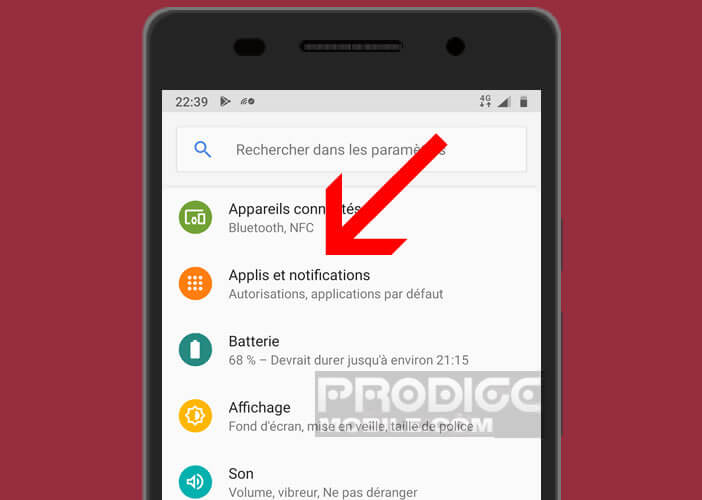
- Select the Google application to deactivate (for example Google Maps)
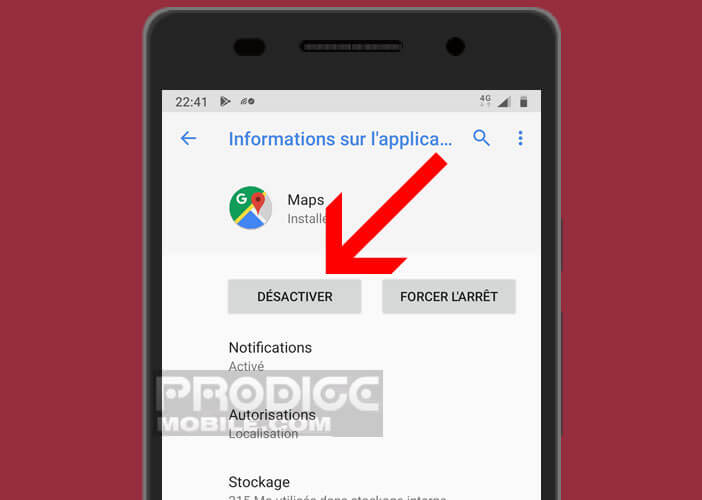
- Press the Disable button
Important detail, the Google account manages a large number of operations and in particular the backup of contacts and messages. You will therefore have to find alternative solutions.
How to download new apps
You have just degooglized your smartphone. It's good. But now we will have to think about installing an application store. Because without this precious software, your smartphone will be used to make calls or send SMS.
The Amazon AppStore used on Kindle Fire tablets offers almost the same applications as on the Play Store. Its collection of games and applications should satisfy the greatest number. You will find for example the applications of the main social networks.
Can we use a smartphone daily without Google?
The answer is clearly yes. But beware, making such a decision is not without consequences. The user experience may be very different. We use it every day without even realizing it a lot of Google services (address book, Chrome, Translate, Gmail, YouTube, Play Store for downloading applications, Maps).
Whether at home, at the office, in high school or in transport, there is not a day that goes by without using the tools offered by the search engine Whether we like Google or not, there I must admit that the range of free services from the American giant prove to be particularly useful in everyday life.
It's very simple these online tools cover almost all the needs of Internet users: navigation, photos, e-mail, work, entertainment. And since they are free and fairly easy to use, many smartphone owners are addicted to them.
Why deprive yourself of Google services
Obviously this digital dependence can have an impact on the collection and use of your personal data. Since the Cambridge Analytica (Facebook) affair broke out, Internet users have been much more cautious about the way in which large groups manage their personal data.
As we know now, this information is worth gold for the behemoths of Tech. Geolocation, browsing history, centers of interest, voice searches, all these data are very often the object of a massive collection.
To convince yourself, just log into Google My Activity and view the information that the search engine collects about you while you use its services. The data listed makes it possible, for example, to track your trips, find out all the applications launched, the sites visited and even listen to voice commands placed from your smartphone. I warn you right away it's pretty creepy to hear yourself speak to the voice assistant.
The My Activity service doesn't just show you everything Google knows about you. It also allows you to manage the history of your activities and therefore to erase all this personal data. It's a safe bet that after knowing all of this, you will be taken with a strong desire to erase everything to protect your privacy.