
The Android universe is a highly codified world full of technical terms that are completely incomprehensible to beginners. Chances are you've already heard of the Wipe. This word remains completely mysterious for you? Here's a digest of everything he knows about the Android Wipes..
Wipe cache partition
Anglicisms have become the rule in the mobile world. Nothing is worse than calling the after-sales service of your smartphone manufacturer and stumbling upon a technician using indecipherable technical jargon for ordinary people.
When your smartphone refuses to turn on, you want a quick and clear answer. However, many people do not know what a Wipe is for Android. Fortunately TechnoWikis offers to explain to you what exactly the Wipe cache partition is and how to launch it..
Android, like all computer tools, has a cache mechanism in which the system places temporary files. This device is supposed to make Android more fluid and allow the smartphone to launch applications faster. Unfortunately sometimes things don't go as planned.
The presence of a corrupted file in the cache of Android can prevent your phone from working properly or even block it completely. To resolve this problem, simply delete the data stored in the cache of the mobile..
Put Android in recovery mode
To clean up the cache of Android, you must first put your device in recovery mode. Problem, access to recovery mode (Recovery Mode) differs depending on the mobile phone models. Please refer to the user manual. In the example below, we will use a generic procedure.
- Turn off your smartphone
- Press the Power button and the Volume + key simultaneously (on Samsung phones press the volume +, Home and Power buttons)
- Release the buttons as soon as the screen turns on
- Use the volume keys to move through the Android recovery mode menus. Plus button to go up and minus button to go down.
- Select the Wipe Cache Partition option
- Press the Power button to confirm your choice
- Wait a few moments
At the end of the operation, you will have to restart the smartphone by selecting the Reboot System Now option . Do not forget to confirm your request by pressing the Power button. Very important detail, the Wipe Cache Partition does not cause any loss of personal data and does not change the settings of your smartphone.
Many manufacturers suggest performing a Wipe Cache Partition after installing a system update. Note that this operation will not allow you to recover storage space.
The Wipe Data Factory Reset
This option is an effective solution to solve various problems on an Android phone. You can use it especially if you have forgotten the unlock code. I still draw your attention to the fact that the Wipe Data Factory Reset will delete all the data stored on your smartphone.
You will lose all the applications installed on your device but also your messages, photos, videos, music and personal files. The Wipe Data Factory Reset will restore the default settings as they were when purchased.
TechnoWikis and the author of this article cannot be held responsible for the loss of data linked to the use of a Wipe Data Factory Reset.
- If possible start by backing up all your data
- Make sure your phone has at least 40% battery
- Put your phone in the Off position
- Launch recovery mode by pressing the Power button and the + volume key
- Highlight the Wipe Data Factory Reset option via the volume buttons
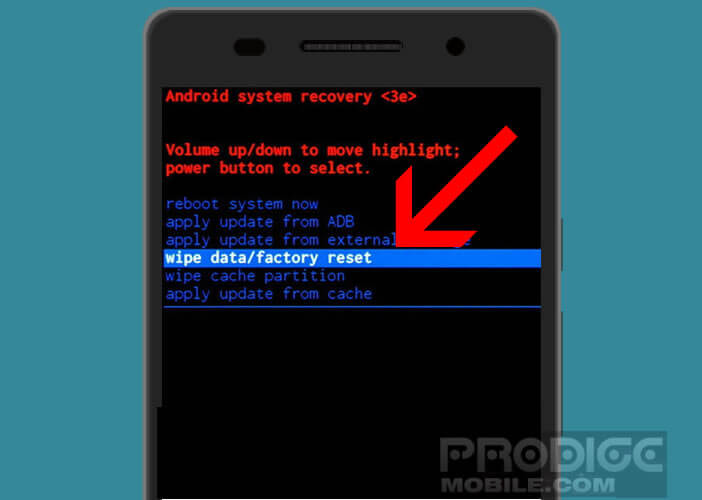
- Press the On / Off button
- Select the Yes, delete all user data option
- Press the On / Off button to erase your data and reset your smartphone
At the end of the procedure, you will see that your phone is in the same working state as when you took it out of its cardboard box. You can use this feature to perform a factory reset without going through Android settings.
Important detail, the Wipe Data Factory Reset deletes data from your smartphone but does not actually overwrite it. Computer experts can recover certain information like photos, Google searches or even text messages using data recovery software.
If you want to be sure that no one can access your files, consider installing a destructor of sensitive data on your smartphone. This type of application allows you to permanently delete all your data such as sensitive photos, bank information or your contact list.