If you do not have the Play Store installed on your mobile device (perhaps it is a Chinese Android phone), or you get the message "This item is not available in your country" when trying to download something from Google Play, there are several alternative methods to this store , unofficial, that provide solutions to these problems. One of them is APK Downloader , but if you like programs, you may find Raccoon interesting, portable, Java-based and compatible with Windows, Linux, Mac OS..
Raccoon is another option to download an APK directly from Google Play to your computer, quickly and easily. It is a desktop client where you only have to enter a valid Google account and the password for that account. After that, you can start downloading any APK from Google Play just by searching for it by name.
How to use Raccoon
1. Download Raccoon from the official website and open the executable file. You may get the error "This application requires a Java Runtime Environment 1.7.0". You must click OK and the window will open from where you can download Java for your PC and install. If not, you can download it from here . Once installed, close Raccoon, reopen it and you can proceed to the next step..
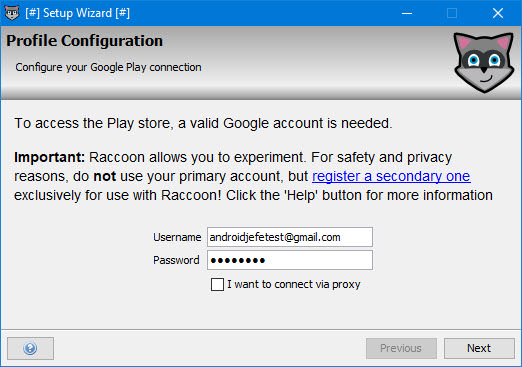
2. On the next screen you must enter the username and password of your Google account (make sure they are correct or you will see the Bad authentication error). The interesting thing is that, for security reasons, the same program offers you a link to create a secondary Google account instead of using your main account. It is very fast to generate because it does not force you to enter a phone number as it normally happens. The "I want to connect via proxy" box is optional and useful for downloading applications from Google Play that are not available in your region, but only if you have the data of a proxy (address, port, username and password).
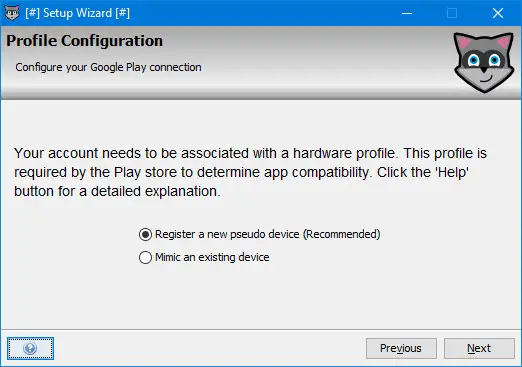
3. Next, check the option «Register a new pseudo device (Recommended)». As indicated, the program will generate a virtual device for us through which we will download from Google Play. Unlike APK Downloader , where we know that the download device is associated with T-Mobile United States, here I assume that the device must be associated with our country and must be a smartphone. In case we want to change this we must use the Raccoon profiles and the proxy..
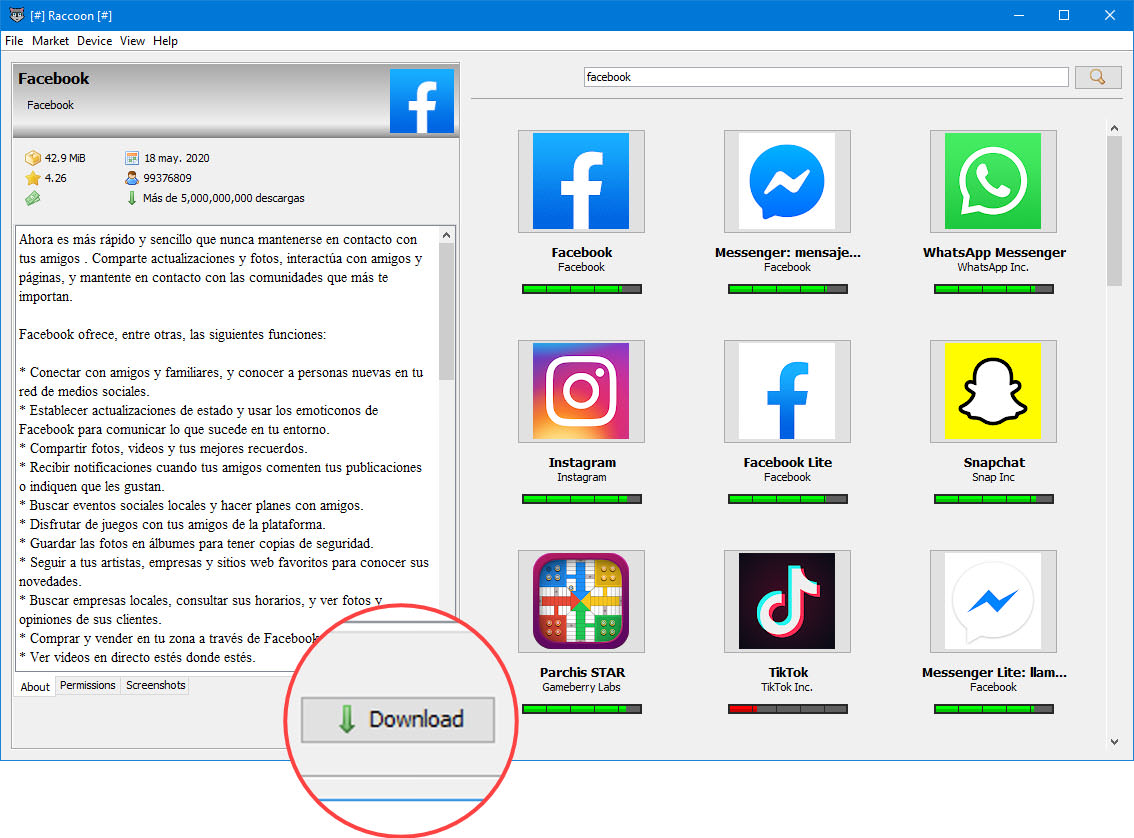
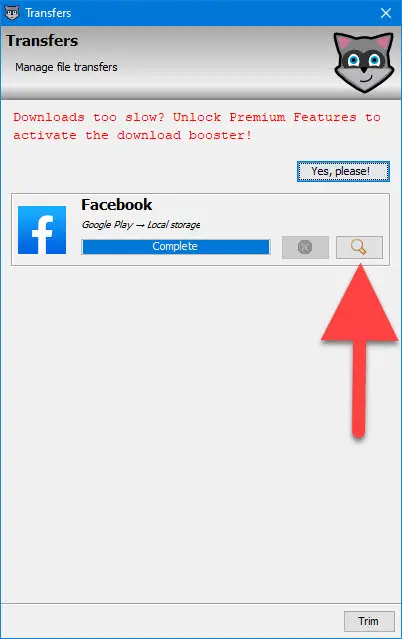
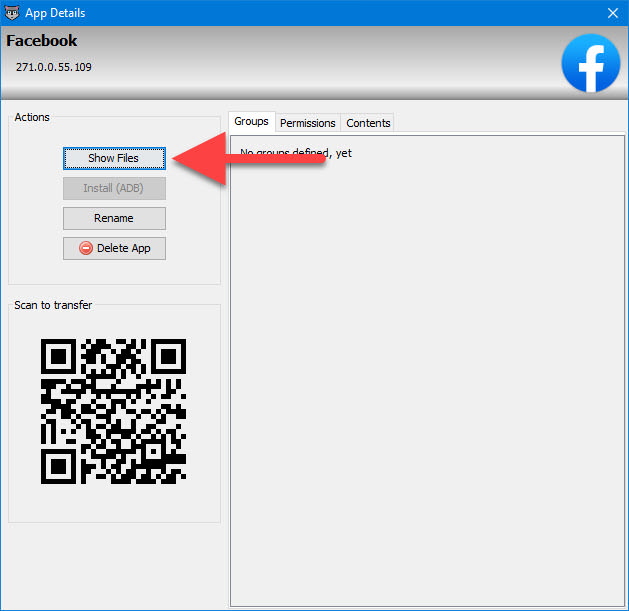
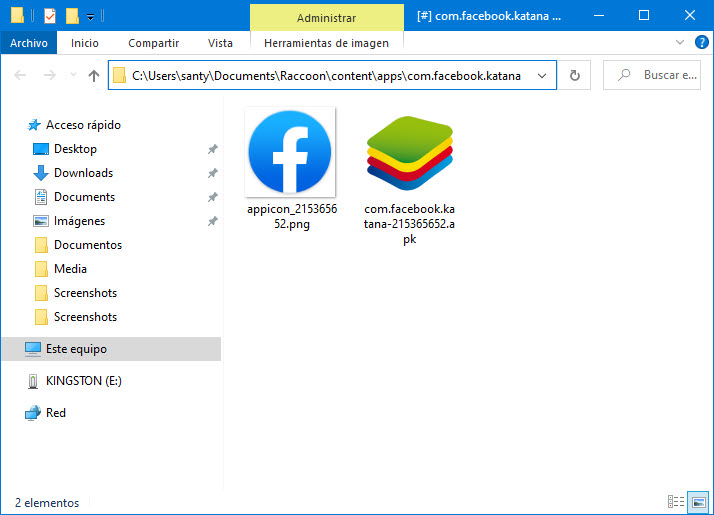
4. Finally you will find yourself at the application download screen. Click on the search box to enter the app whose APK you want to download, tap on its icon, click on the "Download" button at the bottom left. When the download is complete, touch the magnifying glass button, then "Show Files" and the folder where the APK is located that you will have to transfer to your Android by cable or other methods will open . You could also scan the QR code generated by Raccoon with your phone to pass it quickly, but that only works if you have purchased the "Premium Features".
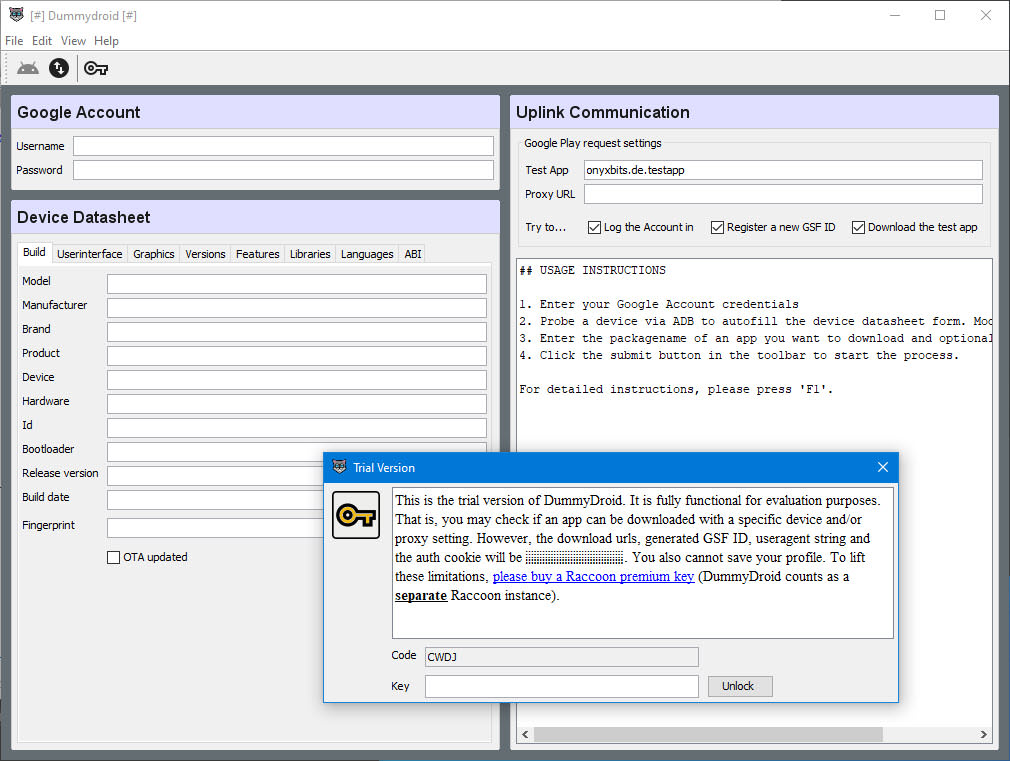
In addition to transferring the applications using their QR codes, other "Premium Features" of Raccoon are a download accelerator, inspection of the APK files in case you consider it suspicious, creating different profiles (useful if you want to download an APK for Android TV or a device, specific brand for which the application has been designed, something that you can try with the Dummy Droid program, from the same developer), App Bundles and their respective installation via USB cable, among other things.
Notes
- In the Raccoon «View» tab, QR Code Generator option, you can write a text and scan the code with your phone to transfer it. Unlike the download using these codes, this does work in the free version.
- APK files downloaded with Raccoon are saved by default in the directory C: \ Users \ Username \ Documents \ Raccoon \ content \ apps \.
- Although Raccoon is open source software , if you only want to try it or use it from time to time, for security reasons I recommend running it within the Sandboxie program.
- Although I see no reason, if you are looking for the old version 1.0 of the raccoon.jar program (JAR file), I have uploaded it to Google Drive (password: www.androidjefe.com).
- Once you have transferred the APK file from your computer to your mobile, you can install it like any other APK, disabling security from unknown sources .
How to download games WITHOUT Play Store, WITHOUT internet
4 tips for searching apps and games on the Play Store and the Internet
How to download and install Genymotion, the fastest and most advanced Android emulator