It is likely that your child has taken a cell phone several times and possibly made purchases without your authorization (unless you have activated parental controls and restricted downloads ). If this is your case and you want to know if he could have bought something without your knowing it, or if you simply want to review your purchase history of apps , subscriptions and Play Store content , you can do it very easy from the settings of this store.
To view your Play Store purchase history, you can simply open the URL play.google.com/store/account/orderhistory and enter your account username and password. If you do it from a PC, in some of the purchases you will have the option "Report a problem", which allows you to obtain a refund , but as long as it has not been too long.
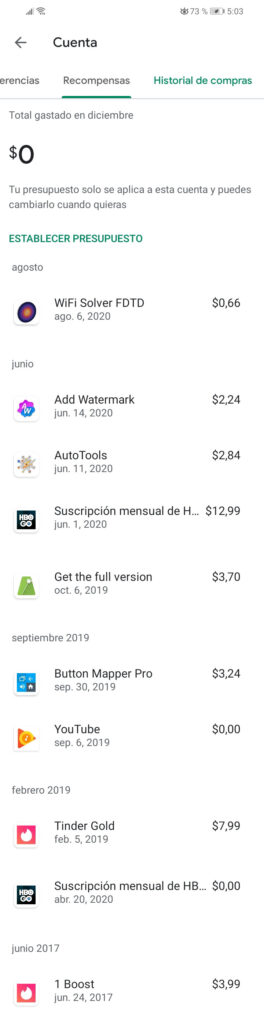
In addition to the purchase history, on this screen you can set a budget, so that the Play Store will notify you when you get to it (although it will not prevent you from continuing to buy, because that is what the parental controls in this app are for).
Another way is from the Play Store application on your Android. Open this app and choose the account you want to review by tapping your photo icon at the top of the Play Store (to the right of the search box). With that done, tap the three-striped button at the top left. In the menu that will appear, touch the " Account " option and finally at the top select the " Purchase history " tab .
As you can see, on that Purchase History screen all, absolutely all the purchases, subscriptions and content that you have made with that account since you created it appear, with the name of the app or content, date of purchase and price .
For example, in my case here are all the apps and games I have bought, licenses, "unlock keys" or upgrades to premium, Tinder boost and Plus and Gold subscriptions , and Badoo credits , HBO GO subscriptions and even free subscriptions (trial periods of a service).
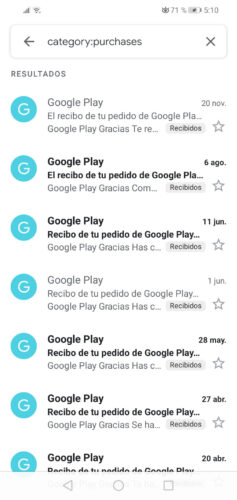
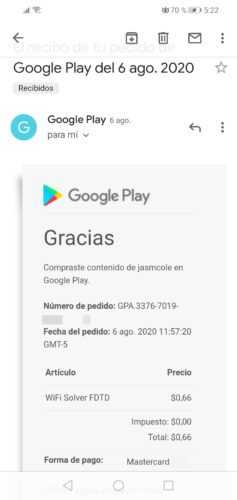
Another way to see your purchase history is in your Gmail account. Just type " category: purchases " in the Gmail search box or use this link if you are on a PC. Since each purchase you make in the Play Store generates an email notification of the purchase, you should find the evidence of all the purchases made in your email.
Clear purchase history?
Unfortunately, you cannot delete your purchase history from the Google Play Store. You do not have an option to delete any purchase or subscription made on Google Play from your Purchase History or by going to your payment account pay.google.com .
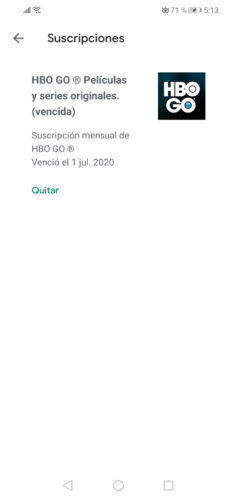
For whatever reason, of all the purchases I made on the Play Store, this subscription is the only one that can be deleted.
Maybe hopefully you can delete a subscription that you find from the subscriptions screen of Google Play https://play.google.com/store/account/subscriptions but no more than that.
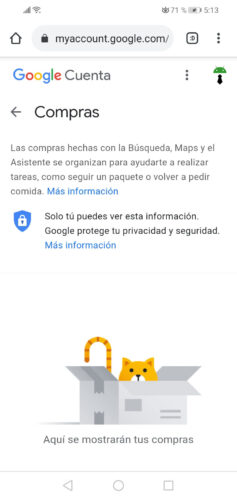
Outside of the Play Store, purchases made using Google search, Maps or the Assistant can be deleted from here.
Perhaps this limitation imposed by Google is due to tax issues, however, this only happens with purchases in the Google Play Store, because if you have made purchases with Google search, Maps or the Google Assistant, such as ordered food delivery or You reserved a table through these services, they can be deleted from the purchase page of your Google account myaccount.google.com/purchases .
How to «pass» a payment APP to another device without buying again
If you uninstall an app purchased from the Play Store you can force at least TWO refunds
How to cancel your Tinder Plus or Gold subscription