The safety of our children or the smallest of the house when they surf the Internet should be one of the most important daily goals, which as parents, guardians or responsible adults we must monitor. Nowadays access to the digital world is very easy for everyone, but we must take into account the danger that this poses when there are many types of scams or false profiles circulating on the web. That is why when it comes to minors, we must have 100% knowledge of what they do and visit when they connect to the internet, to prevent them from suffering some kind of deception. In this sense, we have applications such as KidsGuard Pro Phone Monitor for monitoring your devices..
ClevGuard is a company that focuses on the development of tracking and monitoring programs for mobile devices (iOS and Android), seeking to give responsible adults the best tools to carry out the tasks of monitoring and following up on what is happening on the device, but undetected. The application is available in the Android Play store and also in the App store for iOS devices, and they present some differences as we will see below. Today we will focus on the use of this application from an Android device.
What is KidsGuard Pro Monitor
KidsGuard Pro Monitor is a monitoring application available for Android and iOS with which it will be possible to carry out the monitoring work of more than 30 phone segments such as SMS, calls, social media applications (WhatsApp, Facebook,) and much more.
One of the advantages of KidsGuard Pro is that it will not be detected by the child and it has the possibility of remotely tracking activities. Also, unlike other applications, KidsGuard Pro Monitor does not require rooting the computer and the data stored there will not be affected either..
KidsGuard Pro Monitor Android Phone
Monitor your little ones' phone to guarantee their security remotely and without being detected
KidsGuard Pro Monitor Features
Among the main features of this application we find:
- It has access to contacts, text messages, photos, videos, browser history and installed computer applications, this data can be exported to our team locally.
- It allows monitoring of messages that are sent and received on social networks, this covers shared photos, emojis and stickers, as an extra plus, all account activities and notifications can be tracked remotely.
- It integrates a GPS which allows us to access the location of the mobile in real time.
- Synchronization in real time through Wi-Fi networks or 3G / 4G networks
- Free of viruses and malware.
- It has more data monitoring option.
- Supports multiple languages.
iOS
In the case of iOS, there are some extra functions such as:
- WhatsApp, WeChat, LINE, Viber, QQ and Kik monitoring
- Access to Safari history and bookmarks
- Ability to review content in Reminders, Calendars and Notes on iPhone or iPad
- Option to automatically update iPhone data
- Allows you to access deleted data from the monitored iPhone or iPad
1. How to download and install KidsGuard Pro Monitor Android
Step 1
Once we use the trial version or buy a plan we must log in at the following link:
KidsGuard Pro Monitor
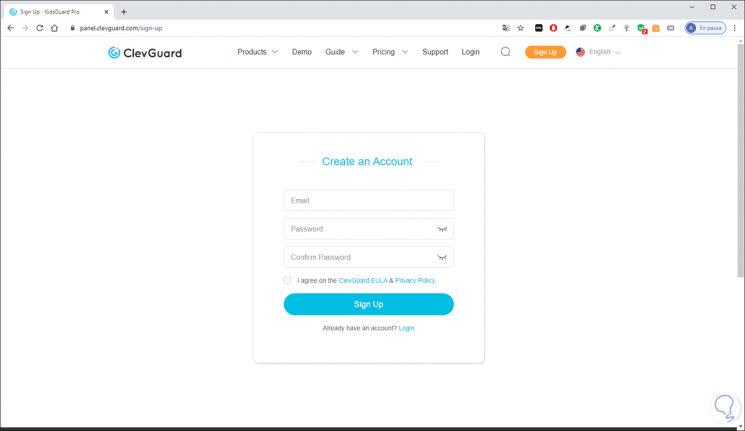
Step 2
There we enter the data required to access, select the type of system to monitor. In this case we select Android.
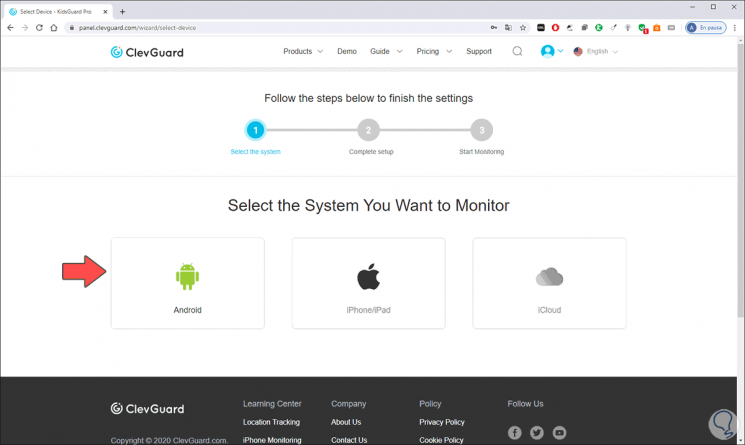
Step 3
We will see the instructions to download the utility:
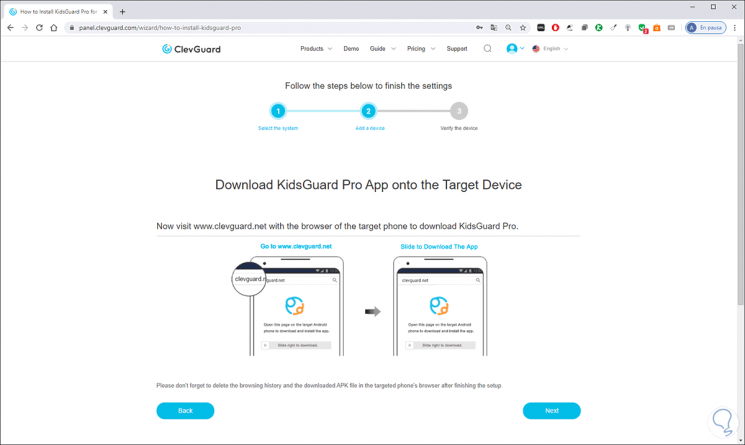
Step 4
Now we must go to the mobile team to monitor and go to the following address:
www.clevguard.net
There we will see the following. To download the app we must slide the bar and the download will start:
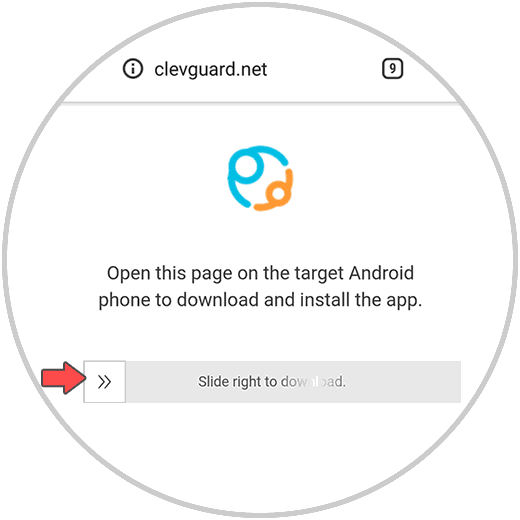
Step 5
For security, Google will display the following:
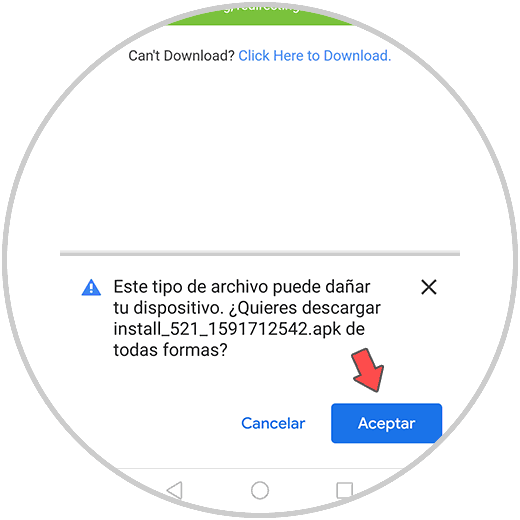
Step 6
Click on Accept and once it is downloaded, go to "Downloads" and click on it. Select the Installer and see the following.
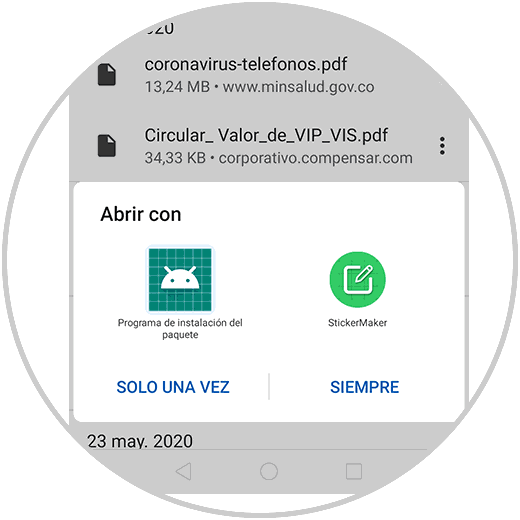
Step 7
Click on "Install"
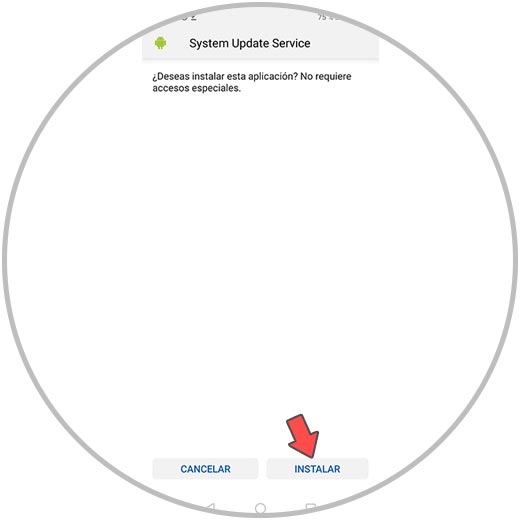
Step 8
The KidsGuard Pro Monitor installation process will start on Android:
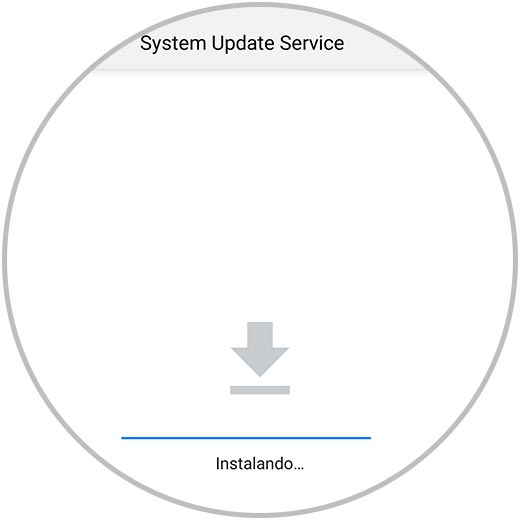
When this is finished, click on "Finished" to complete the process and this will redirect us to the application. There we must accept the license terms:
2. How to use KidsGuard Pro Monitor Android
Step 1
Now we must log in with the same credentials that have been registered in the browser:
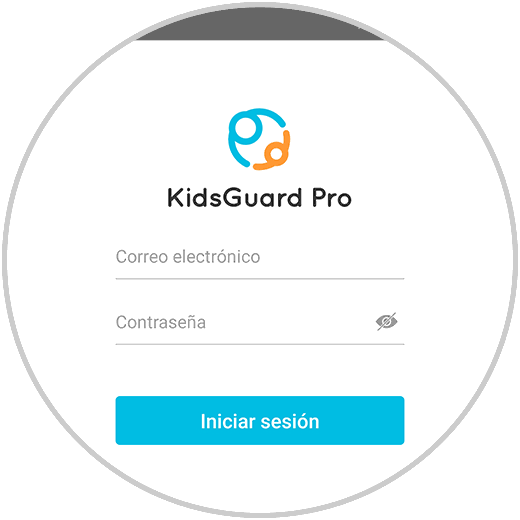
Step 1
Once we start the session, enter the name of the minor and the age of the minor:
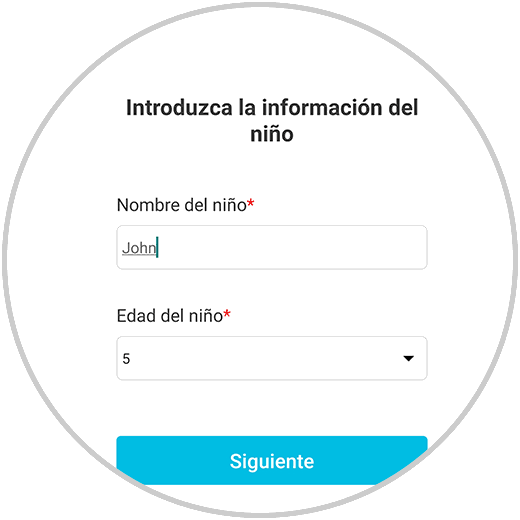
Step 2
Click on "Next" and it is time to grant permissions. These are the permissions required by KidsGuard Pro Monitor, click on "Understood"
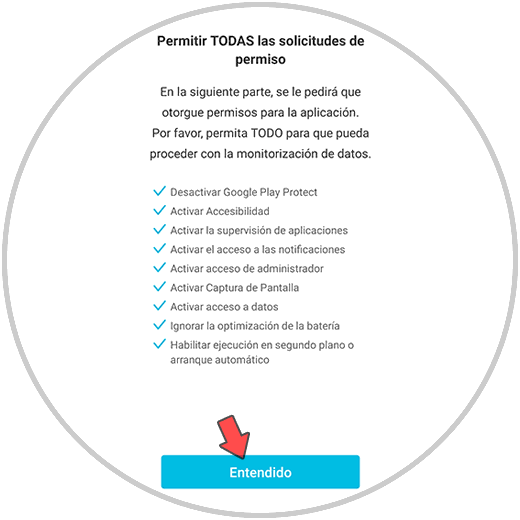
Step 3
Click on "Proceed to configuration"
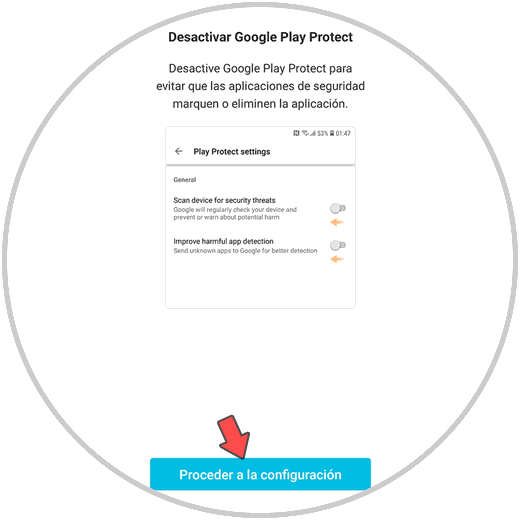
Step 4
This brings us to that section in the Android settings:
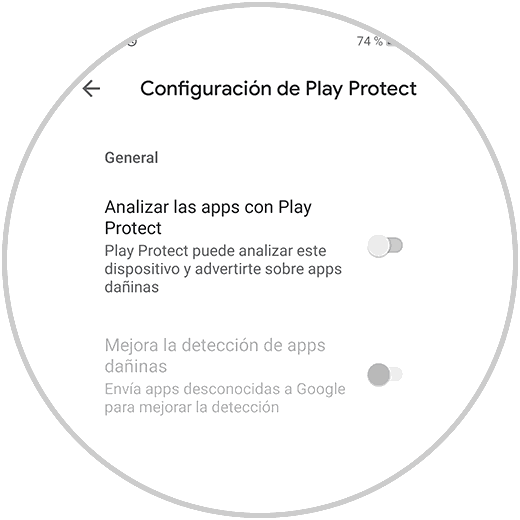
Step 5
In the same way we must ensure with the other required permissions such as:

Note
If any of these permissions are not granted the monitoring tasks may be incomplete.
Step 6
When the permits have concluded, we click on “Start monitoring”:
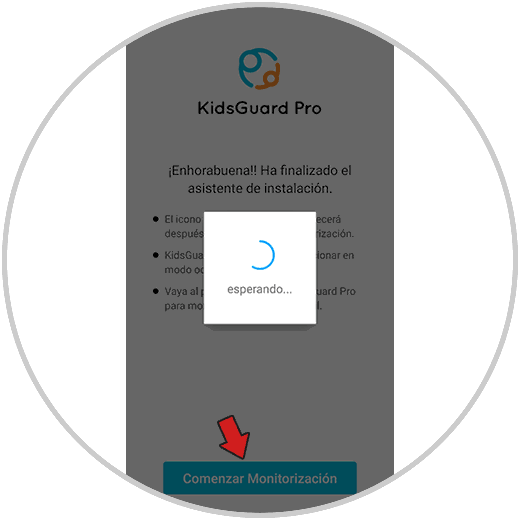
Step 7
Now we go back to the web browser. We click Next and we will see the instructions for use on Android:
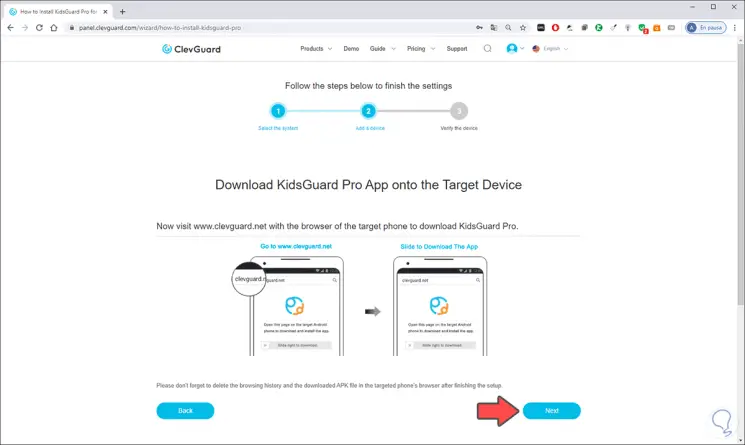
Step 8
We click Next to finish the process:
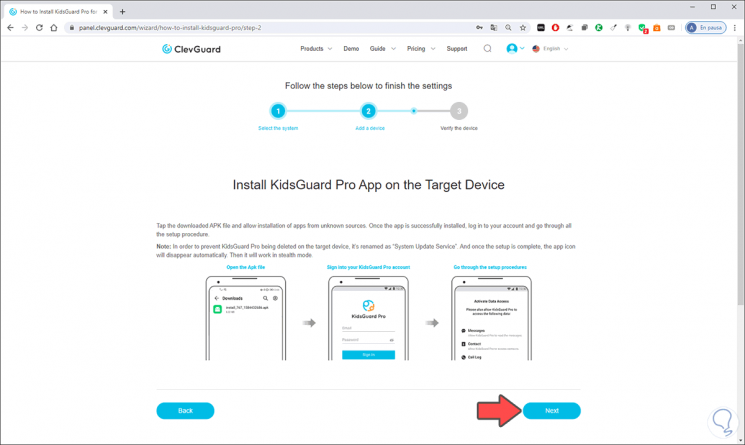
Step 9
There we click on “Go to Dashboard”
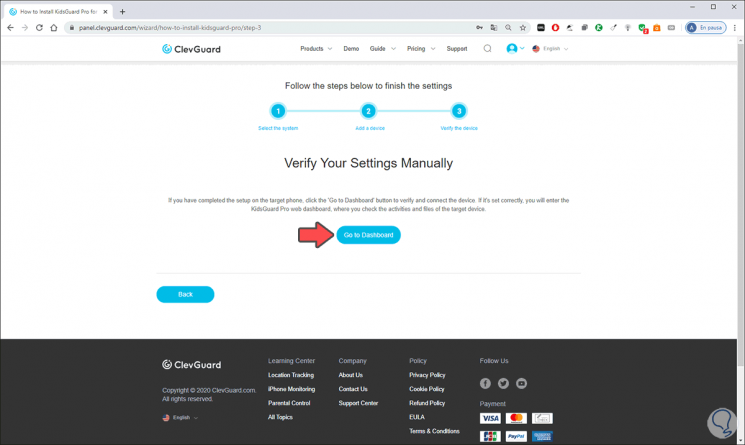
Step 10
In the main window we access details such as:
- Supervised equipment information (model, status, GPS status, battery level, Android version, etc.)
- Calls made and number of times
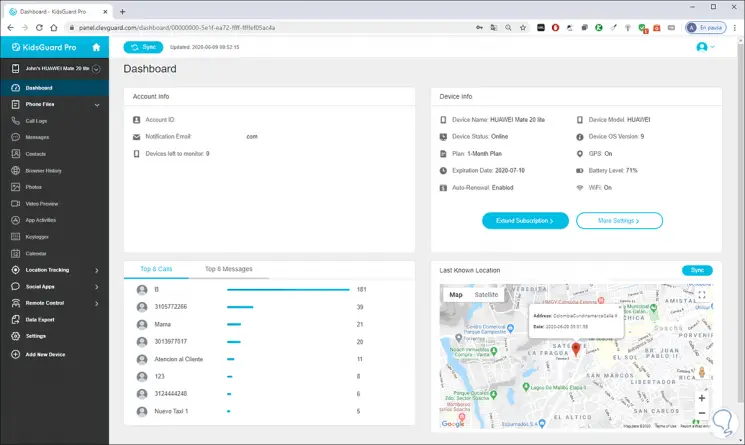
Step 11
On the side we access the different monitoring options, for example, we can go to the browsing history:
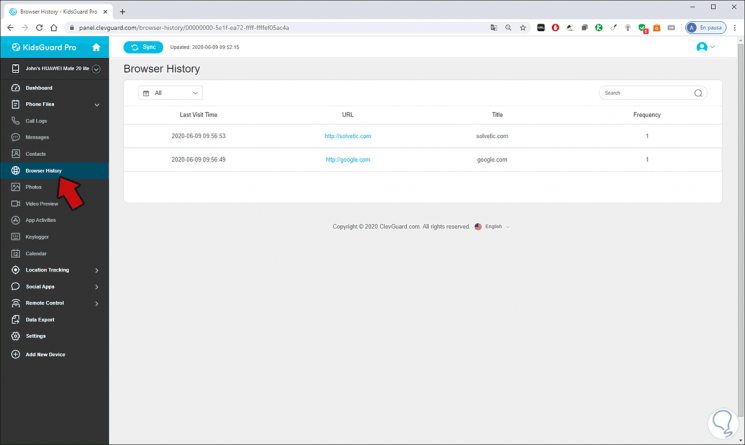
Step 12
We can go to application activities where we will see details such as:
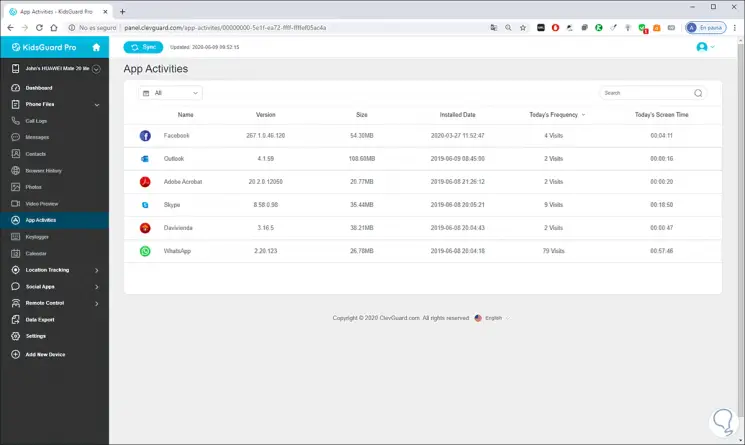
Step 13
From the "Location Tracking" section we can track the location in real time or see what Wi-Fi network it is connected to:
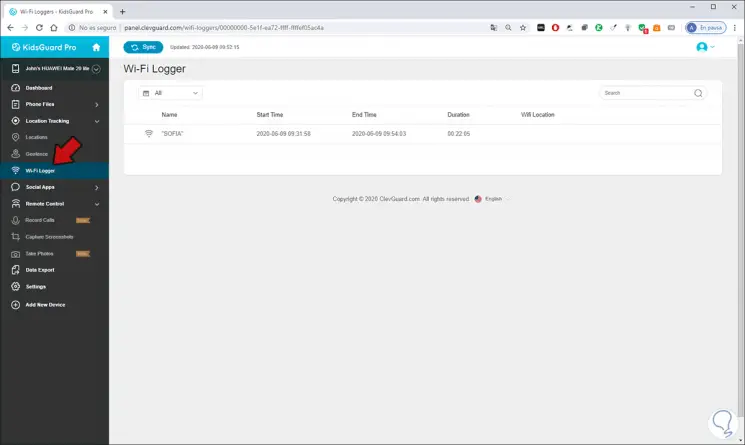
Step 14
From Social Apps the details of all the apps you have accessed.
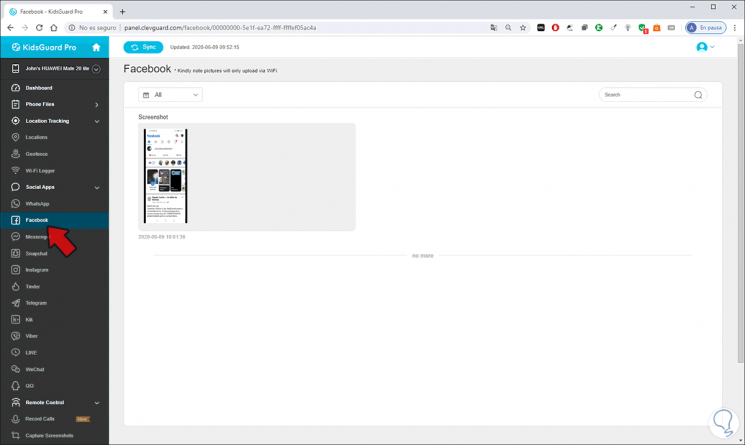
Thus it is possible to completely monitor everything that the little ones do on the mobile and be sure that there is no risk for them.
KidsGuard Pro Monitor usage requirements
Android
If we use Android we will need to have the following:
- Count from Android 4.0 to Android 10
- Compatible with most Android phones and tablets like Huawei, Samsung, Google, LG and Xiaomi.
- Rooted and unrooted device
iOS
In the case of iOS we will need:
- Jailbroken and non-jailbroken device
- In the case of iOS we must install the KidsGuard Pro iOS application on the computer
General requirements
In addition to this, globally, it will be necessary:
- Have physical access to the phone to monitor for 5 minutes (only once)
- Install the application on the computer to be managed
- We can access from any browser such as Safari, Chrome, Microsoft Edge, Firefox, etc.
- It is possible to access from Windows systems, macOS and mobile devices, this includes iPhone, iPad and Android mobiles
Download options
KidsGuard Pro Monitor has a trial version and the plans available in case we decide to buy it are:
In the case of Android:
- 3 months $ 16.65 per month
KidsGuard Pro for Android users
For iOS:
- 3 months $ 19.98 per month