Instagram launches o-Watching Start a video chat on Instagram Share a post during a video chat

Instagram and its team of developers have been working on a new feature for over a year now, allowing them to share photos with their friends during a video conversation. We explain how it works..
Instagram launches o-Watching
Confinement requires, social networks record audience records. With the measures taken against the Covid-19, social interactions are now carried out via a screen. To help guys get through this difficult period, Instagram has just launched a new function called co-watching.
You are probably wondering what it is for and how it works? Well, this is a new content sharing system that allows you to display Instagram posts on your friends' smartphones during a video call..
You will be able to show your contacts photos from the suggestion section but also from publications that you have previously liked or saved. The functionality is now available on the latest version of the Instagram app.
Start a video chat on Instagram
Does the idea of sharing content seem attractive to you? We will now see how to use it. But before getting into co-watching, here's a quick reminder about video chats..
- Open the Instagram app on your smartphone
- Tap the paper airplane icon in the upper right corner of the screen
- Then click on the video camera icon
- Choose from the list the person or group with whom you want to start a video chat
Note that it is possible to add one or more people during the conversion. To do this, simply click on the avatar icon and then click on the name of the user you wish to contact. Important note, Instagram limits the number of participants to 6 people during a video chat.
Share a post during a video chat
Now that you know how to start a video chat on Instagram, let's take a look at how the co-watching app works. Rest assured it's very simple. Once you start chatting you just need to follow this procedure
- Click on the publications button at the bottom of the screen
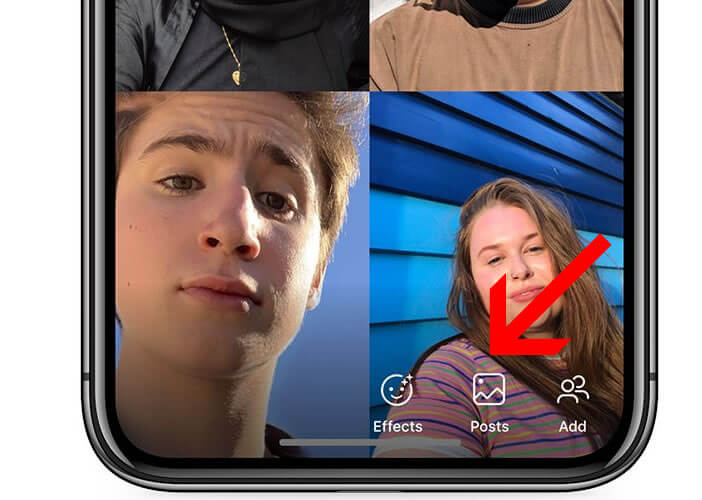
- Select one of the options offered: recently liked publications, recorded photos and videos and recommendations
- Click on the content to display it on the screen of all participants in your discussion
Your friends will be able to view the photos and videos from Instagram that you liked. The new co-watching feature has been available for a few days on Android and iPhone.