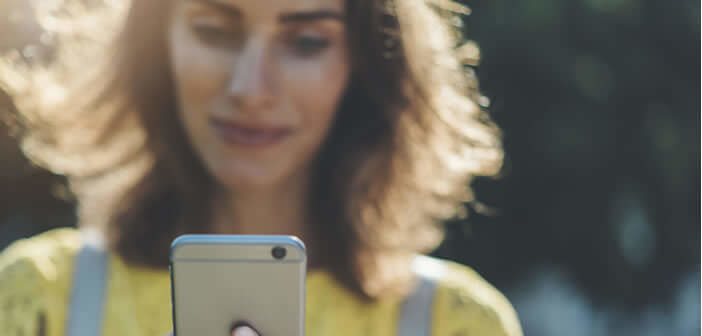
Are you having some issues with Apple's email service? The iMessage application refuses to activate on your iPhone, you cannot receive messages? Whatever your problem, in this troubleshooting guide you will find the right solution for small iMessage failures..
My messages remain blocked in the outbox
Your text messages refuse to leave and you don't know why? There are a multitude of reasons that can explain this situation. Start already by checking your internet connection. To do this, launch your web browser (Safari for example) and open the site of your choice.
If nothing appears, take a look at airplane mode. Once activated, it blocks all connections preventing the sending of your messages. In case of problems with your internet connection, contact the customer service of your mobile operator. Also take a test with an active Wi-Fi connection..
Many people ignore it but iMessage uses an internet connection to send texts, images or videos to your contacts. Without 4G (or 5G) no iMessage. Note however that it is possible to force iMessage to send your text messages as SMS. Click on the link opposite to find out how.
Check the status of Apple's mail servers
Who says internet, necessarily says server. Apple, like all the other digital giants, has many machines scattered around the world. It sometimes happens that some of them break down or are temporarily stopped for maintenance operations..
It is very rare but it happens sometimes. You can check the status of all Apple online services using this link. The page gives an overview of the various tools of the apple firm (FaceTime, iMessage, Siri, Mail iCloud) as well as their availability.
If the dot next to the iMessage name is displayed in green, the mail service is working properly. Otherwise, you will have to arm yourself with a patient and wait for Apple teams to intervene to resolve the problem. Obviously it depends on the extent of the breakdown, but repairs are generally very quick.
Have you successfully activated iMessage on your iPhone
Your phone tells you that iMessage is waiting for activation. Before throwing yourself headlong into your iPhone settings, start by restarting it already. This solution solves a large number of problems, including problems connecting to iMessage.
As a reminder, to restart an iPhone, simply leave your finger pressed for a few seconds on the On / Off button placed on the edge of the device. If the operation does not come to an end, you will have to opt for a forced restart.
If the operation ended in failure, check that your iPhone is correctly configured to send and receive messages in iMessage format. To do this, go to your phone's settings.
- Open your iPhone settings
- Click on Messages

- Check that the iMessage switch is activated (the button must be green)

- If necessary, click on it to activate the messaging service
- Then click in the send and receive section and check that the phone number and email address match
- Then make sure a check mark appears before the address and mobile number
Sometimes the problem of sending messages is due to an error in connection to Apple's servers. The solution is to deactivate and reactivate iMessage by clicking on the switch in the settings. Note that if you have several devices (Mac, iPad) connected with the same Apple ID, you will have to deactivate iMessage on all these devices.
Check the date and time settings on your iPhone
If iMessage still refuses to work despite the advice already given here, consider checking the time and date on your iPhone. It may sound silly, but a time zone error can block iMessage's synchronization system.
- Launch the settings of your iPhone or iPad.
- Press general
- Click on date and time
- Check that the time is correct.
- If there is a problem, correct the time
- For security, activate the automatic adjustment option
If the iMessage application continues to not send or receive your messages, check that you have enough storage space. The problem can also come from the phone of one of your contacts. Indeed, when switching from an iPhone to an Android, it sometimes happens that certain users no longer receive their messages.
Here you will find various solutions to end the problems of SMS not received on an Android smartphone. If you have other issues, please let us know in the comments.