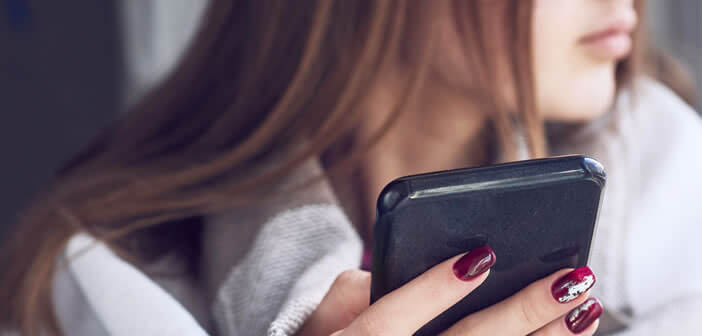
The Android system gives each user the freedom to manage the files stored on their device themselves. However, most file managers installed by default on smartphones do not allow you to make the most of the possibilities offered by the Google OS. This is all the more a pity that the Play Store shelters very good managers of free files..
Efficiently manage the storage space of your smartphone
Unlike Windows (Explorer) or MacOS (Finder), Google has not seen fit to equip its mobile operating system with a real file manager. A rather curious choice when you know the importance of this type of application.
So certainly, since the launch of Marshmallow, Android has a tool to copy, paste, rename or move the different data present in the memory of its phone. It also has an option to compress its files to free up storage space..
On the other hand, the somewhat basic interface makes the tool particularly difficult to use. Similarly, access to the file management tool can only be done from the settings in Android. Admit that in terms of ergonomics, we have known better.
- Open your phone settings
- Click on the Storage section
- On some devices, you will need to click the Explore button
- Then select the type of files you want to modify (photos, music, games, application, system, etc.)
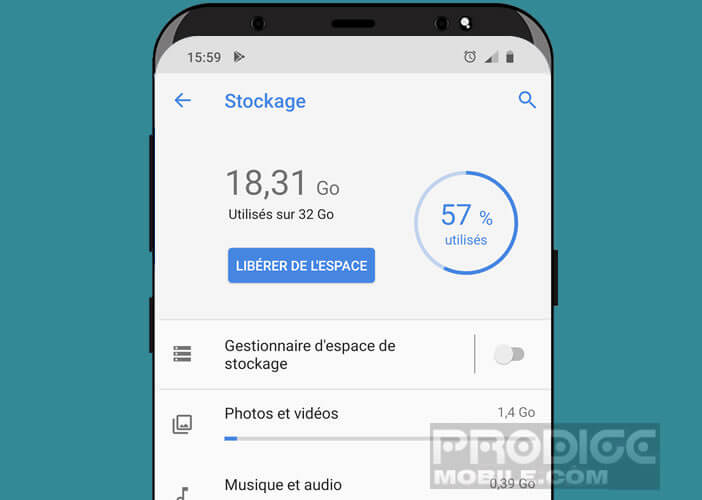
This backup solution is not intended to meet all requests. Users wishing to manage the content of their smartphone directories will therefore have to turn to more complete applications..
Files by Google
Managing storage space is one of the least pleasant tasks (clearing the cache, clearing the download folder). Besides, many users tend to neglect it. It is a mistake. Cleaning the memory of your smartphone can delete unnecessary files and free up a lot of storage space.
The Files by Google application, formerly called Files Go, will allow you to carry out all of your maintenance operations in record time. The home page details the amount of space used and will suggest different recommendations for freeing up space.
You will find in particular the list of applications that you have not used for 30 days as well as those of the largest files. Files by Google also has a function capable of automatically deleting all caches from its smartphone.
- Install Files by Google on your smartphone
- Launch the file manager
- Click on the Clean icon at the bottom of the screen
- Locate the Junk Files section
- Click the corresponding button to delete all items occupying unnecessary space on your phone
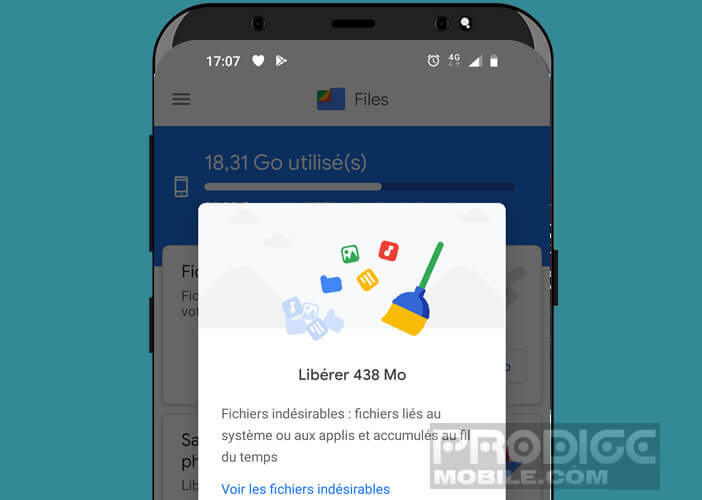
Obviously, the Files by Google application is also able to manage all the files stored on your smartphone. The Browse tab groups together all of the most common functions for performing this type of operation. Note that Google's file manager automatically classifies files by type.
Astro file manager
Astro is a utility well known to all smartphone owners. It is one of the very first management applications for Android. Unfortunately its austere interface has so far reserved it for an audience of experienced users. Too bad. It has very powerful features.
 It supports removable storage devices like USB sticks or SD cards but also cloud services. You can use it to save files and optimize your phone memory.
It supports removable storage devices like USB sticks or SD cards but also cloud services. You can use it to save files and optimize your phone memory.
You can also use it to compress and decompress files in RAR and ZIP formats. The Astro app comes with a download manager that will help you recover large files.