This happens to most of us: we copy part of the text, but before pasting it in the right place, we save something else and - we lose the copied earlier! This is frustrating and annoying..
Since Android does not come with a built-in clipboard manager, there are many third-party apps available on the Play Market. Which one to choose? Don't worry, we've made it easy for you.
Clipboard Manager
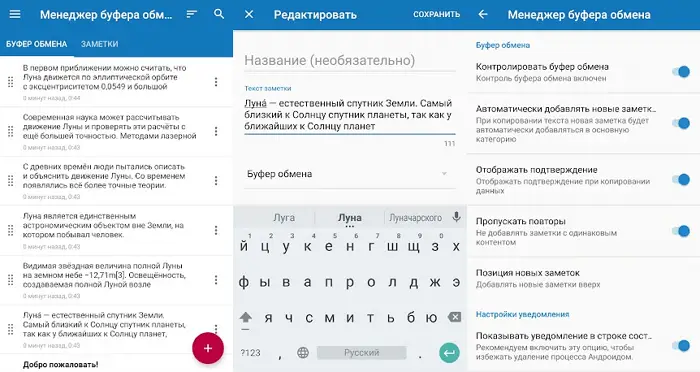
Clipboard Manager is an Android app that copies and saves what you need to a whole new level. In addition to the obvious function that will automatically save whatever you choose, Clipboard Manager allows you to create unlimited categories to store fragments of any size, combine two notes into one, search and sort them by date or size. The function of translation into another language is available. You can password protect the program if you think it contains confidential data..
Clip Stack
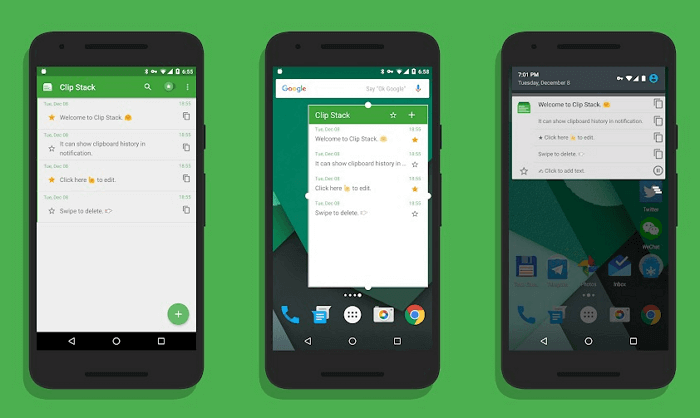
Clip Stack is an open source application that will help you get things done for sure. It saves and remembers all abbreviations and copied text, even when you restart your phone. You can also create tasks in the Clip Stack. In addition to storing data, the program allows you to share, view and combine them.
To access the clipboard, swipe down in the notification center. The last five texts can be viewed here. The notification will only be displayed when you copy a new fragment, and you can delete it with a swipe or turn it off with a tap..
Clipper
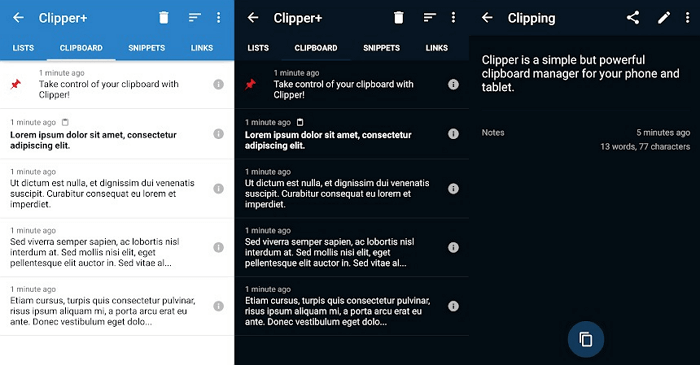
Clipper Clipboard Manager is one of the most downloaded and highly rated utilities on this list. The free version stores up to 20 fragments, and when the limit is exceeded, the old ones are deleted automatically. The free version displays ads at the bottom, which is a little annoying.
The premium or plus version allows you to store unlimited text items without ads and also syncs your data over the network. There is also a built-in search function.
Clipper Clipboard Manager is very stable, and the paid version means that support is high. But it does not have much advantage over the functions of other utilities that we have considered.
Native Clipboard Manager
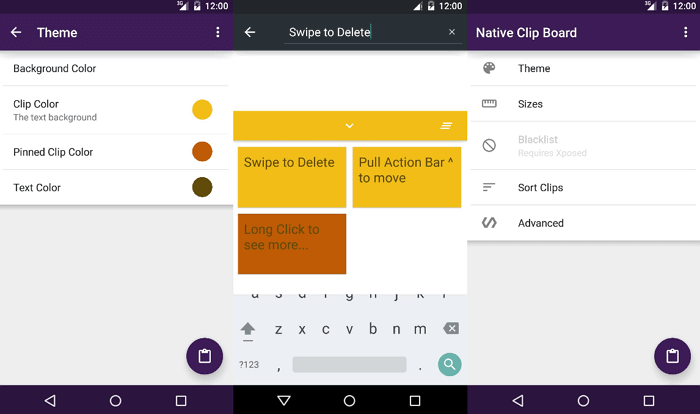
If you like both material design and functionality at work, opt for the Native Clipboard Manager , which has a choice of different themes and colors. The layout is not locked, so you can move it around the screen as you type. If we talk about such advanced things as a map, navigation, translation and search, then they are not provided in this assistant. Open source software, free and no ads.
Copy bubble
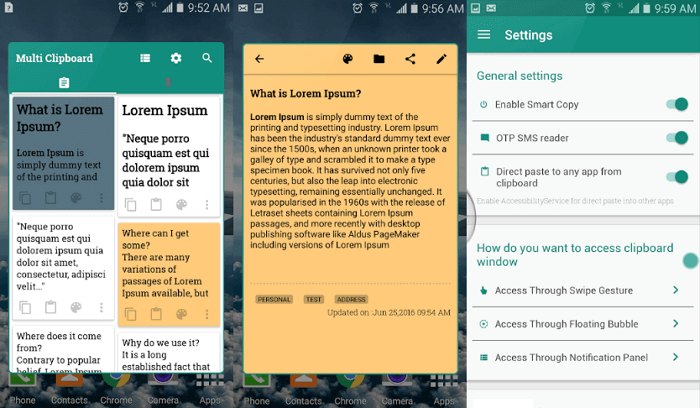
Copy Bubble offers many useful features such as managing and organizing notes from copied data, detecting and reading OTPs, syncing devices, and more. This will allow you to create categories with unlimited notes and text size.
The main reason for buying an app is device sync and cloud backups. If you want to copy and paste a URL or text from one device to another, then the app can handle the task easily. The design of the application is colorful and pleasing to the eye.
Clipboard Actions
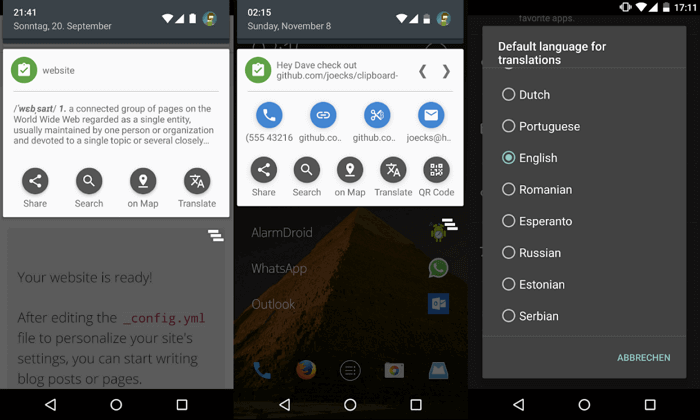
Utility Clipboard Actions is free, based on donations and offers a variety of activities from the Android notification center. You can listen to the copied, filter and call the number directly, share an image or video, convert one currency to another, translate into another language, search on Google, filter and send emails, and much more.
It is possible to create a QR code directly from the copied material for sharing with colleagues. When you start it for the first time, you will see a user manual that explains all the options and introduces the assistant.
Easy Copy
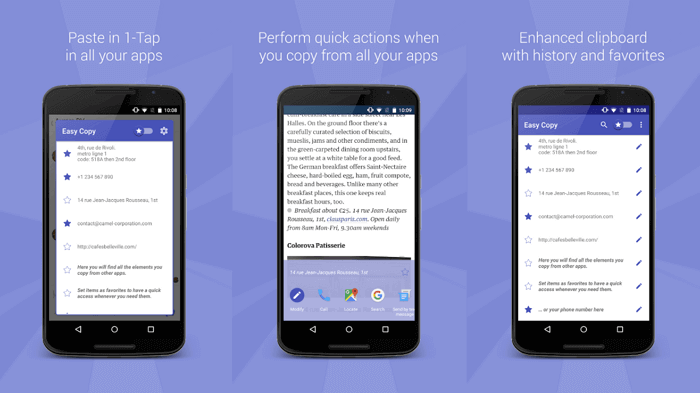
Easy Copy will make your life easier. Apart from additional features (search, location, maps, calls, SMS, sharing, calendar and transfers), Easy Copy offers one more thing. Every time you copy something, a pop-up window will open on the screen that allows you to easily perform the desired action.
The Plus version offers two additional options. You can create an event in Google Calendar and also copy content inside programs.
Before you start using the full power of Easy Copy, give the assistant the necessary permissions. Open "Settings" - "Advanced" - "Accessibility" and select "Easy Copy". Toggle the Yes option and close the window.
Universal copy
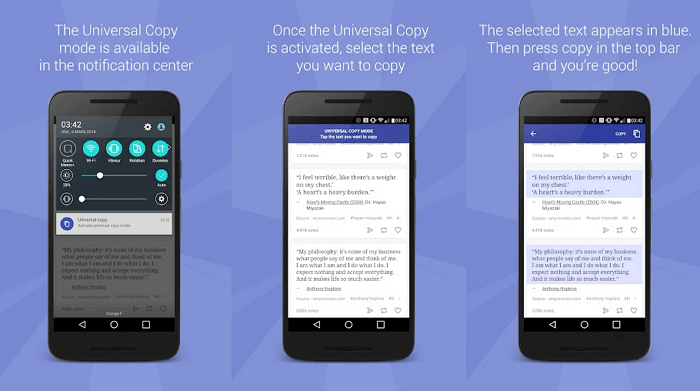
The reason Universal Copy is on this list is because it is able to copy a text element and save it to the clipboard from almost anywhere. You can copy from Twitter, YouTube and even from the home screen. Universal Copy works everywhere in the truest sense of the word. It is free to use and contains no ads.