Automation apps let you automate various tasks and activities on your Android device. They usually have a floating control panel through which you start, pause, and end sessions. Such applications can not only perform the function of an autoclick, but can also be programmed to perform almost any task on a smartphone. By adding the necessary triggers, tasks and macros to the application, you can automate not only actions, for example, in games, but also any other action within the functionality of the phone, and without the need to obtain root rights. All of these apps will work on any Android device regardless of manufacturer, be it Samsung, Google, Huawei or Xiaomi.
MacroDroid
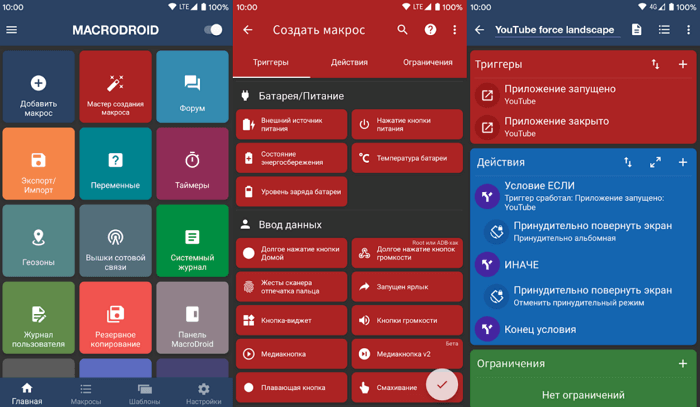
MacroDroid uses macros to automate a wide variety of day-to-day tasks. With over a hundred ready-made commands, MacroDroid maximizes your smartphone's potential and minimizes your efforts. Reducing energy consumption, turning off WiFi when leaving home, creating custom sound themes are just a few of the tasks that MacroDroid can solve..
To create a macro, click the New Request button, select a trigger (the condition under which the macro will run), such as plugging in headphones, and select the desired action, such as launching Spotify. Ready! For advanced users, additional scripts, plugins and custom variables are available for editing. The application is available both in free (limit up to 5 macros) and in Pro version with unlimited functionality.
Tapping
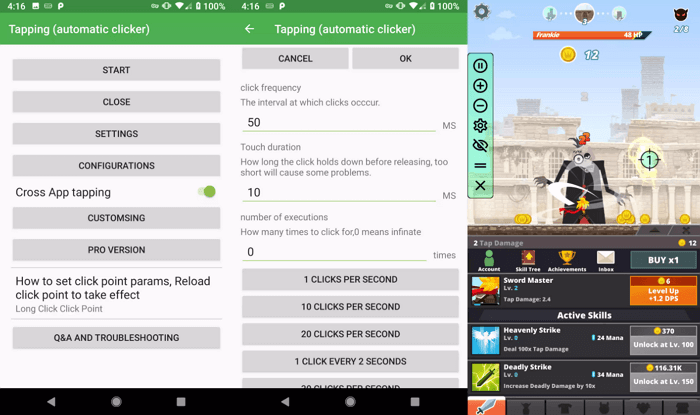
If you play games where you need to tap quickly and a lot on the screen, then Auto Clicker Tapping is definitely your choice! Set the size of the floating area to be clicked and click the Start button . After that, you can adjust the intervals between clicks, the duration of each press, and set the total duration of the session. Tapping is free and supports Android 7.0 and above. For a small fee, you get the Pro version with slightly advanced functionality..
QuickTouch
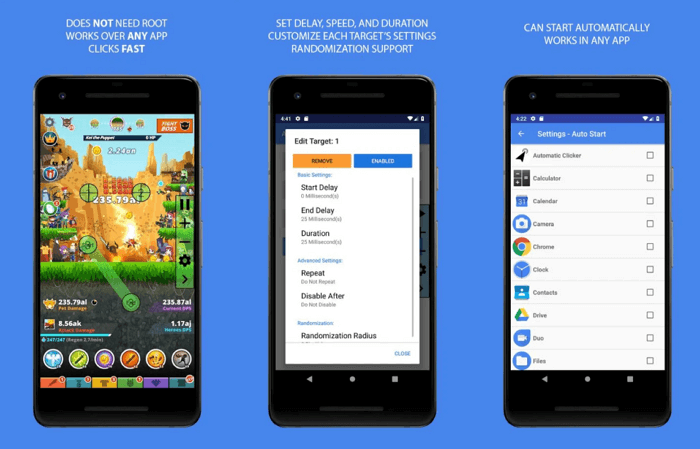
QuickTouch provides fast and accurate autoclicking. Like Tapping, QuickTouch has a floating control panel that enables / disables clicks. The panel can be easily moved if necessary. It is convenient to use even in the most dynamic games that require constant fast clicks.
You can also adjust the delay, duration and set the length of the session. QuickTouch supports devices running Android 7.0 and higher, it is completely free, and for a small price you can purchase an ad-free version..
Automagic
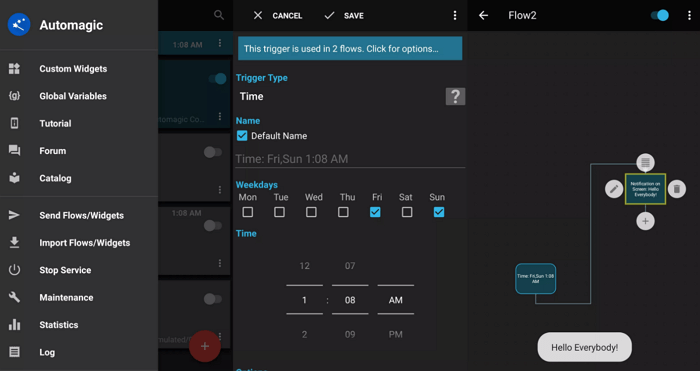
Automagic is capable of many functions, including geolocation changes, auto-reply to messages, weekly backups, working with URL links, blocking the device and much more. There are 60 triggers, 50 conditions and more than 100 actions available for customization - all this you can combine with each other. For example, turn on "Airplane mode" after a specified time, display a notification if it is raining or log every screen unlock - whatever you can think of.
The application uses blocks to build an automatic process and contains triggers, actions, and conditions. Each block can have an unlimited set of components, it can always be displayed in the form of a block diagram. The premium version can be used for free for 10 days.
Automate
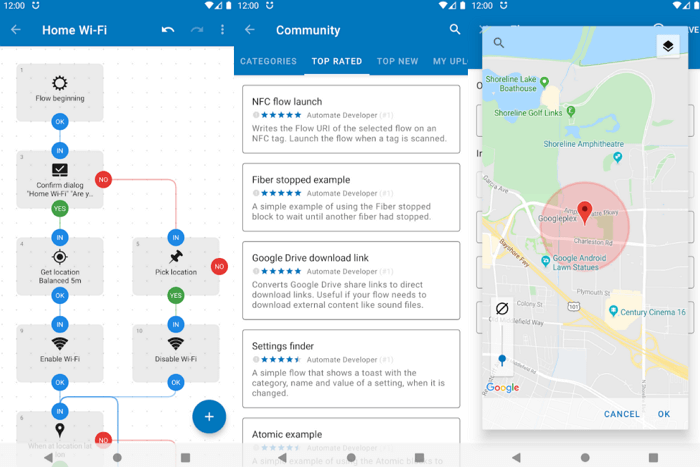
Automate is in many ways similar to Automagic - for automation, both use flowcharts, which are very easy to edit - you study the diagram, add / remove blocks. There are over 210 building blocks available, including actions, conditions, event triggers, loops, and more.
The application has ready-made, open-for-editing blocks that work with reminders, account synchronization, notifications, Bluetooth, contacts, calendar, camera, mail and many other functions. I liked that there is a separate tab with popular schemes from other users.
The app is free and supports devices with Android 4.0 and higher. The premium version allows you to use an unlimited number of blocks.
Droid Automation
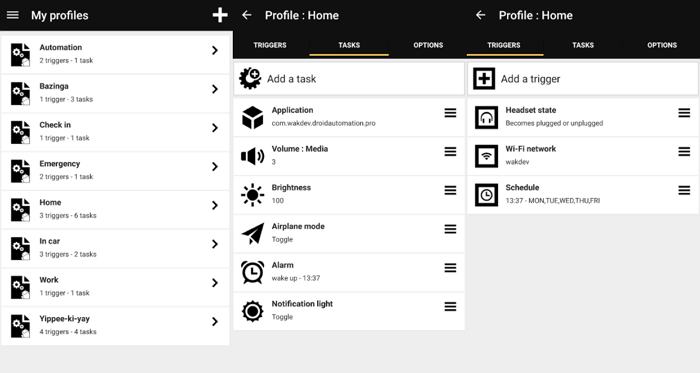
Droid Automation will make your day-to-day use of your phone much easier. It has a simple and intuitive interface, even a user far from macros can easily understand it.
Create profiles, choose triggers and actions that you want to automate. The application already has a ready-made set of commands (for working with the network, sound, display) and several triggers (state of Wi-Fi / Bluetooth, battery, headset). The application is free and works on devices from Android 4.0 and higher.
E-Robot
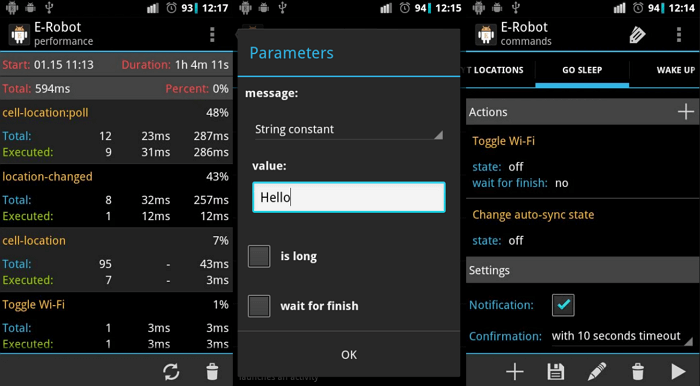
E-Robot already comes with 170 events and 150 actions, each of which can be edited. The application can launch events based on location, time, data from other applications, etc.
E-Robot supports devices running Android 4.0 and up, it is JavaScript compatible and comes with a set of additional tools from third-party developers. The free version provides full functionality, but you have to put up with advertising - and if this is not for you, then you can buy a Pro-key or make a donation to the developers.
AnkuLua
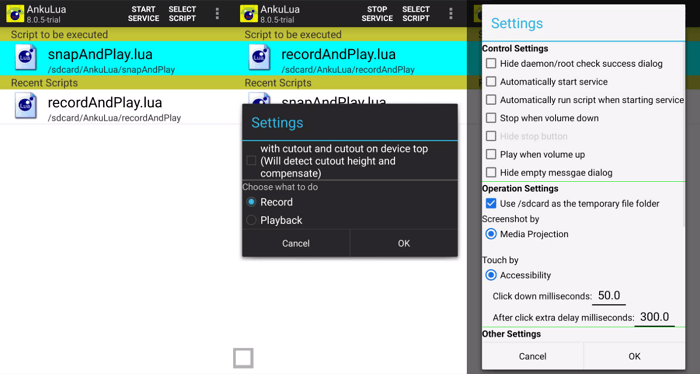
AnkuLua works on the basis of scripts that automate the actions you specify in games. You don't need to know how to program or be a computer geek - just write down your actions and, if necessary, set additional conditions.
AnkuLua has its own community forum where you can find scripts and ideas from other users, as well as get support from the developer. The app is free and supports devices with Android 4.0 and higher. There is a paid version with richer functionality.