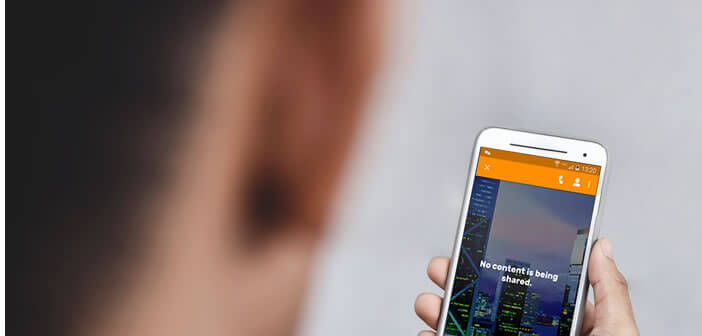
Formerly reserved for the working world, screen sharing has recently opened up to the general public. This technology is also extremely useful for performing technical assistance from a distance. The opportunity for us to discover several screen sharing applications for Android..
Solutions for screen sharing on a mobile device
You are stuck at home and your mother calls you in panic because she has just seen a funny pop-up window appear on her phone. Knowing nothing about computers, she finds herself unable to use her precious device.
Rather than waste long minutes trying in vain to ask her to describe what she sees, it would be so much easier to view the screen of his smartphone from a distance, right? That's good. There are a large number of screen sharing applications on the Google Play Store..
As their names suggest, these utilities will allow your contacts to see in real time what is happening on your screen. This is very useful for helping out a family member or for making presentations.
It can also be used without tutorial support. Nothing prevents you from using these tools to teach your loved ones to perform a procedure or guide them through the meanders of Android settings and all this without having to move. Note that there is a solution to display the screen of your mobile on a Freebox TV..
Skype
In short you will have understood, screen sharing tools have many advantages. Unfortunately, most of the phones sold do not have native support to broadcast the screen of a smartphone to another device.
You will therefore have to go through a third-party application. But the good news is that these services are no longer just for professionals. We now find free solutions for the general public. This is the case for example with Skype.
Free and very easy to configure, this communication application will allow you to make video calls and share your screen with a contact during a conversation. And the icing on the cake, it works on a large number of platforms (Android, iOS, Windows, etc.)
- Install the Skype app on your two devices
- Create a free account and let yourself be guided
- Once connected, make a voice or video call to the contact with whom you want to share your screen
- Click on the Menu button (3 small dots)
- Tap the Share Screen icon
- Confirm your choice by selecting the start option
Your correspondent can now see the screen of your smartphone and even take screenshots. Please note, this solution does not allow remote control of the device. Note that applications with copy protection (DRM) such as Netflix cannot be displayed on another device.
Join Me app
The Join.me tool is a professional-oriented mobile screen sharing application but may be perfectly suited for an individual. It is also possible to create a free account and organize training or provide technical assistance with a loved one.
The Join.me app supports screen sharing on all devices with Android 5 and later. So you won't have to worry about compatibility issues. The other strong point of the tool is its clear and detailed interface which provides quick handling.
- Download the Join.me app
- Open a free account
- Start a meeting by sending the link to your different participants
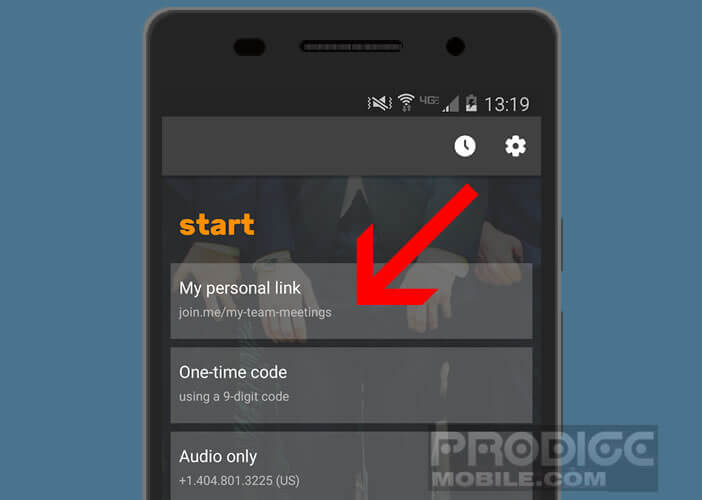
- Once the conference has started, click on the orange button at the bottom right of the screen
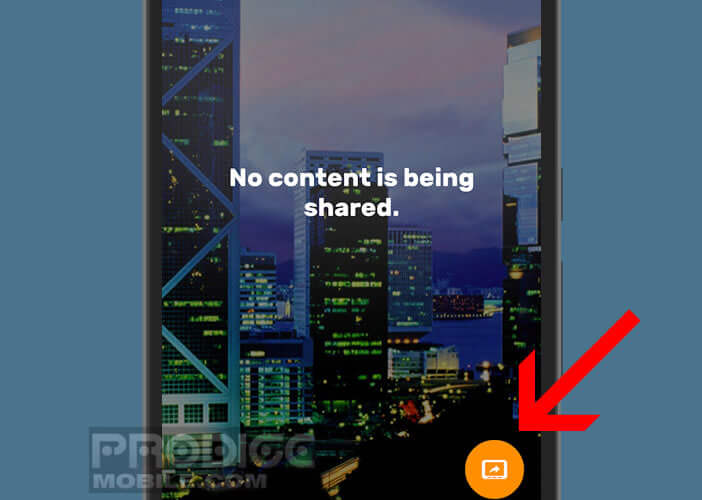
- A notification will notify you that your entire screen will be shared with the other participants in your meeting
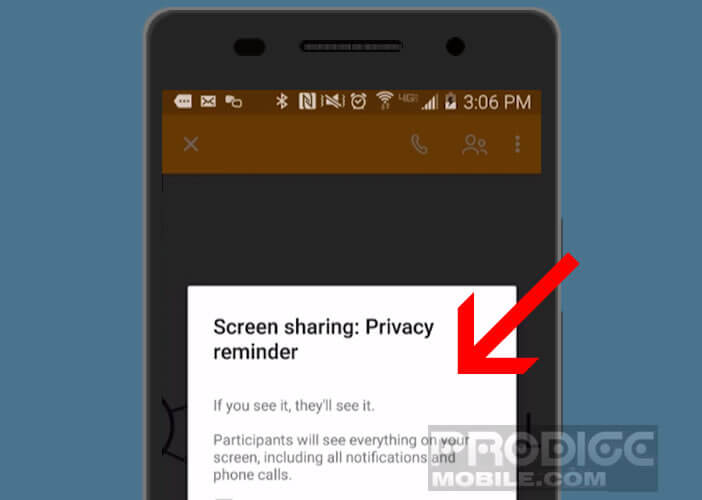
Keep in mind that everything that appears on your screen will be visible on your friends' devices. Take care to move your personal applications and documents to a different screen than that of the home page.
Also remember to close all of your apps and block notifications for the entire length of the meeting. This will prevent your friends from being able to read your text messages or emails while you share your screen.