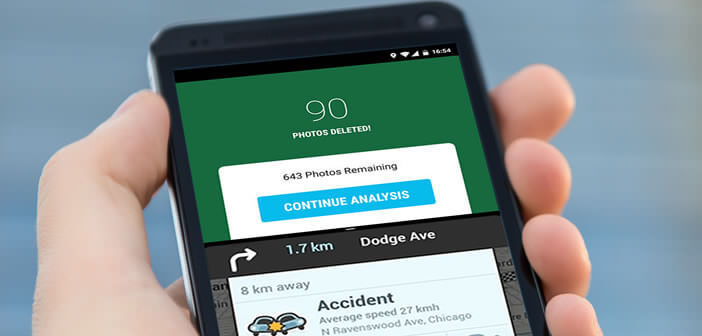
Android launches a new multitasking system allowing to use two applications simultaneously on the same screen. The benefits of this technological innovation are considerable. No more back and forth between two applications. Without further ado we will explain how to activate the split screen function on an Android smartphone..
Why use two apps simultaneously
When you start working on a smartphone you quickly realize that Android does not offer a real multitasking mode . Obviously it is possible to launch several applications at the same time but on the other hand impossible to display them one above the other.
All this may seem anecdotal, but in everyday life it turns out to be very disabling. If like me you are a fan of copy and paste, you risk making a lot of back and forth between your applications. Especially if you are used to consulting several documents or websites to perform certain tasks..
As you can see, changing windows between each operation greatly affects your productivity. We do not realize all the time that we lose to switch from one application to another. These lost seconds put end to end over the months become minutes or even hours. Indeed it is extremely rare to use only one application during the day.
This example perfectly shows how far the smartphone is still from competing with our computers. However with new versions of Android things could change. And besides, they have already changed..
How to activate split screen mode on Android
Announced for several years, the split screen mode also called Split View finally arrives on Android Nougat . Thanks to this new feature, you can open and use two applications at the same time. At first glance innovation does not seem to have a particular importance and yet it could well save you a lot of time.
Of course, for some of you this novelty is not really one. Many manufacturers already offer screen sharing on their phones . Unfortunately most of the time this option remains limited to a handful of applications. With Android Nougat you can simultaneously view any application installed on your device.
The advantages of this system are very real. Once tried, it is almost impossible to do without it. Do you doubt it? Take the test. Please note, split screen mode is only available on smartphones with Android 7 and higher. 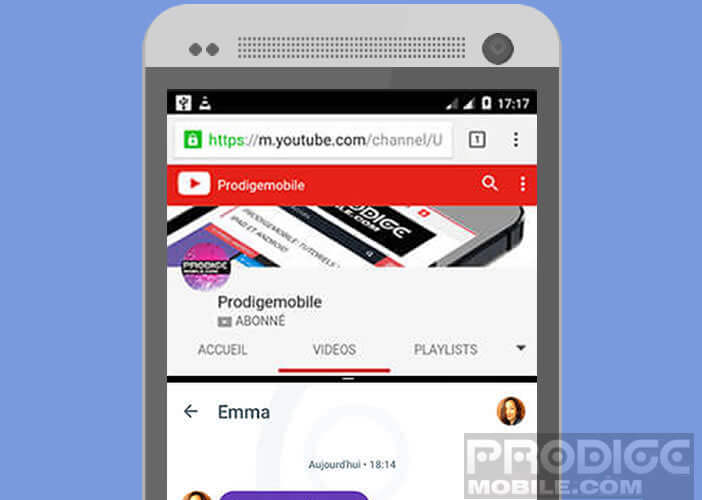 To find out if your phone has the latest version of Google's operating system go to this page: how to find out which Android version is installed on my smartphone.
To find out if your phone has the latest version of Google's operating system go to this page: how to find out which Android version is installed on my smartphone.
- Launch the two applications that you want to display simultaneously on your mobile screen
- Double click on the right button placed in the navigation bar of Android
- Select the first app from the list by holding your finger on it for two seconds.
- Then drag the window to the top of the screen
- Then choose the second application you want to use at the bottom of your smartphone screen
- Resize window size by moving the small line that divides the screen in half
Google also offers the possibility of opening more than two windows simultaneously on the same screen. Problem this one is hidden. Here you will find all the information to activate the floating window mode.