
Have you always dreamed of managing multiple Facebook profiles or having multiple Clash of Clans accounts from the same Android smartphone? All this is now possible thanks to the cloning of applications. Simple and easy to use, it is the simplest solution to install the same application several times on your Android smartphone..
Add multi-account mode to any application
Surely you know the problem. You have two instant messaging accounts, several Facebook profiles (personal and professional), several player accounts and obviously you would like to be able to access them from your Android phone. Unfortunately, there are few applications that offer multi-user mode.
For those who don't know, cloning apps now allow you to add multi-account mode to any Android app. To do this, they will create a certified copy of an application on your phone. This system allows you to bypass Android restrictions and install the same games or application on your machine several times..
Then simply open a different account in each of the cloned applications. You will be able to instantly switch from one profile to another without having to log out of your main account constantly. This feature should solve the problem of password management. This is cumbersome to manage on a daily basis. For most of us the password is a chore we would do well.
How to clone an application
Is your favorite game preventing you from playing with two different accounts? You dream of managing your different Skype, Tumblr, Spotify, Firefox, Dropbox, Facebook profiles with a single click. Why not just use Parallel Space to clone your applications..
Powerful, stable and easy to use, this service offers to install several copies of your favorite applications. Each of them works independently of the other. No risk of mixing your data. This system allows you to effectively differentiate the accounts intended for your professional contacts and those for your friends and relatives.
Access to split applications is done directly from the Parallel Space interface. No risk therefore of mixing the brushes. This should reassure all those who seek to reconcile private and professional life.
Parallel Space: how does it work?
Obviously you will first need to install Parallel Space on your smartphone. Then afterwards, we will see how to clone an application. Please note that each copy occupies the same amount of memory as the original version.
- Install Parallel Space from the Google Play Store
- Then launch the cloning application
- When using it for the first time, Parallel Space will offer you a short image tutorial to show you these different features.
- Scroll through the different screens with your fingers
- On the main interface click on the + button
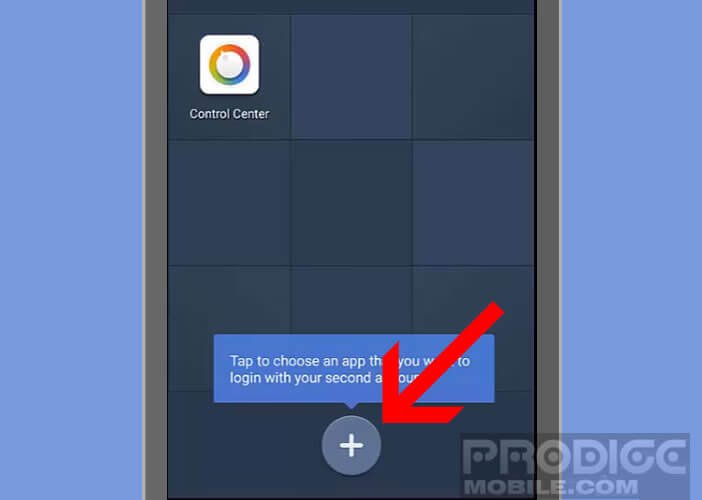
- Select the application you want to clone from the list
- The icon of your cloned application will appear in the internal launcher of Parallel Space
Now you just have to click on this icon and enter your account credentials. 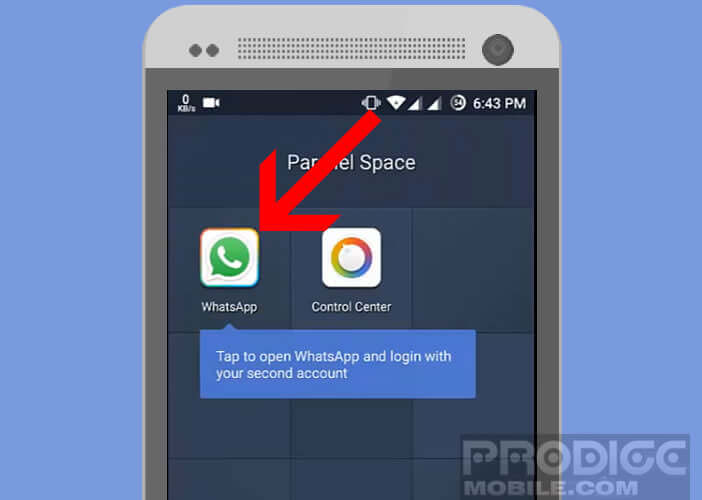 Note that Parallel Space offers different tools to make cloned apps completely invisible on your mobile. You can also protect access to your application copies with a password.
Note that Parallel Space offers different tools to make cloned apps completely invisible on your mobile. You can also protect access to your application copies with a password.