When we turn on our equipment and start working, it is natural that we play our favorite songs, watch movies or perform actions associated with audio issues, this sound will come out of the device that we have configured by default, but something that many users do not know is that it is possible play this sound on two different devices that are connected to the computer..
This will increase the intensity of the audio but to achieve this we must have Stereo Mixer (Stereo Mixer) which is a function integrated into certain audio cards, especially Realtek ones, and this function is responsible for managing the signals generated in the equipment including music audio, input lines such as microphone and with Stereo Mix it will be possible to play audio through two devices at the same time.
Let's see how to activate this function and enjoy this feature to Listen on two devices at the same time Windows 10..
To stay up to date, remember to subscribe to our YouTube channel!
SUBSCRIBE ON YOUTUBE
How to listen on 2 devices at the same time in Windows 10
Step 1
We go to the following route:
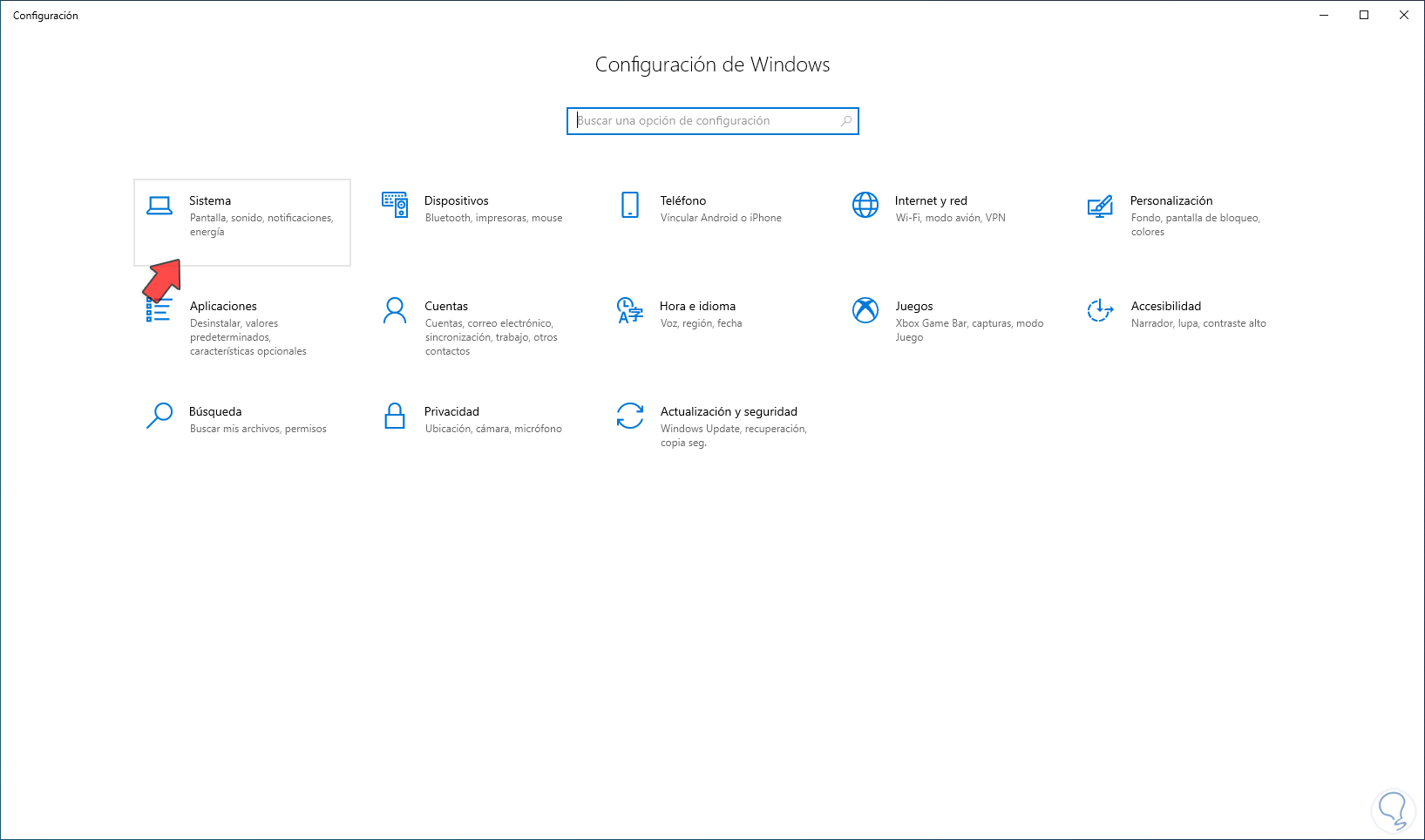
Step 2
By clicking there we will see the following options:
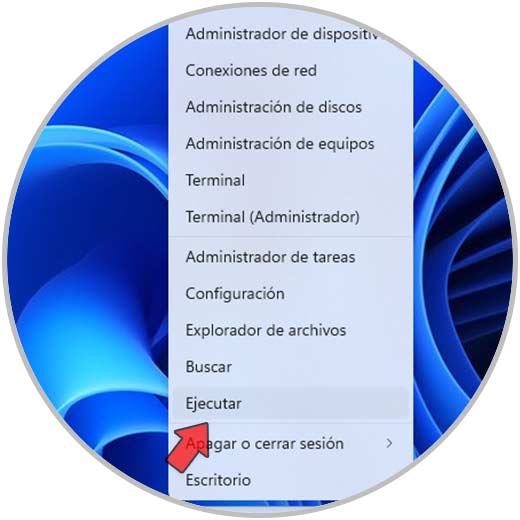
Step 3
In "Choose the output device" we select the main device:
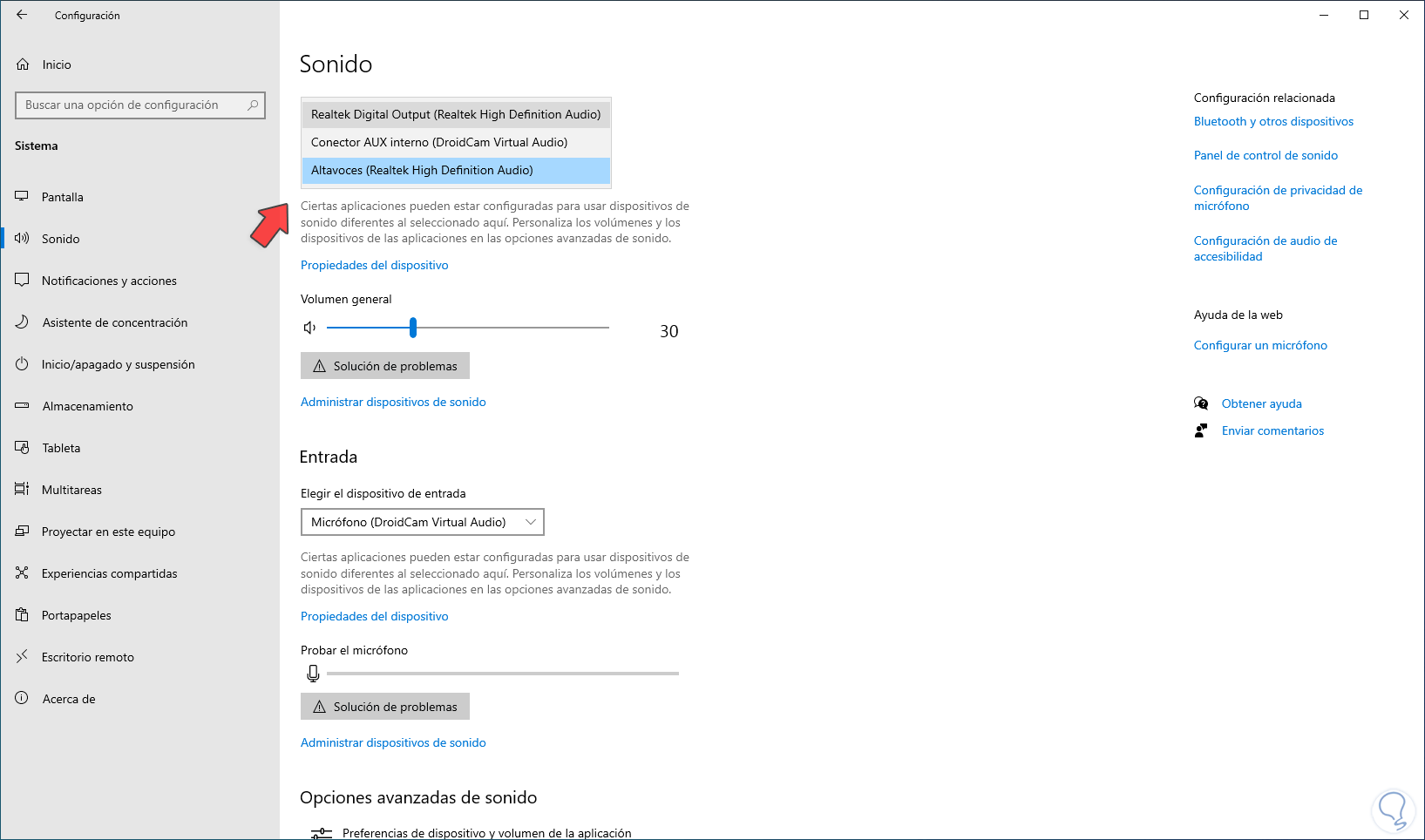
Step 4
After this we click on "Sound control panel" and in the pop-up window we go to the "Recording" tab:
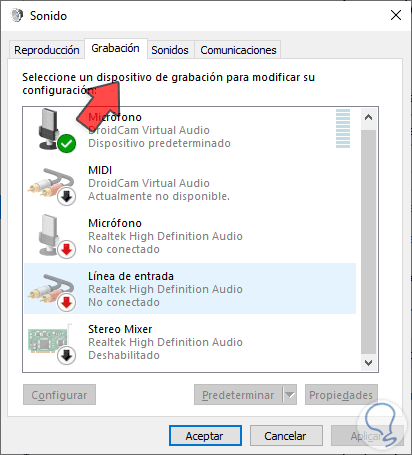
step 5
We right click on "Stereo Mixer" and click on "Enable":
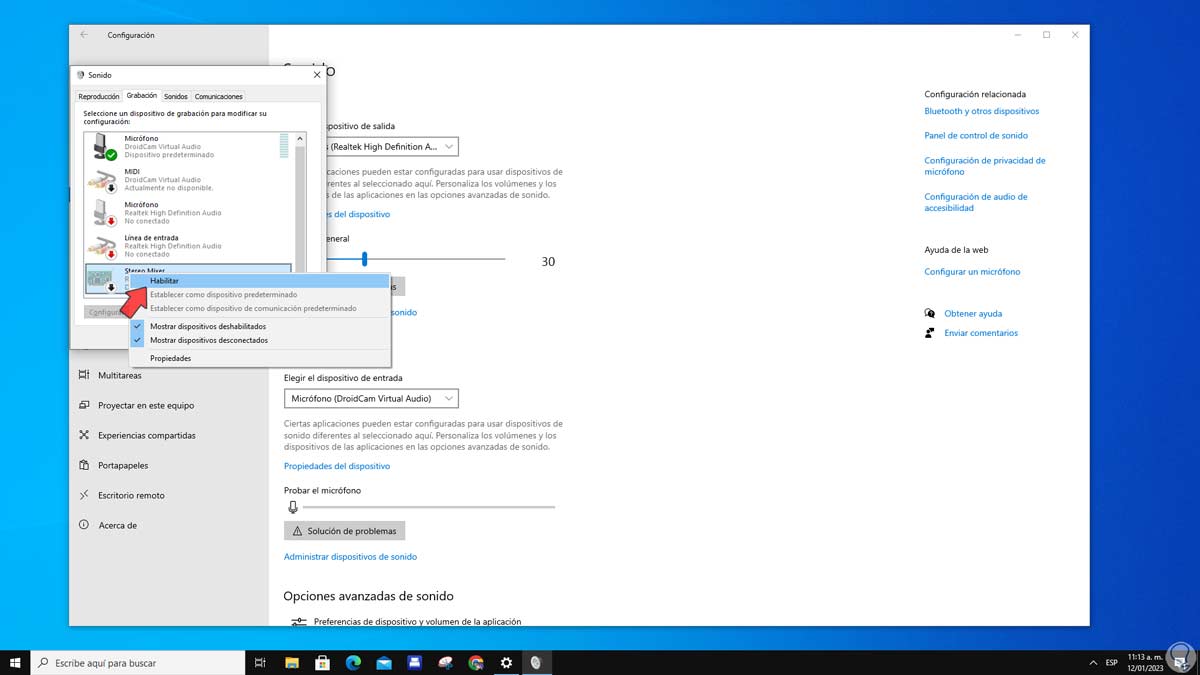
step 6
Confirm that it is the default device:
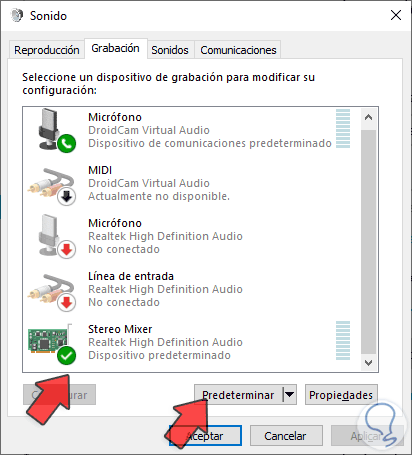
step 7
We click on "Properties" and then we will go to the "Listen" tab:
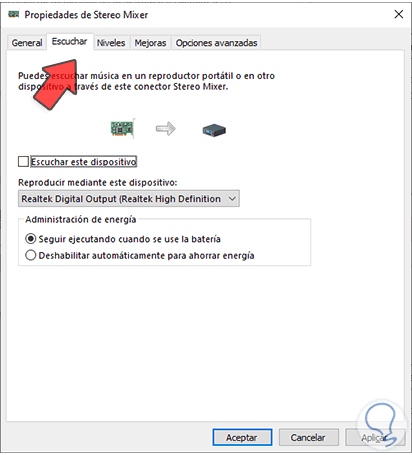
step 8
We activate the "Listen to this device" box and then select the secondary device:
Apply the changes.
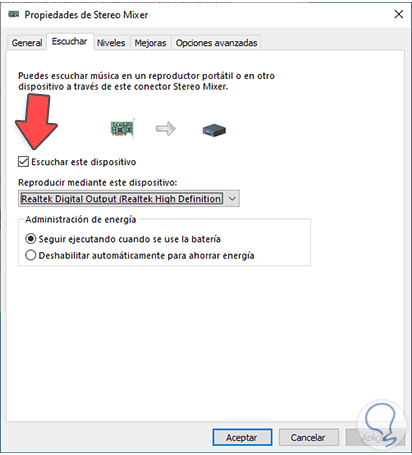
This simple process will allow us to listen on two devices simultaneously in Windows 10..