
Nowadays, it is unthinkable not to have an email address. This communication tool is an integral part of our daily life. But beware not all email providers are created equal. Storage capacity, security standards, spam filters, discover our selection of the 5 best free mailboxes..
Looking for a new email account?
Despite the development of social networks and instant messaging applications like WhatsApp, the email address is still the most used communication tool on the internet today. Its ease of use, its almost free and its speed make it a formidable competitor to paper mail.
Companies, administrations, big brands, sports associations have already adopted it. Citizens can, for example, interact with their tax or social security center electronically..
This is why the choice of your mailbox will have to be done very carefully, taking into account many criteria such as storage space, the possibility of importing your address book or scheduling messages.
The best free email services
Outlook, Gmail, Yahoo mail, iCloud or Tutanota? Difficult to choose in front of the plethora of mailbox providers present on the web. Obviously the preferences of each Internet user differ according to their needs. What may seem essential for one will not be essential for another..
However, one of the main criteria of customers remains the storage space. The photos, videos and documents exchanged electronically take up a lot of space. Most internet users are also reluctant to clean up their emails.
The other important points to watch for concern the security and confidentiality of messages. Paradoxically, if most consumers say they are concerned about the confidentiality of their exchanges, there are few who take the time to read the conditions of use of email services.
If you do not want the content of your emails to be intercepted by malicious people, then it will be necessary to favor mailboxes offering an encryption system. End-to-end encryption is the only device that can protect your emails from data leakage.
Gmail
The email service of the American giant Google appeared on April 1, 2004, well after the leaders of the time, namely Hotmail and Yahoo. 12 years after its launch, Gmail already had more than a billion users.
The Gmail app is one of the most downloaded apps on the Play Store. But it is no coincidence that Google’s email is the most popular free email service today.
Its interface, its very effective spam protection, its integration with Google Calendar and its 15 GB of storage space have won over a large number of Internet users. Here are the best features available on Gmail.
- Great fluidity in the management of his emails with in particular the possibility of deleting a message with a simple swipe of his finger from the application
- Installation of filters to automatically place e-mails in a folder
- Personalization of the inbox theme
- Possibility to schedule the sending of emails in advance using the planning tool
- Creation of mailing lists to send the same email to several people at the same time
- Ability to read messages offline
Outlook.com
For many people, the word Outlook refers to Microsoft's PC-based email management software. But since 2012 this name (Outlook.com formerly Hotmail) also refers to the free messaging service of the American software giant.
Like Gmail, it has a simple and intuitive interface, very easy to use. It is for example possible to change the background color or to change the location of the message reading pane.
The right mouse button provides access to a whole host of options such as deleting a message or searching for a mail. Users of the Office office suite will not be disoriented. Outlook.com has other features.
- Importing emails from another service
- Automatic synchronization of your Outlook account with other mailboxes in order to access your messages from a single interface
- Ability to share events on the Outlook calendar
- Creation of categories to organize emails
Yahoo mail
Yahoo Mail has long been one of the most popular email services on the internet. But the arrival of Gmail made it lose a lot of users. Without equaling its main competitor, it remains one of the strong values of the sector.
In 2017, the interface of Yahoo Mail underwent many improvements. More elegant and user-friendly than the previous version, it also offers a wide choice of themes. The message search engine has also been improved.
For example, you can search for photos, videos, or documents received as attachments in emails. Note that PDFs are displayed directly in the viewing pane.
- A single click is enough to block a sender
- 1 TB of available storage space
- Ability to organize messages as discussion threads
ICloud Mail
Apple also offers free messaging. The addresses of this messaging ends with @ icloud.com . Most Mac and iPhone owners already have an iCloud email account without even knowing it. The service itself has no specific features.
Each iCloud mailbox has a storage space of 5 GB which can be extended via one of the many subscriptions offered by Apple. Apple's email service is accessible via IMAP and does not display any advertising. Note that the configuration of this mailbox on an iOS device (iPhone or iPad) is very simple.
- Open your iPhone settings
- Tap your name at the top of the window
- Select the iCloud option
- Click on mail
- Press the Create button to sign up for iCloud Mail
It is also possible to configure an iCloud email account on an Android smartphone, but beware the process is tedious. The messaging service also has a web interface available at the following address iCLoud.com
Tutanota
If security and confidentiality are two important criteria when choosing your email service, then Tutanota is for you. This messaging created by a German start-up offers a high level of security.
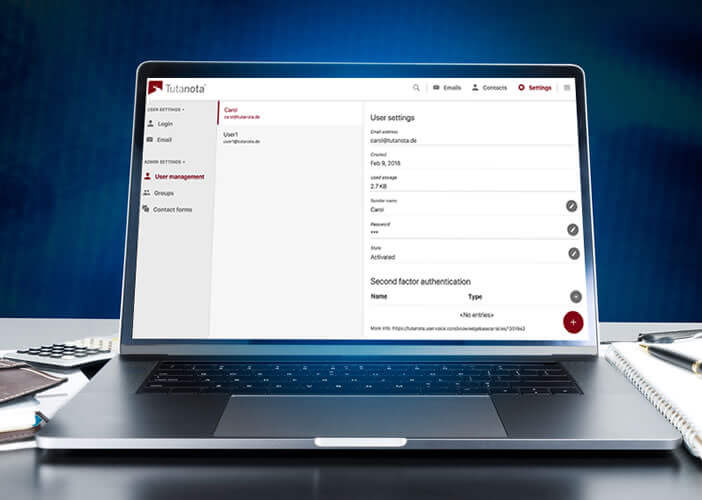 It automatically encrypts all outgoing mail. Its use requires a few minutes of adaptation. In case of difficulties, please refer to this tutorial: how to use Tutanota encrypted messaging on an Android smartphone.
It automatically encrypts all outgoing mail. Its use requires a few minutes of adaptation. In case of difficulties, please refer to this tutorial: how to use Tutanota encrypted messaging on an Android smartphone.
Once your mailbox is created, you will have your own encryption key, thus guaranteeing the confidentiality of your discussions. End-to-end encryption provides secure exchanges. Only the sender and the recipients have a key to read e-mails. No other Internet user will be able to decipher your messages.