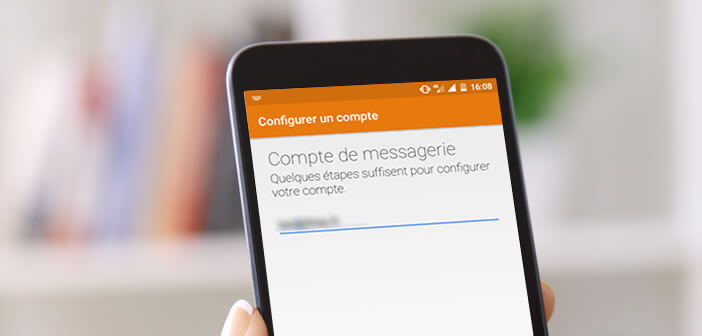
Have you just acquired a new Android phone and are you looking for a solution to consult your Free emails directly on your smartphone? We will now find out how to access Free email without using the web browser or even an application..
Add a Free email address on your smartphone
The telephone is not only used for telephoning but also for entertaining, watching videos and reading e-mails. If you have a Free subscription (Freebox or Free Mobile), the operator has assigned you a free email address such as [email protected] .
You can use it to stay in touch with your friends, families, colleagues, make purchases on e-commerce sites or even carry out administrative procedures. Obviously, it is possible to consult his Free email address from an Android smartphone..
The internet service provider provides its customers with webmail (Webmail) to easily access these emails. Unfortunately, its interface is not very suitable for mobile use. Navigation requires some learning and a little time to adapt.
Add a Free email account on Android
Good news, all Free email addresses have full compatibility with the POP3, IMAP and SMTP standards. You can therefore use the messaging application installed by default on Android mobiles to manage your Free messaging ..
- Launch the e-mail application on your smartphone
- If you have not linked any email account on your mobile, enter the email address in the form provided. Otherwise, click on the add an account button.
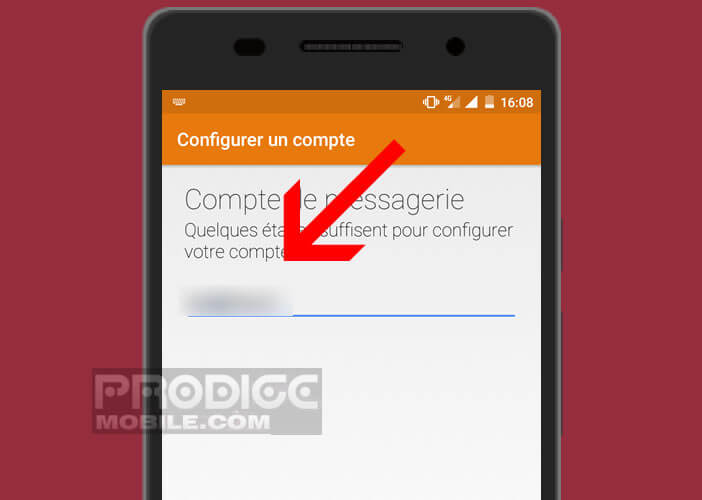
- Then select the protocol of your email account (Pop3 or IMAP)
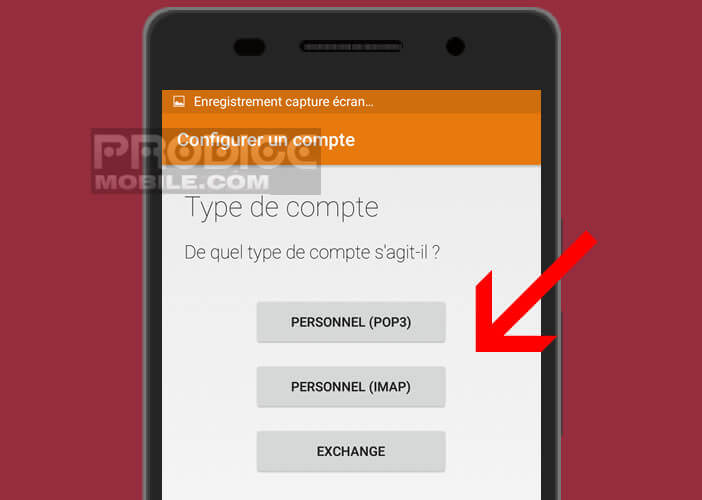
- With IMAP, your mail remains stored on Free's servers and therefore accessible from any other device (smartphone, tablet, computer) connected to the internet.
- With the Pop protocol, messages are retrieved directly from your phone's memory. This solution offers the possibility of accessing e-mails even without an internet connection (tunnel, metro, mountain). By cons if you misplace your phone, you lose all your mail.
- Enter your Free email password

- If your account is not added automatically, you will need to manually configure the server settings
- POP / POP3 server: pop.free.fr and port 110
- IMAP server: imap.free.fr and port 143
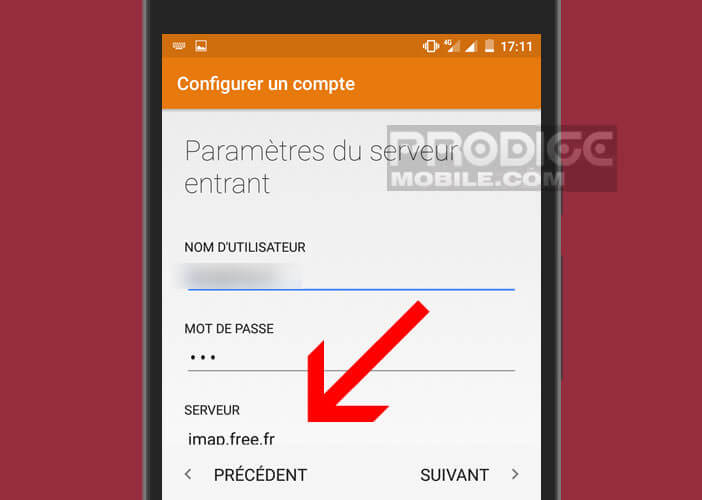
- Then click on the following button to finalize the addition of your Free email address on your mobile
The mail application will then attempt to connect to your mail account. In case of errors, check the server settings and your login credentials. Some Android phones will also ask you to specify the frequency of email synchronization.
- In the E-mail synchronization period section, you will indicate the history of emails to be retrieved
- The sync settings option allows you to configure a verification frequency (every 5 minutes, 10 minutes, 2 hours, once a day)
- To set the phone to ring when receiving new mail, check the box to notify me when an email arrives.
Please note that the higher the synchronization frequency, the more frequently your smartphone will access the internet, with the result that the plan may be exceeded. This could also affect the autonomy of your device.
Why use a Free address rather than Gmail?
Free's email service has many advantages. Unlike free independent providers such as Gmail or Yahoo Mail, messages are not automatically deleted after several months of inactivity. In addition, the service provided by Free does not collect any personal data.
So you can use this email address on your Android mobile without fear of seeing the web giants trace your activities on the web. On the flip side, the Webmail interface (Roundcube) provided by Free is less efficient and less pleasant to use than that offered by the competition.
Have a Free email address without subscribing
Free email addresses are independent of any subscription. Concretely this means that any internet user can have a Free email account. You will find below the procedure to create an open access account. Important detail, your login details will be sent to you by post to your home.
- Open your web browser
- Enter the following URL in the address field: https://subscribe.free.fr/accesgratuit/
- Then fill in all the fields of the registration form (surname, first name, address, telephone number)
- Select the first part of the address (just before @ free.fr). Please note that the choice may restrict. Millions of subscribers have already gone before you.
Now you just have to wait a few days. The information necessary for managing your email address will be sent to you by post.