Capture a live action Create a shortcut to take a photo very quickly Take a photo without unlocking your mobile
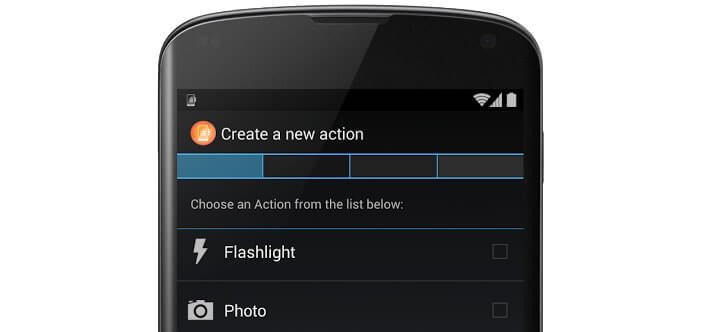
Tired of missing your photos? Taking a snapshot out of the blue with the photo app on your Android mobile is not that easy. In this tutorial, we will learn how to shoot quickly without even opening the photo application..
Capture a live action
The quality of photos taken from a smartphone has improved enormously in recent years. However when it comes to taking a picture on the spot, the cameras upscale type SLR retains an advantage over smartphones. They benefit from a much faster development and a start-up time which does not exceed one second for the best.
When you are the privileged witness of an extraordinary event, you all have the reflex to take out your mobile to take a photo and then send it to your loved ones or disseminate it on social networks. This need to share, to tell others what we have just experienced is a human need..
You still have to have time to draw your smartphone to immortalize this extraordinary moment. Besides, you have certainly already missed a photo for lack of being fast enough.
Create a shortcut to take a photo very quickly
However, as you will see, there is a little trick to quickly take photos with an Android smartphone . For this you will need to install the Desktop Visualizer application. Thanks to it you will be able to create a shortcut to take a photo instantly and without even having to open the photo application of your Android. This is a tip that may surprise more than one..
- Open the Google Play Store and install Desktop Visualizer
- Then launch the application
- Accept the terms of use
- Click on the button select an icon
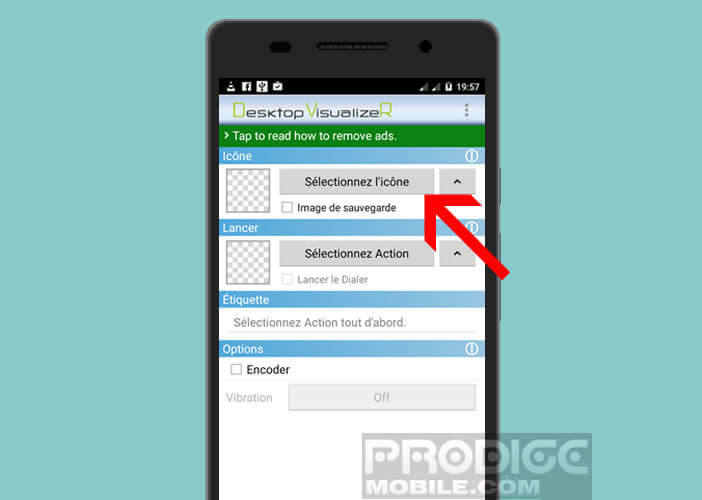
- Choose from the images on your smartphone the one that will appear as a shortcut on your mobile desktop
- Then press the Action button
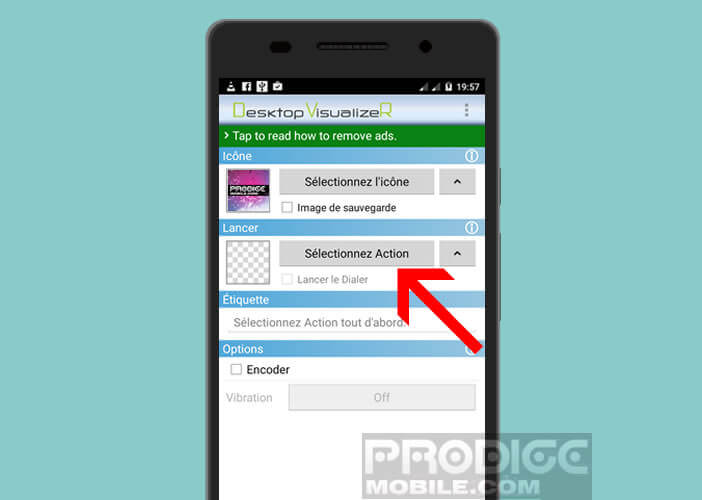
- In the new window, click on Other
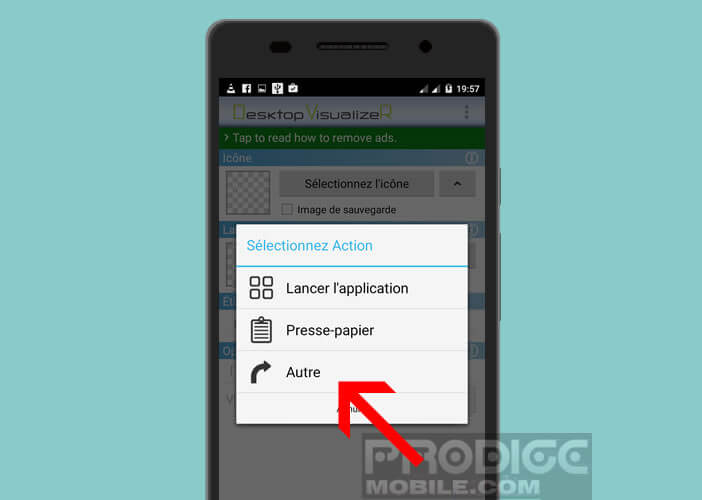
- Select the Quick Shot option
The shortcut is created automatically on the desktop of your Android mobile. Then, all you have to do is position your phone correctly and click on this icon to instantly take your picture.
Take a photo without unlocking your mobile
Unfortunately this solution does not work on some smartphones. If this is your case, you can still use the QuickClick app. Here you will find a tutorial to learn how to create a shortcut to take a quick shot using the volume buttons on your mobile.
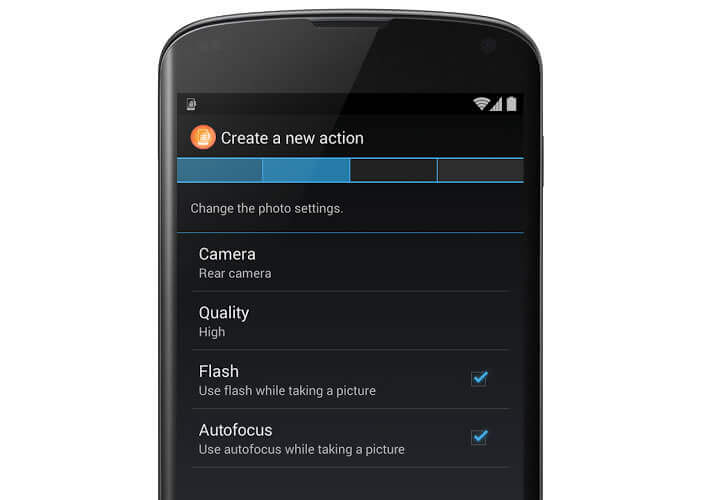 Then simply press the Up or Down button several times to start shooting. Note that this shortcut works even when the screen of your device is off. This function is also available by default on the latest Honor 7.
Then simply press the Up or Down button several times to start shooting. Note that this shortcut works even when the screen of your device is off. This function is also available by default on the latest Honor 7.