
No need to buy a new mobile phone to benefit from the improvements of the latest Android P system. Several applications available on the App Store allow you to access some of these new functions now. We will see today how to add the new volume slider from Android on any smartphone..
Application: Volume Slider like Android P
The Play Store is one of the most complete software ecosystems in the world. There are both games and applications covering all areas of daily life (economy, travel, cars, transport, clothing, social networks, etc.).
The developers are engaged in a fierce competition to seduce Android smartphone users. To get out of the crowd, some publishers do not hesitate to release applications incorporating the new features of the latest mobile operating system from Google..
 As you may know in Android P, the vertical volume bar at the top of the screen has given way to a more easily accessible vertical slider. This is not a revolution in itself but this evolution greatly simplifies the control of the volume of your smartphone.
As you may know in Android P, the vertical volume bar at the top of the screen has given way to a more easily accessible vertical slider. This is not a revolution in itself but this evolution greatly simplifies the control of the volume of your smartphone.
Change your phone's volume setting
If you are jealous of the interface of the latest smartphones running Android P, here is a tip that you will like. The Volume Slider application offers you the possibility of modifying the sound volume of your mobile as on the last high-end of the big smartphone manufacturers.  And good news, it is compatible with mobiles running Android 4.0.1 and higher..
And good news, it is compatible with mobiles running Android 4.0.1 and higher..
- Open the Google Play Store on your smartphone
- In the search engine, type Volume Slider like Android P or click on the application name to download it
- Please note the app is chargeable. At the time of writing, it costs around 0.59 euros
- Launch Android P Volume Slider
- You will see different permissions pop-ups appear.
- In fact, to allow the application to function properly, it will have to be authorized to access various functions, in particular the overlay system (floating volume control panel).
- Then click on the Ok button in the accessibility menu to change the volume slider
- Then follow the information displayed on the screen
- Place on the app home page
- Press the switch button at the top right of the window
This is the Volume Slider like Android P application is now configured. Test by clicking on one of the physical volume buttons on your smartphone to change the sound setting of your Android device. You should see the new cursor appear.
The first thing that stands out is the size of the icons. They are larger and therefore more easily accessible. It is much easier to adjust the volume of your phone. But that's not all, you can also choose the background color of the widget and its location on the screen.
Customize the appearance of the volume slider
The Android settings interface is distinguished by its sobriety. For people allergic to gray, the Volume Slider like Android P app offers different customization settings. For example, you can match the color of the cursor to that of your wallpaper.
- Launch Volume Slider like Android P
- Scroll down until you see the Volume Slider Back Color option.
- Click on it
- Select in the window one of the proposed colors or click on custom to define a new background color
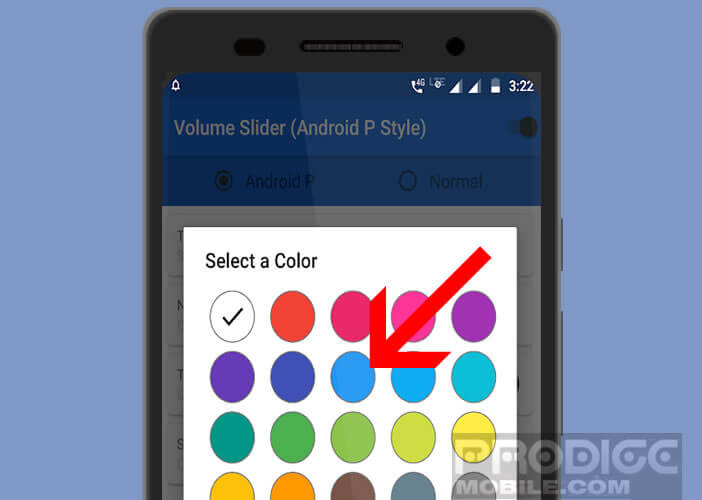
- Return to the application home page
- Choose the Slider Icon Color mode
- Set the hue of the volume slider from the preset colors
- Press Transparency to change the transparency level of the volume button
Change cursor position on screen
Unlike the configuration menus, it is possible to modify the location of a widget. The Volume Slider like Android P app is no exception. We will now see how to change the position of the volume slider on the screen of your mobile.
- Open the Volume Slider like Android P app
- Click on the Slider position section

- Choose one of the proposed positions
The Volume Slider like Android P app still suffers from some bugs on some phones. However, the editor regularly offers updates likely to correct these few malfunctions. In case of problems do not hesitate to leave a message in the comments.
Finally, last important point, don't forget to limit the maximum sound volume at which your device plays music. Telephones are still one of the main causes of hearing problems today. So be careful.