
Most Android smartphones today have a high-sensitivity photo sensor capable of capturing 360-degree panoramas. To help you make the most of this feature and succeed in your photos in all circumstances, we offer a small collection of recommendations and practical advice..
Learn how to create a panoramic photo
The creative possibilities offered by smartphones never cease to surprise. These small pocket computers are capable of technical prowess that were unimaginable a few years ago. For example, they have made incredible progress in the field of photography. It is now possible to take spherical 360-degree photos without a tripod.
Besides, if you regularly surf on social networks, you may have already seen this type of photos. Every day millions of users post panoramic photos taken with their phone's photo app on Instagram or Facebook. As you will see right away, capturing a panorama or taking 360-degree photos is not rocket science..
What is a panoramic photo?
For the uninitiated (there is no shame in not knowing), a panoramic photo is a snapshot consisting of a series of images stitched together to form a single photo with an angle of view of up to 360 degrees . This very popular technique does not require any additional equipment or even a specific objective.
Everything can be done from a simple smartphone. The photos are assembled automatically using an image detection algorithm and the smartphone's sensors (gyroscope, accelerometer). The user simply selects the 360-degree photo option and then takes a spin on himself, respecting the instructions given on the screen. That's all..
Take a 360-degree panorama with Photo Sphere
The vast majority of photo applications have a panorama function. Among this stream of programs, there are some that stand out, such as Photo Sphere. This tool for realizing 360-degree views is an integral part of the official Google photo application called Camera.
- Launch the Google Camera shooting application
- Slide your finger from left to right on the screen to bring up the options menu
- Click on the Photo Sphere icon
- Hold your device vertically close to your body
- Adjust the camera angle to place the point in the circle. Also, be careful how you hold your device. If the position is not very stable, your panorama may not be clear
- Then turn around slowly, taking care to place the white dot in the circle. Avoid unnecessary movement if possible.
- Once the shooting is finished, press the blue button
The Google Camera application will then assemble all the images you have just captured. The panoramas are then saved in jpg format as a single image. Important detail, Photo Sphere embeds a tool to share your photos in 360 degrees on social networks.
The first results will not necessarily be up to the expectations of departure. Do not panic with a little training, you will quickly become a panorama pro. You just have to be careful not to turn too fast. This is certainly the most common mistake that beginners make.
Applications to take a panoramic photo
You will understand, if your Android smartphone does not have the Google Camera application, you cannot take advantage of Photo Sphere. However there are on the Play Store very good applications capable of competing with it.
Panorama 360 camera
 Like Photo Sphere, Panorama 360 camera will allow you to take 360-degree photos of landscapes or objects. The application also has a nearby mode allowing you to consult the panoramas made by other users within a radius of a few kilometers.
Like Photo Sphere, Panorama 360 camera will allow you to take 360-degree photos of landscapes or objects. The application also has a nearby mode allowing you to consult the panoramas made by other users within a radius of a few kilometers.
Open camera
If you are the type who favors open source technologies, you will love Open Camera. Its sleek interface and many features have won millions of users around the world. 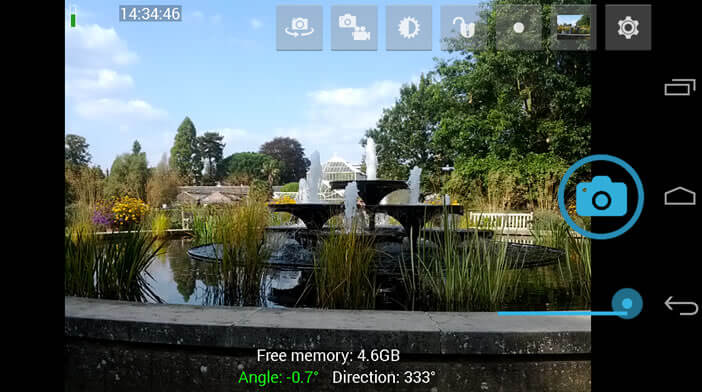 Voice commands, GPS coordinates, zoom, HDR support, it lacks nothing. If the panorama application on your mobile is never suitable for you, Open Camera can easily replace it.
Voice commands, GPS coordinates, zoom, HDR support, it lacks nothing. If the panorama application on your mobile is never suitable for you, Open Camera can easily replace it.