
Looking for the network configuration parameters of the Free Mobile operator? Is your Android smartphone refusing to connect to the internet? Can't send any MMS? Here you will find all the technical information to correctly configure a Free Mobile APN and thus be able to surf the net from your smartphone.
What is the purpose of an APN on Android?
For most people, the acronym APN does not mean much, to say the least. And yet all of these three little letters are of vital importance when it comes to accessing the internet or sending and receiving MMS from your mobile phone. In fact, a badly configured APN will prevent you from consulting your Facebook account, consulting websites and even launching your instant messaging.
Without going into too much technical details, know that the APN (Access Point Name) also called in French internet access point contains all the information that will allow you to surf the net using the connection of your mobile operator. You will not be able to establish a data connection (GPRS, EDGE, 3G, 4G) if the settings of your access point are incorrect.
Fortunately, most Android smartphones have internet profiles pre-configured by default. As soon as you insert a SIM card the phone is able to detect the name of your mobile operator and automatically configure the APN so that you can access the internet without having to enter any parameters.
Configure an APN for Free Mobile
With the development of international trade, the number of Internet users making purchases on cross-border e-commerce sites has literally exploded. Consumers no longer hesitate to order smartphones on commercial platforms based abroad. Among the arguments pushing in favor of this mode of consumption is obviously the price.
Problem, the devices bought on the other side of the world do not have APNs pre-configured to work on our mobile networks. You will therefore have to create them manually. Likewise, it sometimes happens that the phones bought in our latitudes encounter problems of connection to the internet. In most cases, this is a simple configuration fault.
If you are a Free Mobile customer, we explain how to create an internet access point on your Android phone. People with an Orange subscription must follow the procedure available here: Access the internet and send your MMS with an Orange subscription
- Open the settings of your Android smartphone or tablet
- Click on More then on Mobile Networks
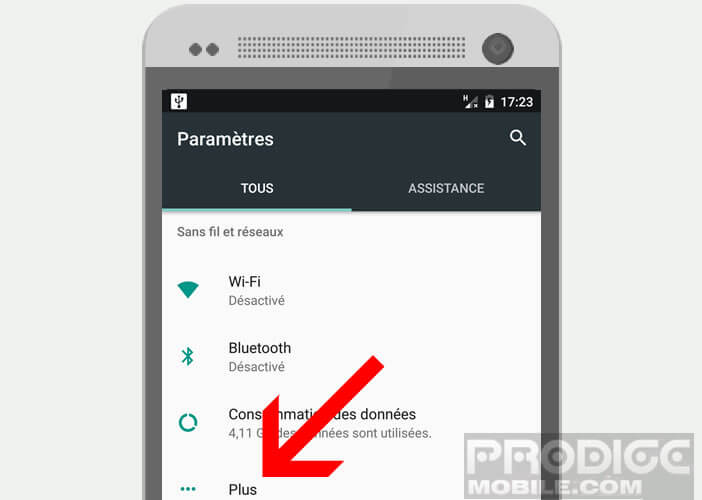
- Then choose on the heading Access point names
- See if your operator (in this case Free Mobile) appears in the list. If this is the case, click on its name and check that the saved parameters correspond to the technical data displayed below. Correct if necessary
- If on the other hand your smartphone does not contain any Free Mobile APN, you will have no other choice than to create a new one. Rest assured the handling presents no difficulty.
- Click on the Menu button (3 small dots) at the top right of the screen
- Select the New APN option
You will now proceed to the manual configuration of the Free Mobile APN. To do this, simply enter the following information. Do not touch the fields not mentioned.
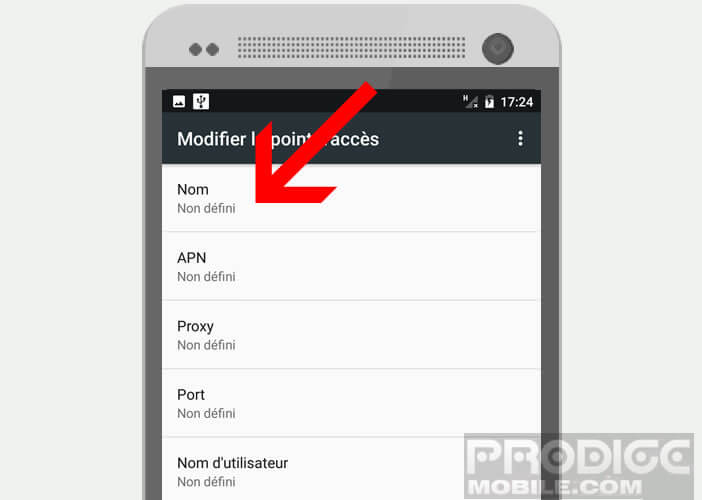
- Name: Free
- APN: free
- CMC: 208
- MNC: 15
- Save your new configuration
- Check the box to the right of your new APN to force your smartphone to use this default connection.
Now you just have to test your new internet configuration. For that you just have to launch your web browser then type in the URL field the following address https://technowikis.com/.
Don't forget to create another APN for sending and receiving MMS. The procedure is the same as for the internet. Only the connection parameters differ.