
Despite the efforts made in recent years by the electronics giants, Android smartphones still find it just as difficult to take selfies in low light. Blurred contours, grainy image of poor quality, phones are not very suitable for night photography. And yet, we will see that there is an application to succeed in portrait photos in low light conditions..
Take a selfie at night
Night owls know this well, it is very difficult to capture photos of incredible clarity in a dimly lit environment. Whether in a nightclub, in a bar or in a poorly lit street, the photos taken with a smartphone inevitably become dark with ugly red colors. The result is generally unusable.
But contrary to what many people might think, there are solutions to improve the rendering of selfies taken at night. This is by no means inevitable. It is even possible to obtain very nice pictures without a pole, tripod or even a remote shutter release..
As you may know, most high-end smartphones have a feature to automatically trigger the mobile screen when the user takes a selfie in a dark environment . The LCD panel then turns into a backup flash. Unfortunately not all devices have this type of functionality.
Use the selfie flash function on any Android smartphone
At night, without a front flash , it is almost impossible to obtain good quality selfies. Do not panic. The Selfie Flash application allows you to add a virtual flash function to any Android smartphone..
The operating principle is extremely simple. When capturing a photo, the screen of your mobile will automatically display for a few seconds a very bright white image to illuminate the faces. 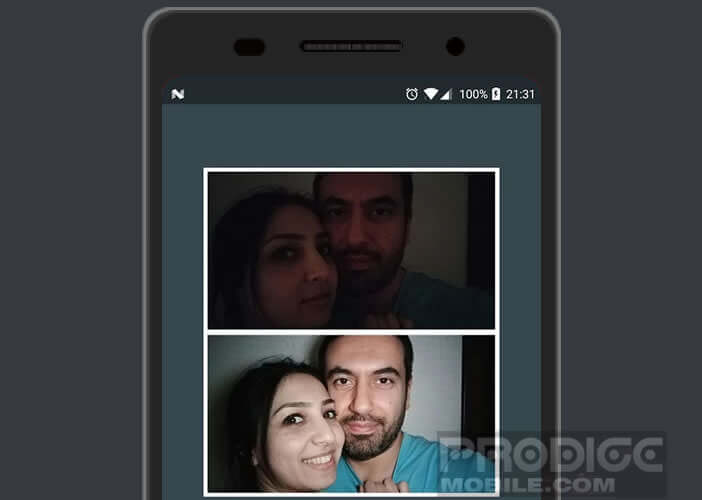 And the icing on the cake, the Selfie Flash app works with all applications that use the camera function of your mobile: Snapchat, Instagram, Facebook Messenger, WhatsApp.
And the icing on the cake, the Selfie Flash app works with all applications that use the camera function of your mobile: Snapchat, Instagram, Facebook Messenger, WhatsApp.
- Open the Google Play Store
- Download and install the Selfie Flash app on your Android device
- Launch the application
- Press the Allow Camera Overlay button
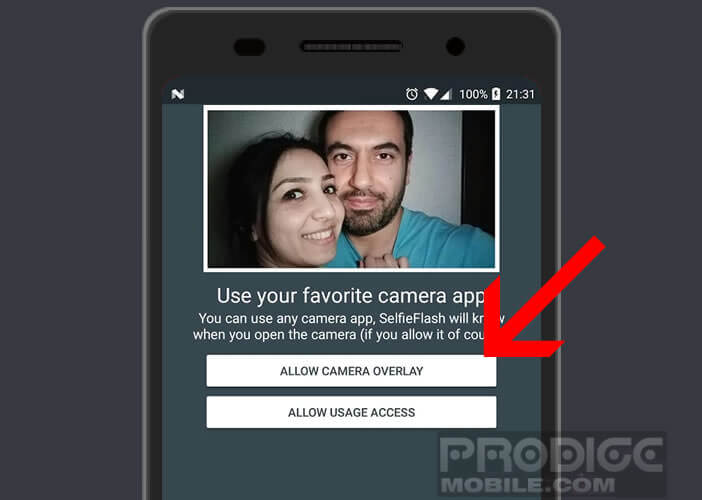
- Then authorize the screen overlay by pressing the switch. This way the app can add a button to activate the front flash function on all apps using the photo sensor
- Press the back button to return to the Selfie Flash home page
- Click the Allow Usage Access button to allow Selfie Flash to work with other Photo apps
- Return to the main menu
- Press the switch at the top of the window to activate the virtual flash function
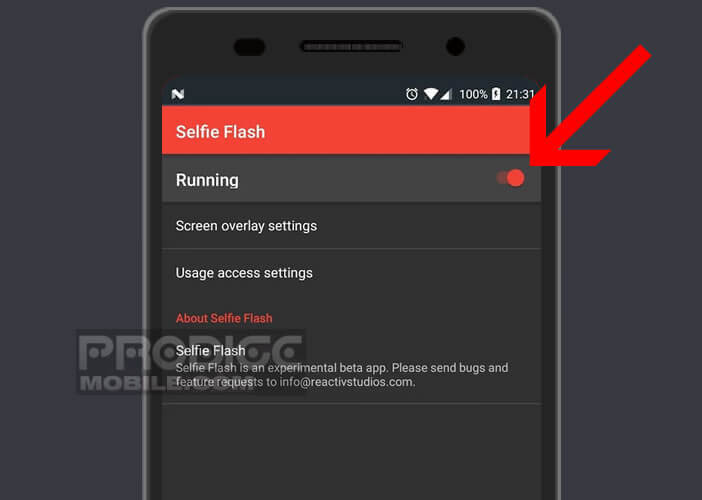
Use Selfie Flash in your favorite photo app
You will now be able to use the Selfie Flash app to take photos when it is dark. As soon as you click on the shutter button, the app will display a white circle with the screen brightness pushed to the maximum.
- Launch your photo application
- Make your framing
- Tap the small white circle
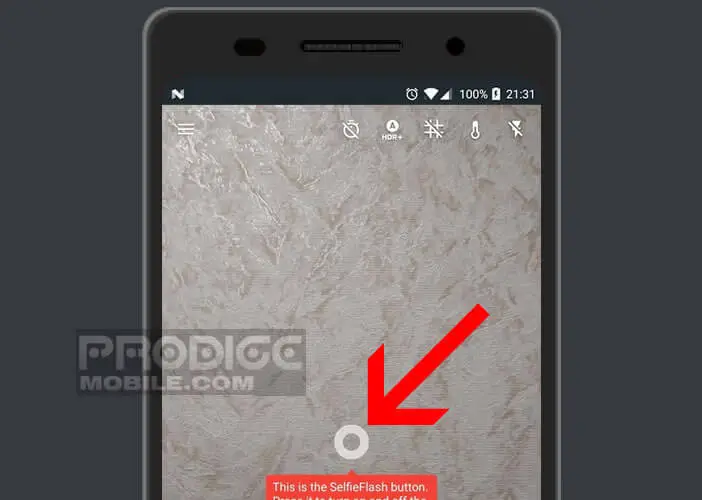
- Take your photo by clicking on the button

Note that the flash will stop on its own if no photo is taken within 5 seconds. Last but not least, the Selfie Flash function is only available when the front camera is activated.
Extra night lighting
The Selfie Flash application allows you to improve the rendering of your selfies without paying a single penny. To get even more intense blacks without any grain, be aware that many manufacturers offer night lighting systems specially adapted for smartphones.  This is the case for example of this light photo ring available on Amazon for less than 5 euros.
This is the case for example of this light photo ring available on Amazon for less than 5 euros.
Unlike software solutions, LED flashes provide additional lighting that can be used to capture photos as well as videos. The lamp clips onto the top of a smartphone using a small rubber pad. No risk therefore of seeing scratches appear on your precious phone.
Some models offer different flash colors (yellow or white) and a dimmer to obtain the most natural result possible. Here you will find a selection of smartphone accent lights.