
Delay, incident, there are multiple reasons to track the progress of a train in real time on a map. To quickly locate a train on the French network, SNCF has just added a new service called SNCF Maps to its application. This should appeal to all those who hate waiting on the platform for long minutes for late trains..
SNCF Maps
Every day 5 million people use the French rail network. Whether by TGV, TER, RER, Transilien, Intercités (former Coral), rail remains the preferred means of transport for the French far ahead of the plane or train. In order to provide even more complete information, the SNCF has just developed a tool capable of locating any train running on its network in real time on a map.
To succeed in this tour de force, the French national railways company uses the beacons placed along the tracks but also the GPS modules fitted to each train. All of this information enables triangulation and provides the exact position of each train ..
To access this service, nothing could be simpler. Just open your web browser and enter the URL field at the following address: http://www.sncf.com/sncv1/fr/geolocalisation. Obviously I advise you to put this address in your favorites. It is difficult to remember.
Note that the train geolocation tool is also available directly from the SNCF home page. Once the page has loaded, locate the Real-time traffic info button and click on it to launch the interactive map..
Follow a train live on your smartphone
Identifying and tracking the movements of a live train on your smartphone has many advantages. You can be informed of the progress of the train and know if the journey is going smoothly. It also allows you to assess your actual arrival time and to know what time you must arrive at the station.
Anyone who owns a smartphone or tablet will tell you that it is more pleasant to use an application than to navigate on a mobile site. This is why SNCF had the very good idea of integrating its SNCF Maps service into its official application.
It is now possible to follow all the trains on the network live from the mobile app. You will also be able to locate the stops at the station and find out the remaining time of your trip. Convenient to know when to get up from your seat to be sure not to miss your arrival station.
How the train location service of the SNCF application works
The service is aimed at travelers as well as the curious but also for those passionate about the railway world. Whether for a vacation or a work-to-home trip, the geolocation of trains quickly becomes essential. Too bad this application suffers from a slightly convoluted handling.
- Launch the Google Play Store and download the SNCF application
- If it's already done, consider updating it
- Open the SNCF application
- Click on the button Save a trip to be informed in case of disruption
- Enter the departure station and the arrival station as well as the departure time of your train
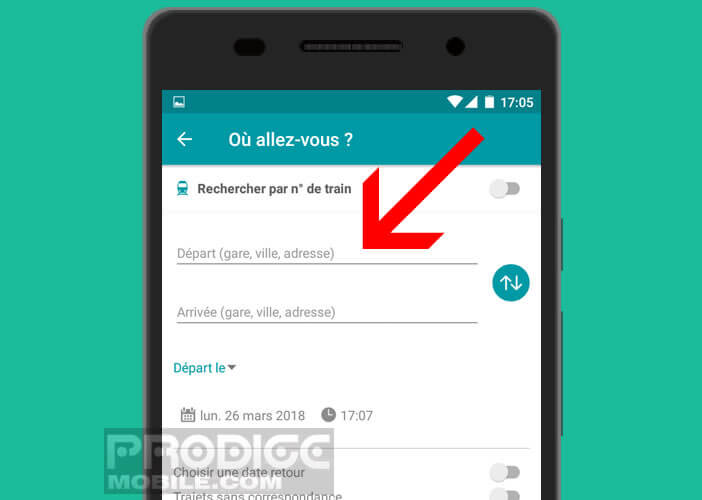
- Click on the + button to select your trip
- The application will automatically redirect you to the home page
- Click on your route to display the full description of your trip
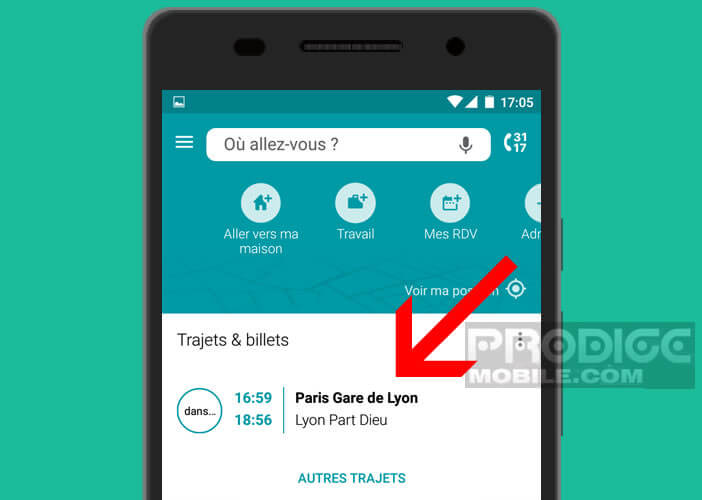
- Tap the icon at the top of the screen to display the map
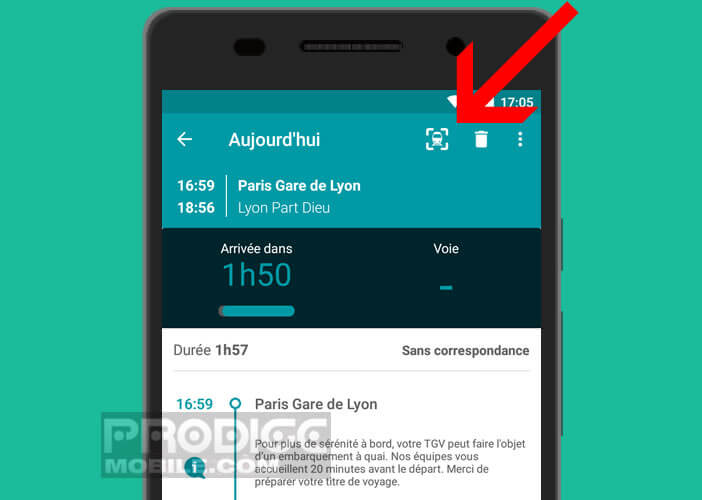
- Click on the white button to zoom in on the train position
A small blue icon will indicate precisely the position of the train on the map. The position is automatically updated. It's also fun to follow the train route and discover the regions crossed. 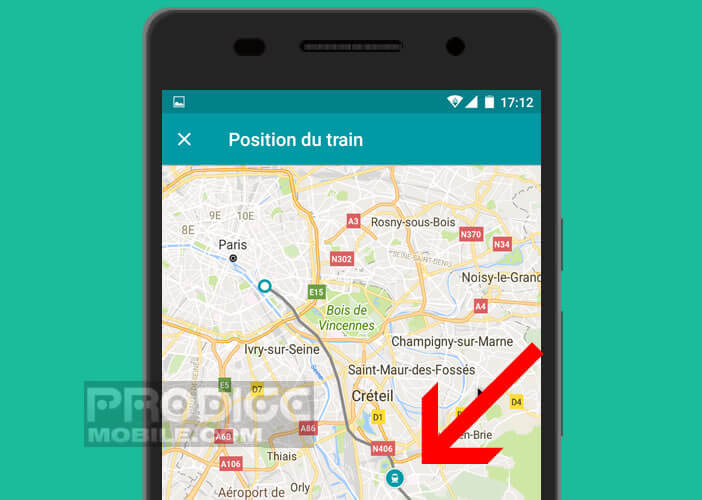 This service is very interesting especially for people waiting for the arrival of a train on the platform or people who are a little anxious about the idea of missing their TGV. They will thus be able to know precisely the time of passage of their train.
This service is very interesting especially for people waiting for the arrival of a train on the platform or people who are a little anxious about the idea of missing their TGV. They will thus be able to know precisely the time of passage of their train.