When it comes to talking about hard disk formats we can find a multitude of types depending on the system and the function that the disk in question is going to develop. While in Windows the most common format is NTFS, in Mac and Linux systems it is recommended to use FAT32 and exFAT. But what differences are there really between NTFS vs FAT32 vs exFAT? What are its limitations? We see it below.
NTFS - WINDOWS ONLY
NTFS, which stands for New Technology File System, is a proprietary file system for Microsoft Windows systems. Its great advantage over other file systems is the size limit per file: no less than 16 TB with volumes up to 264 TB .
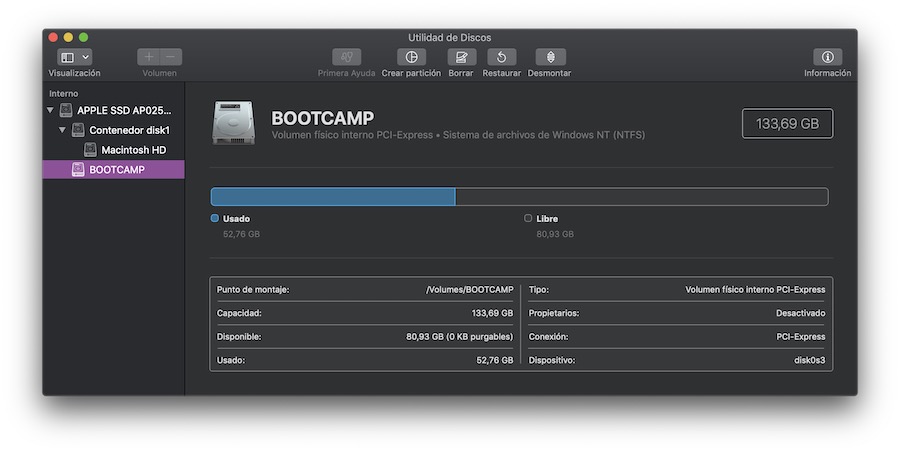
NTFS does not allow writing on Mac or Linux.
Another advantage that NTFS offers over other types of systems is the ability to encrypt files and set access permissions . It also allows creating paths and files of up to 260 characters, although this limitation has been disabled after the latest Windows 10 updates.
But all that glitters is not gold. Beyond Windows, NTFS has multiple limitations on Linux and macOS based systems. Unless we use third-party software, the format limits its functions to reading files , so if we are thinking of using a USB drive or a memory card in two systems at the same time (Windows and macOS or Windows and Linux ), it will be best to opt for a FAT-based format, since we will not be able to write information of any kind .
FAT32: COMPATIBLE WITH ALL SYSTEMS BUT WITH LIMITATIONS
FAT32 is, together with NTFS, the best known format on Windows, macOS and Linux systems. The peculiarity of this format is that it allows both writing and reading on any of the systems mentioned above, which makes it ideal if we are going to use several at the same time (Windows and macOS, Linux and macOS, Linux and Windows, etc.). It is also compatible with most televisions, consoles and mobile operating systems.
Unfortunately, the file system has limitations that stem from its age, since the system dates back to 1995. The main limitation of FAT32 has to do with the size limit per file: only 4 GB with partitions of up to 8 TB .
Therefore, if we are going to make use of an external hard disk, a pendrive or a memory card to work with large files in read and write operations, it is recommended to choose a type of system without limits by size. FAT32 is also the most widespread format on Smart TV and proprietary systems , since NTFS is licensed by Microsoft.
EXFAT: THE BEST FORMAT FOR EXTERNAL HARD DRIVES OR FLASH DRIVES
As the name itself indicates, exFAT is a type of FAT system whose functions have been extended to offer better benefits in terms of file size and compatibility limits. In fact, the partition and file size limit disappears with this new version of the FAT standard: up to 16 million terabytes , which is coming soon.
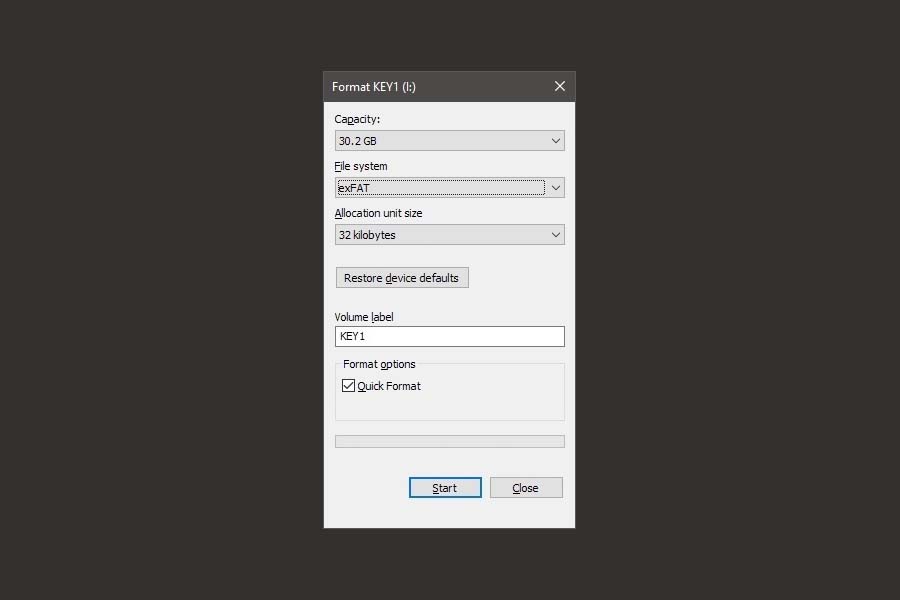
exFAT allows reading, writing and formatting on Windows, Linux and Mac.
Like its namesake, it allows the reading and writing of files in any current operating system, although it is true that it has certain limitations in smart televisions, DVD and Blue Ray players and "old" digital cameras . On consoles, as in the case of Playstation 4 or Xbox One, exFAT works without any problem. Also on Android and other Linux based mobile systems.