
All computers are good for playing ... but not all games. Computers to play exist and in fact they are a great investment if what you want is, that is, to play the most modern titles and - generally - pointers. If you take a look at the technical requirements of the most recent games (Fallout 4, Star Wars Battlefront, Metal Gear Solid V, Street Fighter V) you will be surprised, and what is worse ... you will realize that surely your current team is not enough..
One of the solutions is to buy a new computer to play games. Well, how to do it? What should I keep in mind if I want to buy a computer to play all the great releases? Well, this is precisely what we are going to talk about today: the essential components and characteristics that your new desktop computer should have.
Most importantly, the graphics card
When we talk about a computer to play games, there is a component whose importance is greater than that of the rest: it is the graphics card , in charge of generating the graphics and the environment that users see.
A good graphics card is essential to enjoy a good gaming experience , although it is necessary to mention a few nuances. There are more demanding games, and others less, as decided by the developers. It is very important to check what the requirements of each title are, both recommended and minimum, and keep them in mind to know if our computer will be able to execute them effectively..
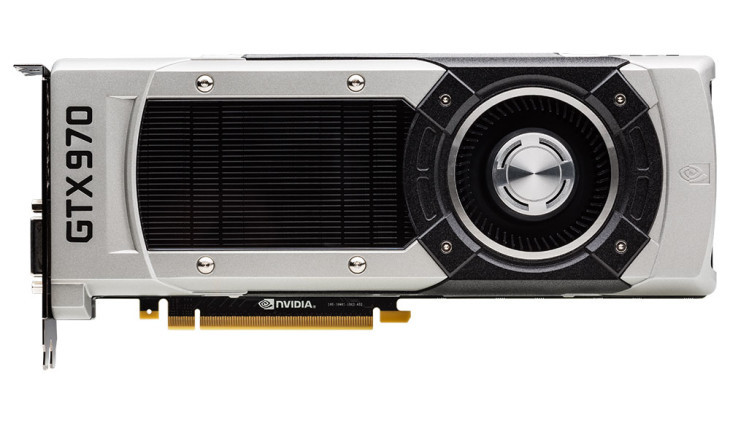
There are many graphics cards, in almost all cases belonging to two manufacturers: NVidia and AMD. We are talking about dedicated graphics cards (physical cards that are 'punctured' on the computer's motherboard), and that due to their structure and characteristics offer higher performance than the other type of card, the 'integrated' or included in the processor itself. Yes, for a few years the processors have also incorporated a much simpler and limited graphics card, which may be enough for some simple games but which is certainly not the best option if we want to play all the great releases of the video game market.
Our option should be a dedicated card. These also exist in notebooks, with another format - a non-processor chip -, and also manufactured by NVidia and AMD..
Within the different ranges, if we want to enjoy a good experience, it is highly recommended to go for mid-range graphics cards, or higher quality products . For example:
- NVidia GTX 950 // AMD R7 370: they represent an interesting difference with respect to the integrated graphics in the processors, and due to their cost they can be the first step of a PC to play.
- NVidia GTX 960 // AMD R9 380: even more performance for a little more price.
- NVidia GTX 970 // AMD R9 390: They already represent a significant outlay, but they are highly competitive products that can run games with the best quality at high resolutions.
- NVidia GTX 980 Ti // AMD R9 Fury X: the most cutting-edge 'top' models on the market, they are expensive but necessary, for example, to enjoy the game on a multiscreen, with monitors with 4K resolution or with maximum graphic detail
These are just a sample of those on the market, in this case for the desktop computer market. Each of these graphics cards has its counterpart for laptops, following a similar scheme of objectives and experience in the world of video games.
But don't forget about the processor
 The processor is the central 'brain' of the computer, which manages almost all the information. In games, however, its importance is less - partly because the graphics card does much of the work - but it also plays a role. You don't need the best processor to play games, but you do need a decent one.
The processor is the central 'brain' of the computer, which manages almost all the information. In games, however, its importance is less - partly because the graphics card does much of the work - but it also plays a role. You don't need the best processor to play games, but you do need a decent one.
There are dozens of different processor models, many of them wildly specific. In my experience I have always recommended, in the case of Intel processors and with the goal of video games in mind, choose at least an Intel Core i5 processor , or the even higher Core i7.
With these families we will not have problems not only to enjoy the game with good quality, but also to move around the computer with ease, with fast loading between levels and, in general, with a very positive experience with the computer.
A computer intended for video games - such as the Lenovo Y50 already has this type of processor with 4 or more process cores at frequencies of 2.6 GHz., Onwards. A good central nucleus to process all the information that the computer needs at all times.
The SSD you will notice
Magnetic hard drives reached a limit, and then SSDs appeared : solid state storage that was initially tremendously expensive, but which over the years has been reducing its cost until it is a tremendously attractive product.
 With an SSD we will gain computer speed. This will be able to read the information much faster, so everything will 'load' faster. In video games it does not affect the graphic quality or the number of images per second that the computer generates, but it does affect the speed at which the levels are loaded . When you finish a phase it is better to wait a few seconds for the next, and not a time that can even be minutes.
With an SSD we will gain computer speed. This will be able to read the information much faster, so everything will 'load' faster. In video games it does not affect the graphic quality or the number of images per second that the computer generates, but it does affect the speed at which the levels are loaded . When you finish a phase it is better to wait a few seconds for the next, and not a time that can even be minutes.
With an SSD the 'general' user experience is also improved, that is: the whole computer runs faster. This includes from starting the system (Windows starts up in a few seconds) to opening applications, such as an image or video editor, the music player or even the web browser. Everything loads almost instantly, providing an experience that a few years ago was unimaginable but that today anyone can have on our computer.
A PC with a personal touch
If there is something that the gamer community likes, it is undoubtedly flashy computers. Lights that shine and blink in different colors are purely aesthetic details that do not affect the performance with which the video games will run, but that certainly attract users a lot.

A very interesting feature of this color is on the keyboard, with the backlit keyboards. The case of the Lenovo Y50, for example: its keys have a red illumination that in addition to the aesthetic touch, they fulfill the function of being able to see the keys at night. A lot of vision and design, but also of functionality and comfort.

However, if there is a pure and simple 'gaming' computer, that is the next Lenovo Y Series 'Razer Edition' , a desktop computer that will go on sale throughout 2016 incorporating all the usual technologies in the gaming world: good components and characteristics, specific chassis for good ventilation and aesthetics, with illuminated areas in colors that can be customized.