You can quickly download YouTube videos to your computer over the Internet - as a video or audio file. There are several websites that convert the video URLs into downloadable files. We used the YouTube converter from safefrom.net as an example for our instructions . There are also other downloaders such as freemake.com or youtube-converter.de . Alternatively, we will show you a program for the PC with which even more download functions are available to you.
Note: Downloading YouTube videos for personal use is theoretically against the platform's terms of use, but is not currently illegal. The situation is different, however, if you use the downloaded material in a different context, for example in a video, or if you pass it on in some way. The distribution of copyright-protected material without the permission of the author is not allowed..
Another note: The safefrom.net downloader is safe to use. However, the site works with various advertisements which, if clicked, can redirect you to dubious websites. We therefore recommend that you do not click on the pop-up windows that appear and ignore them. In addition, the downloader should not be downloaded as a browser plug-in, only the online function of the converter should be used.
Download YouTube video online
Follow our step-by-step instructions or take a look at the quick start guide ..
2nd step:
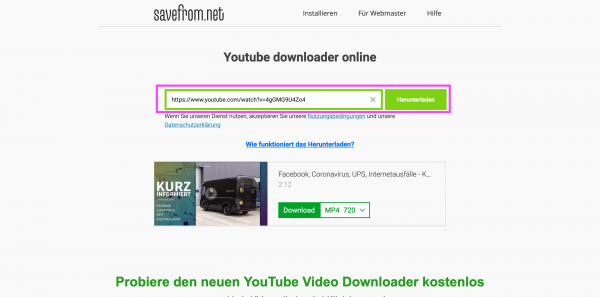 Now paste the URL of the video into the field provided. Then click on " Download ". The download will then start. You can either specify a storage location on your computer here or you can find the video in your downloads. You can also select the video quality you want.
Now paste the URL of the video into the field provided. Then click on " Download ". The download will then start. You can either specify a storage location on your computer here or you can find the video in your downloads. You can also select the video quality you want. Download YouTube video with 4K Video Downloader
The 4K Video Downloader allows you to download videos, playlists, channels and subtitles from YouTube - even in 4K resolution. First of all, you should download and install the 4K Video Downloader from our download page. Then you can follow our step-by-step instructions or take a look at the quick start guide .
1st step:
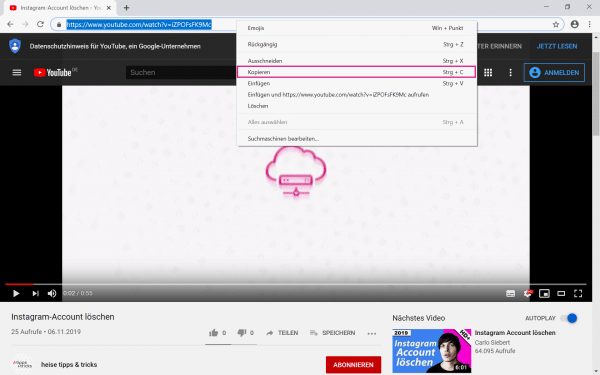 Start the program and copy a YouTube link. To do this, mark the URL, then right-click and select " Copy ". Alternatively, you can also press the [Ctrl] + [C] keys .
Start the program and copy a YouTube link. To do this, mark the URL, then right-click and select " Copy ". Alternatively, you can also press the [Ctrl] + [C] keys . 2nd step:
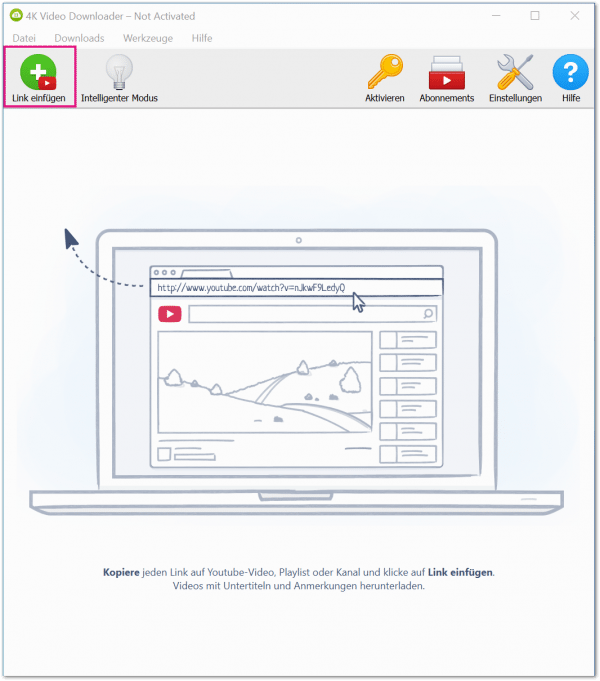 Then switch to the 4K Video Downloader. This now automatically recognizes that you have copied a link. So select " Insert Link ".
Then switch to the 4K Video Downloader. This now automatically recognizes that you have copied a link. So select " Insert Link ". 3rd step:
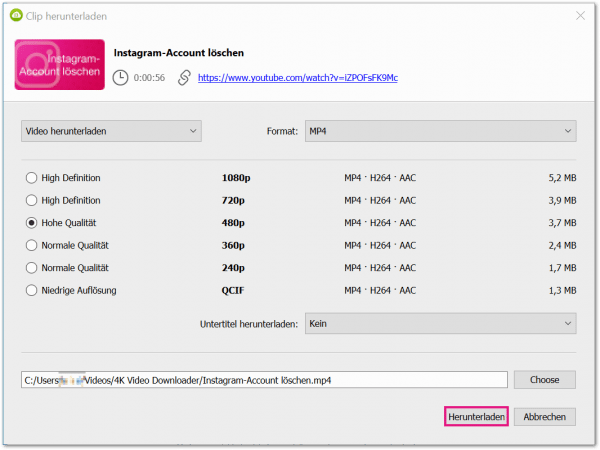 The program automatically analyzes the inserted link. You will then be presented with options for downloading. You can customize the format as well as the quality of the video. Optionally, you can also download the subtitles . Adjust the settings according to your requirements and select the storage location via " Choose ". The download then begins with " Download ". You can open the downloaded video directly from the program or navigate to the storage location on your computer using Explorer.
The program automatically analyzes the inserted link. You will then be presented with options for downloading. You can customize the format as well as the quality of the video. Optionally, you can also download the subtitles . Adjust the settings according to your requirements and select the storage location via " Choose ". The download then begins with " Download ". You can open the downloaded video directly from the program or navigate to the storage location on your computer using Explorer. Quick guide: download YouTube video online
- Copy the URL of the YouTube video and open the website https://de.savefrom.net/1-youtube-downloader-2/
- Paste the URL into the box and click " Download" . You also have the option of adjusting the format and resolution of the video.
Quick Start Guide: Download YouTube Video Using 4K Video Downloader
- Install and launch the 4K Video Downloader.
- Copy the YouTube link of the video you want.
- Click on " Insert Link " in the program .
- Change the format and quality as you wish.
- Finally click on " Download ".