You can usually only watch YouTube videos if you have an Internet connection. But you can also download the videos to watch films or listen to music offline. You can find out how to download a complete YouTube playlist in this article.
Downloading YouTube Videos - Is It Legal?
Downloading YouTube videos is not allowed according to the YouTube Terms of Use ! Basically, however, it can be assumed that YouTube will not bother to prosecute individual users who download videos for private use. According to copyright law, it is allowed to make a private copy of legally published content - as long as it is not processed, distributed or even used commercially. Content marked with the Creative Commons license is an exception. You can also process these further.
Download YouTube playlist via software
There is special software that you can use to download YouTube videos and even entire playlists. One software, for example, is the 4K Video Downloader : With the free version of the program, you can download up to 30 videos per day and up to 10 videos per playlist. You can set the quality and format the videos should have. Alternatively, you can also use the Free YouTube Download program, for example.
To download a YouTube playlist with the 4K Video Downloader, follow our step-by-step instructions or take a look at the quick start guide ..
Note: With the free version of the 4K Video Downloader, you can unfortunately only download the first ten videos of a playlist.
Step 1:
 Install the 4K Video Downloader and open it. Copy the URL of the playlist you want from the address bar of your browser.
Install the 4K Video Downloader and open it. Copy the URL of the playlist you want from the address bar of your browser. Step 2:
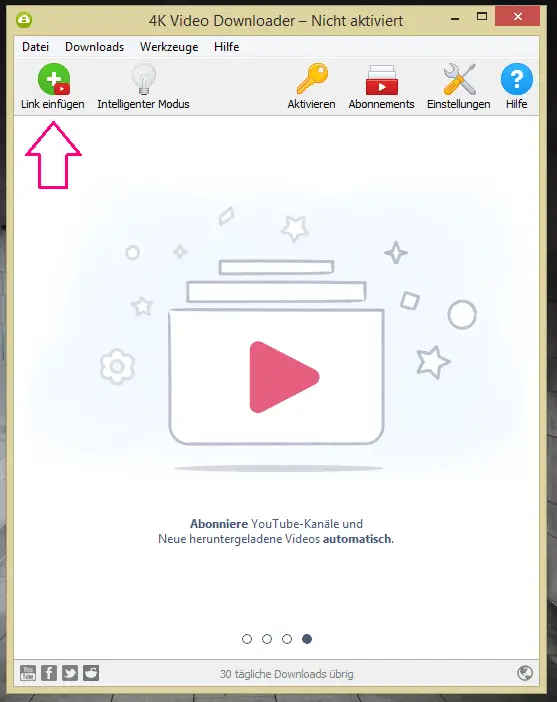 In the 4K Video Downloader, click on " Insert Link " (green icon) in the upper left corner . Note: This button is only active if there is a URL in the clipboard.
In the 4K Video Downloader, click on " Insert Link " (green icon) in the upper left corner . Note: This button is only active if there is a URL in the clipboard. Step 3:
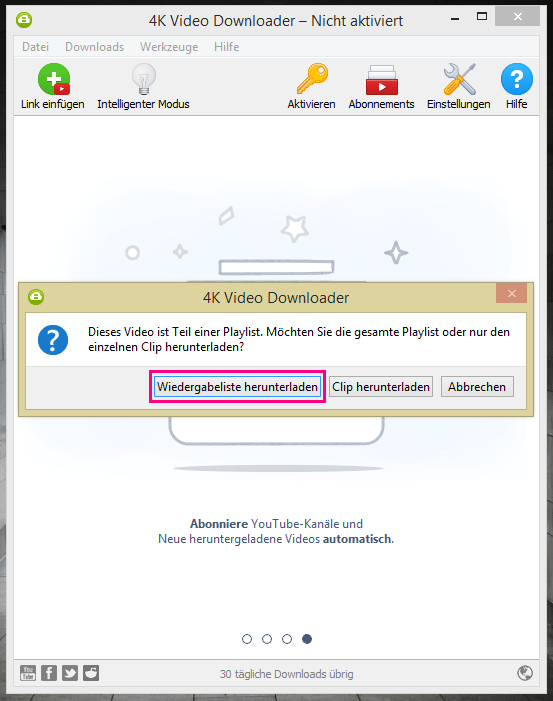 You will now be asked whether you want to download just the individual video or the entire playlist. Choose Download Playlist .
You will now be asked whether you want to download just the individual video or the entire playlist. Choose Download Playlist . Step 4:
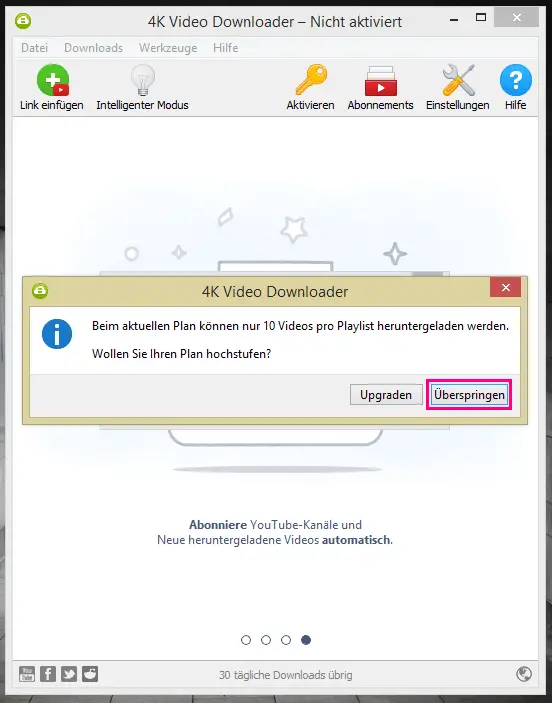 If the playlist contains more than 10 videos and you are using the free version of the downloader, you will now be asked whether you want to use the pro version. If you don't want that, click " Skip ". The next 10 videos in the playlist will then be downloaded by default.
If the playlist contains more than 10 videos and you are using the free version of the downloader, you will now be asked whether you want to use the pro version. If you don't want that, click " Skip ". The next 10 videos in the playlist will then be downloaded by default. Step 5:
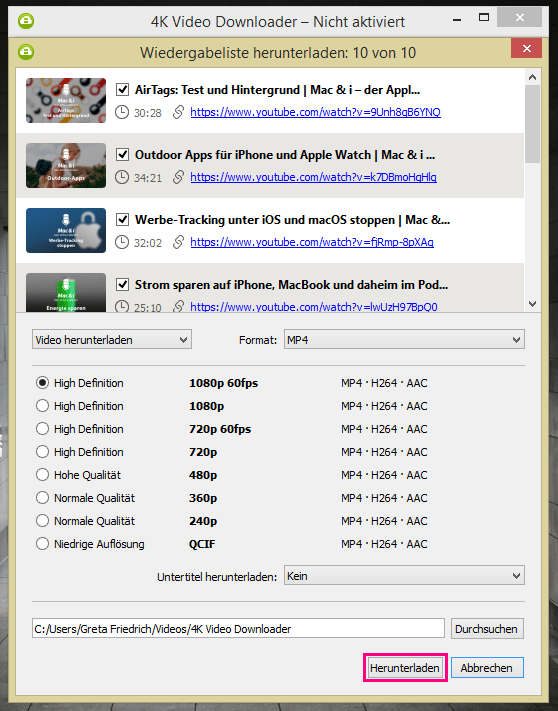 The playlist will now be analyzed. You can then set the format and quality of the videos and where you want to save them. You can also deselect individual videos or decide that only the audio track should be saved as MP3 . Finally, click on " Download " below .
The playlist will now be analyzed. You can then set the format and quality of the videos and where you want to save them. You can also deselect individual videos or decide that only the audio track should be saved as MP3 . Finally, click on " Download " below . Download YouTube playlist from website
If you don't want to install software, you can also download YouTube playlists from certain websites. With these downloader or converter tools, you usually only need to enter the URL of the playlist. The website then generates the download link, which you just have to follow to load the video or playlist. Such tools are for example Loader.to or DownVids.net ..
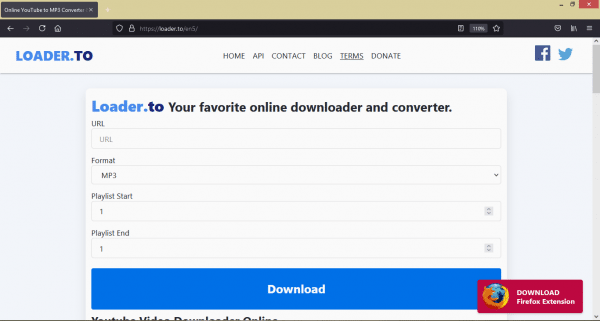 On websites like Loader.to, all you have to do is paste the link to a YouTube playlist and make a few settings.
On websites like Loader.to, all you have to do is paste the link to a YouTube playlist and make a few settings. Quick guide: Download the playlist with the 4K Video Downloader
Note: Unfortunately, you can only download ten videos from a playlist this way, install and open the 4K Video Downloader . Copy the URL of your YouTube playlist from the browser.
- In the 4K Video Downloader, go to " Insert Link " in the top left .
- In the dialog window select " Download playlist ".
- If the playlist contains more than 10 videos, you will be asked in the free version of the downloader whether you want to upgrade. Click on " Skip ".
- Now make the settings for the format and quality of the videos. Then click " Download " below .