
The Apple catalog does not currently include any dual SIM iPhone models. Until the hypothetical arrival of a new device with two slots for two chips, we explain how to install a dual SIM adapter to manage multiple phone lines from the same iPhone..
Use two SIM cards simultaneously on an iPhone
Dual SIM Android smartphones are very popular in the mobile phone market, especially in emerging countries like India. In fact, according to different study firms, one in three smartphones sold worldwide has a dual SIM port. And with an annual growth of 19% each year, their sales volume should quickly exceed the billion terminal sold.
But why are these phones so popular? As their name suggests, these devices have two separate locations into which you can slide two SIM cards. Concretely, this system makes it possible to make calls, write or send messages from two different plans and therefore combine the advantages of each (price of calls abroad, coverage, speed, etc.)..
If the vast majority of Android manufacturers (Acer, Asus, Archos, Nokia, Wiko, Samsung, LG) offers many models of multi-operator smartphones, the Apple firm is still resistant to dual SIM. Apple does not seem interested in this new trend.
 However, for many users, having two SIM cards is vital (private line, professional line). The good news is that there is a relatively simple solution to implement to transform an iPhone into a dual SIM smartphone. Its name: dual SIM adapter..
However, for many users, having two SIM cards is vital (private line, professional line). The good news is that there is a relatively simple solution to implement to transform an iPhone into a dual SIM smartphone. Its name: dual SIM adapter..
Dual SIM Bluetooth adapter for iPhone
According to several indiscretions from Asia, Apple is considering launching a dual SIM iPhone . However, we must remain cautious. For the moment, these are only corridor noises and no concrete announcement should appear before the end of the year. And then, given the price of the latest generation iPhones, it is better for the moment to turn to cheaper accessories such as the dual SIM adapter.
The latter comes in the form of a small, extra-flat, credit card-type case (weight 25 grams). Once configured, it transforms any iPhone into a simultaneous Dual SIM smartphone. You can manage two phone lines from your Apple mobile without any effort.
With this accessory, the chore of changing the SIM card is over. As you know, the external door intended to receive the smart card is not particularly easy to open. Removing the SIM card from its slot is very often a real challenge, not to mention the risk of loss. In short, it is today the simplest solution to manage two lines from an Apple mobile.
Connect a dual SIM card adapter to an iPhone
Second good news, the use of these adapters does not require any modification or jailbreak of your iPhone. You can use them without fear for your warranty. 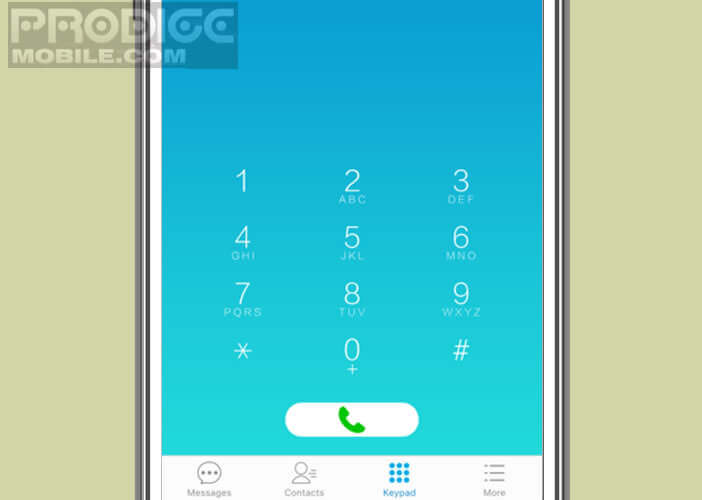 You will find on the Amazon site a selection of Dual SIM Bluetooth adapter.
You will find on the Amazon site a selection of Dual SIM Bluetooth adapter.
- Open the SIM card slot of your adapter using the eject tool
- Insert the nano SIM card of your second subscription inside the Bluetooth device
- Launch the App Store on your iPhone
- Download and install the application of the manufacturer of your dual SIM adapter (in this example we use the Simore 2Twin Box)
- Power on the adapter
- Take your phone in hand
- Activate the Bluetooth option
- Open the SIM card management application
- Allow it to access your phone book, your iPhone microphone and the notification system
- Click on the connection section to connect the adapter with your iPhone
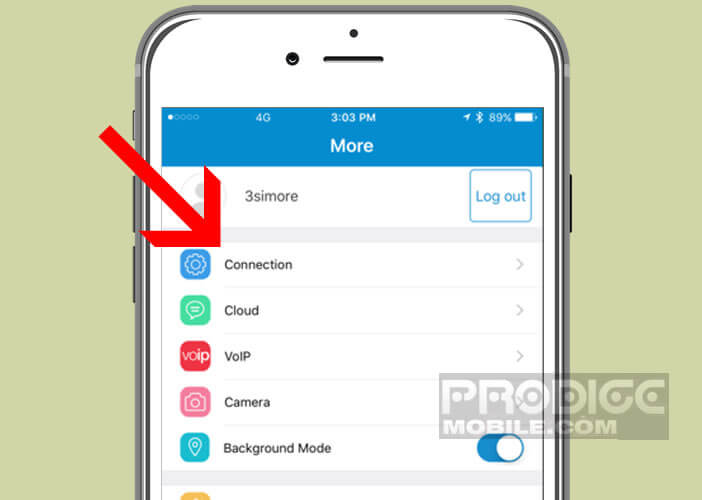
We are done with the configuration part. You can now control your two SIM cards and manage your calls and messages from your iPhone. Before dialing the number of your correspondent, you just have to choose the operator you want to use.