
On social networks as in real life, we are forced to support a whole bunch of friendly nicknames and pests. Rather than deleting these annoying friends and running the risk of upsetting them, we'll explain how to delete their posts from the Instagram news feed with the new Mute option. Follow the guide..
Hide some photos in Instagram
Tired of seeing photos of your friends at the beach piling up in your Instagram timeline? Tired of all these shots taken by the sea at sunset? To hide all these photos without displeasing your knowledge, there is a solution or rather should I say a function.
With the Mute button, you will be able to control the news feed from Instagram and block the display of certain photos. You will choose the people who deserve a special place on the photo sharing site. Obviously this choice is only provisional. You can reintegrate any blocked friend or brand into the feed..
How to silence annoying friends on Instagram
Important detail, the owners of deactivated accounts will not be informed of these changes. The operation will be completely transparent for your subscribers. You will continue to be officially subscribed to their page as if nothing had happened.
- Launch the Instagram app
- Go to the application's news feed by clicking on the house icon
- Select the post (photo) of the person you want to block
- Click on the Menu button (3 aligned dots) placed just above the post
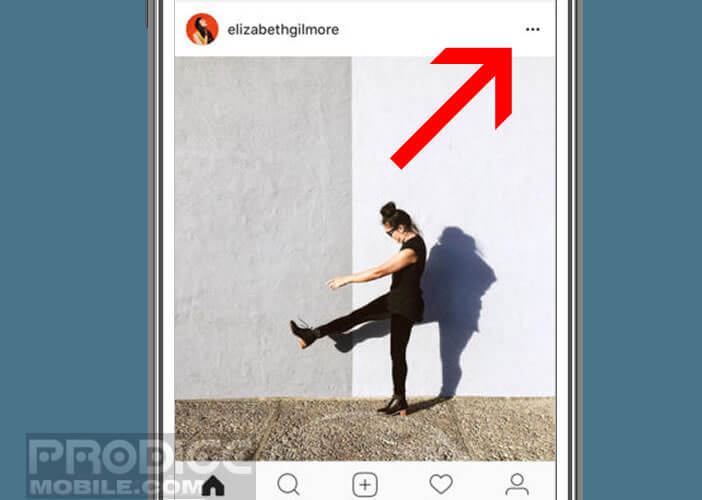
- Click on the Mute option
These people's posts will disappear from your newsfeed. Please note, in some cases, the changes do not apply automatically. In case of problems, do not hesitate to update the Instagram feed. Note that these people will always have the opportunity to see and even comment on your photos or videos..
Disable a story on Instagram
Another striking innovation is the arrival of a new option offering the possibility of deactivating the display of a story . As you know, these ephemeral posts on Instagram are very successful.
They are all puzzled by some of the users. If this new mode of communication annoys you and you no longer wish to see all these images displayed in the top bar, we will explain how to do it.
- Launch the Instagram app
- Place yourself on your newsfeed
- Keep your finger pressed for a few seconds on the profile photo whose story you want to deactivate
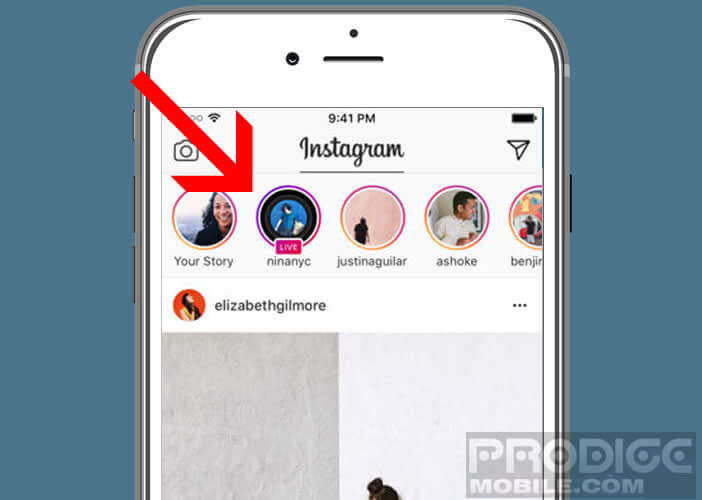
- Click the Mute Account Name option
To reactivate the display of your friends' stories, it will suffice to perform the same operation but instead of clicking on the mute button , this time you will select the Reactivate option. The stories will then appear at the top of the bar in chronological order (the most recent on the left and the oldest on the right).
Comment on stories
The primary objective of Instagram is to generate the most interactions. It is therefore surprising that there are no tools to comment on a story. You will not be able to just send a message to the author of the ephemeral publication via Direct, Instagram messaging.
This is the only big criticism that we could make of the story system of the photo sharing app. For the rest it is faultless. Besides, the figures are there to prove it. The system of scrolling through all the photos taken during the day as a slideshow explodes all records.
Over 300 million Instagram users use it daily. Like on Snapchat, posted content has a maximum lifespan of 24 hours. Influencers or simple user, it seems difficult to imagine Instagram without its ephemeral publications.