
Following the implementation of the future European data protection regulation (GDPR), the social network Instagram has just set up a system to better manage its personal data. Among the many options offered by this tool, there is a command offering the possibility of recovering all the photos and videos posted on Instagram..
Download all content published on Instagram
The new data protection law will oblige companies and especially social platforms to make their users' personal data accessible by download. In order to comply with this new regulation which will come into force on May 25, Instagram is launching a brand new feature called data downloading.
This function will allow users to recover a copy of their personal data in the form of an archive. Please note if you have been a member of the photo sharing network for several years or if you automatically share your publications on Facebook, the archive can be large. It is also not uncommon for its creation to take several hours or even several days..
This backup contains your profile information, message captions, usernames of your subscribers and people you follow, your search history, your contacts, sent messages (except ephemeral messages), your comments. , your mentions and your parameters. We also find in this archive, all the videos, photos and stories posted on Instagram.
Important detail, the download of personal data is currently only accessible from the Instagram website. However, company officials say they are working on a new version of their Android and iOs (Apple) application to make this service operational from a smartphone..
Either way, the procedure for recovering photos and videos is extremely simple. It concerns all active users, namely all people who have at least already posted a photo or a video. This is the only condition imposed by the social photo sharing network.
Transfer a copy of your Instagram photos to your computer
Do you want to save the photos published on Instagram? We will see how to use the Instagram download tool to get a full backup of your account in ZIP format.
- Start your computer (PC or Mac)
- Launch your favorite web browser
- Type the URL of the Instagram website or click on this link https://www.instagram.com/?hl=fr
- Click on the link connect
- Enter your account credentials
- Tap the gray guy
- Click on the gear icon at the top right of the web window
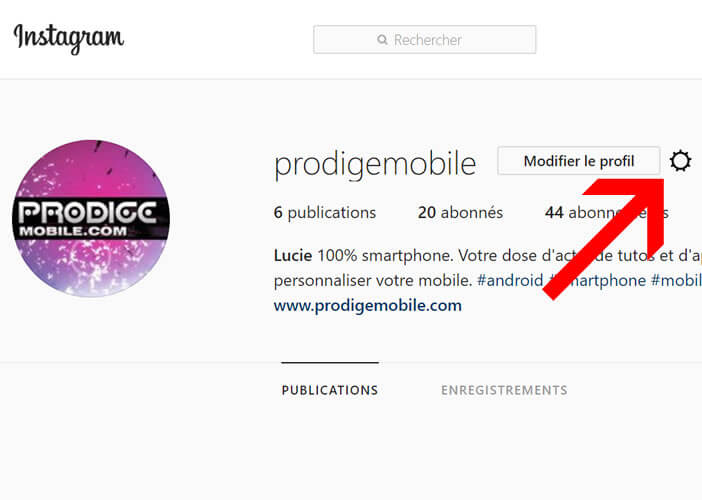
- Select the Privacy and Security option
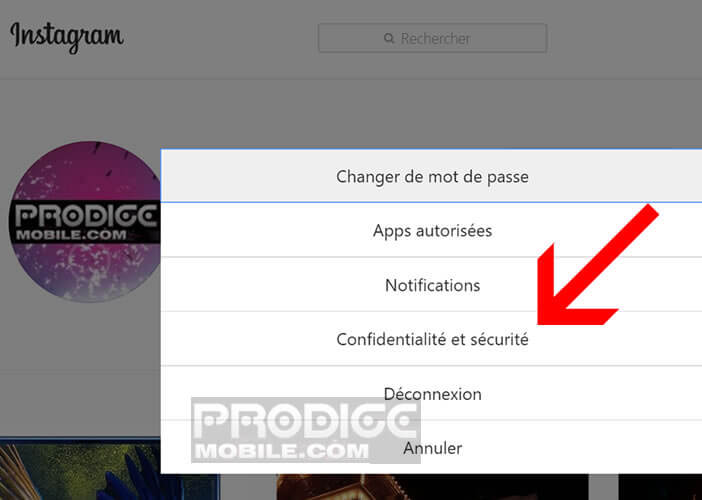
- In the drop-down menu, you will see the words Download data appear.
- Click on this title then on Request a download
- Give the email address to which the backup will be sent
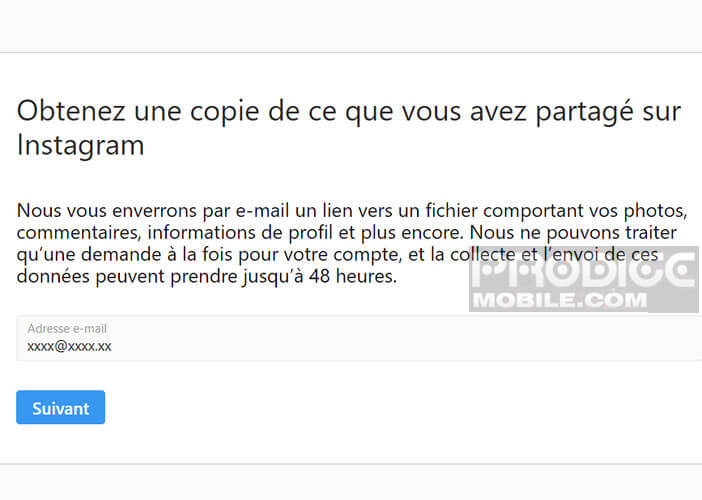
- Obviously nothing prevents you from using the one associated with your Instagram account
- enter your password
Now you just have to wait for the Instagram email. The latter will notify you as soon as the archive is ready to download. As previously mentioned, this operation can be particularly long (from a few minutes to a whole day). The waiting period depends on your seniority on the social network, your activity and the amount of content shared.
Tips for making the most of the Instagram archive
Once the email is received, simply open it and click on the download data button. Please note, the latter will remain valid for a period of four days following the request. 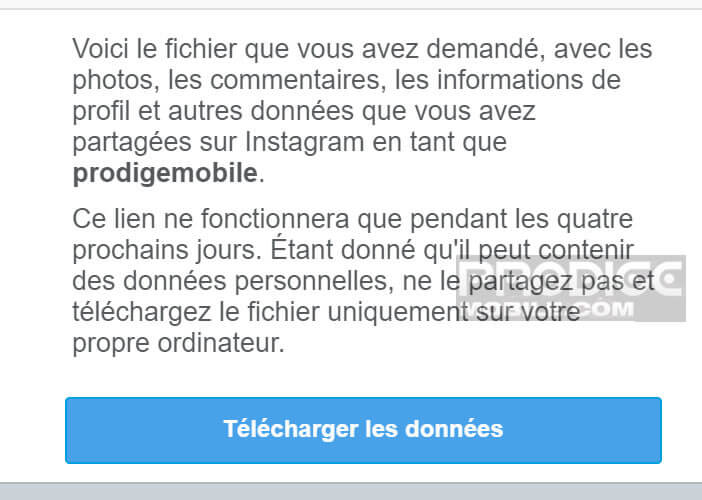 Then you just need to start downloading the ZIP archive.
Then you just need to start downloading the ZIP archive.
By opening this backup, you will discover a Photo directory in which all your images are stored. You will also find a whole series of files in Json format. These contain a lot of information related to your activity on Instagram such as your comments, invitation requests and sent messages.
Unfortunately these files are difficult to use. Indeed, few users have tools capable of opening a document in Json format. It is also surprising that a social network as large as Instagram uses this type of format rather reserved for developers.
However, there is a trick to viewing the contents of a Json file without downloading software. However, this method requires having the Firefox web browser. But given the popularity of the little fox browser that shouldn't be a big deal for you.
- Open Firefox
- Click on the File tab at the top left of the window
- If it is hidden, press the ALT key to make it appear
- Select the Open file option
- Look in the tree structure of your hard disk for the Json document whose content you want to display
The other defect is due to the absence of connection logs (date and time when you consulted your account) and the list of devices used to connect. That said, that won't stop you from getting a local copy of your photos. This can be very useful especially when you want to close your Instagram account.