Instagram is known for being the social network of images and videos . But there is an action that cannot be done on Instagram while it can be done on other social networks such as WhatsApp or Facebook: open a contact's profile picture..
On Instagram it is not possible to see the profile picture of other people unless it is through the thumbnail that appears in the form of an avatar in a circle. But there is a trick that few people know: You can save the Instagram profile photos of other contacts and see them as many times as you want.
That is why this time in TechnoWikis we will explain how to save the profile picture of other people on Instagram both from mobile and PC
To keep up, remember to subscribe to our YouTube channel! SUBSCRIBE
1. How to download Instagram contact profile photo from Android mobile
To download the photo of a contact you will need to install an application on your Android device and from there everything will be easier. You will have to perform the following steps:
Step 1
Download the “Profile Picture Direct†application from Google Play at the following link:
Profile Picture Direct
Once you have downloaded it to your Android mobile, click on “Open†to start using it:
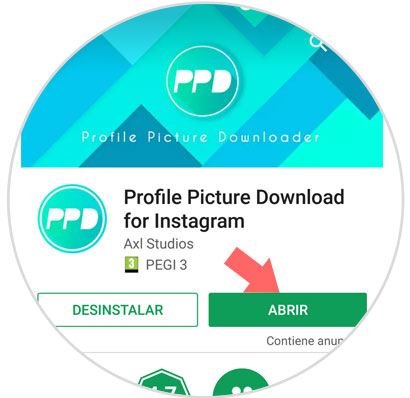
Step 2
When you open the application, a screen with a search bar will appear. Enter in this bar the username on Instagram of the contact you want to save your photo and click on the magnifying glass icon.
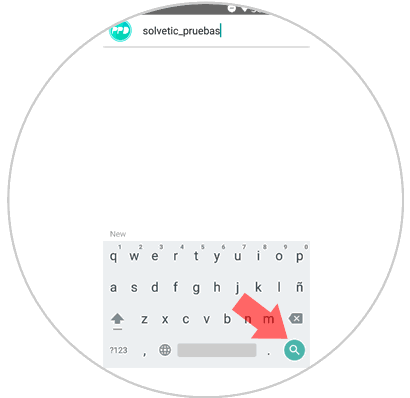
Step 3
Once you do, the contact profile picture will appear on the screen. Click on “Download this picture†and you will download the photo to your mobile phone
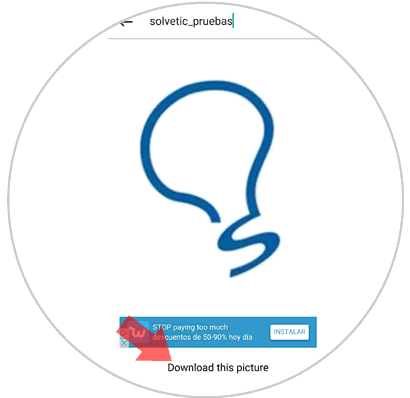
2. How to download Instagram contact profile photo from PC
The PC version of Instagram also allows you to save contact profile photos. To do this you will have to do the actions that we detail below:
Step 1
Enter the Instagram application through your PC through the following link by entering your username and password:
INSTAGRAM PC
Now look in the top search bar for the contact you want to get the profile picture and press to enter your profile
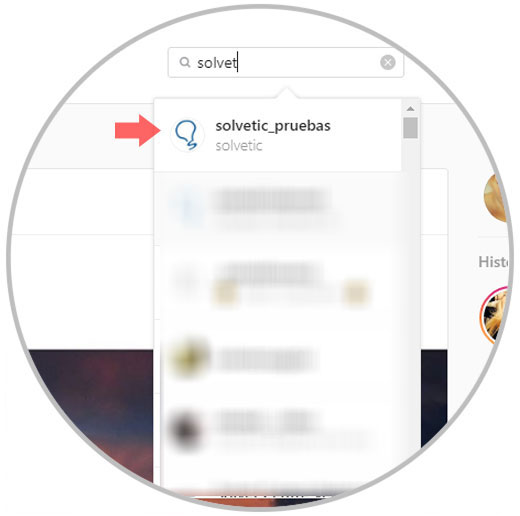
Step 2
Click on the image with the right mouse button and click on the “Copy image address†option
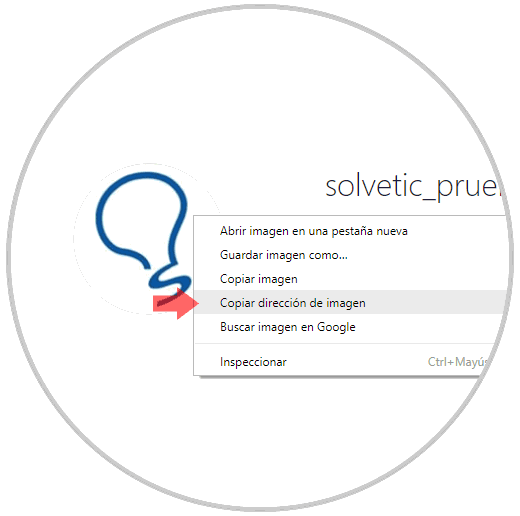
Step 3
Copy the URL of a new page by deleting s150x150 / and press the "Enter" button.
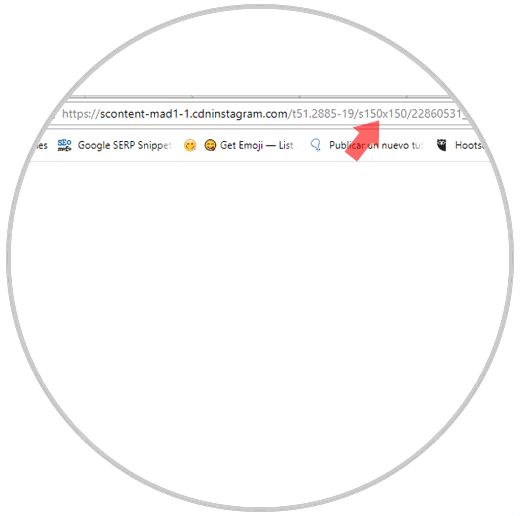
Step 4
The photo will appear full size without losing quality on the screen. Now you just have to press the right mouse button again on the photo and click on the “Save image as†option to have the photo on your PC.
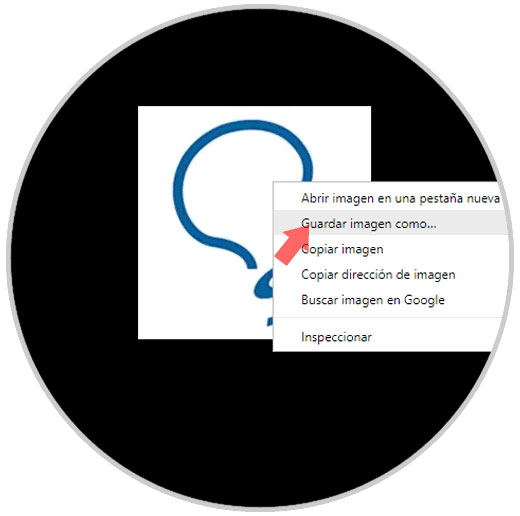
It will be that simple to save the profile picture of Instagram users that you want on both your Android phone and PC..