The memory of our phone is getting full sooner since the amount of content we store in it is usually increasing. We use our devices for a number of things such as checking our email, downloading applications or talking with our friends, family or coworkers through instant messaging chats or our social networks ..
All this takes up space on our phone, which can slow it down. In addition, it is interesting that from time to time we clear the Apps cache to clean the mobile of unnecessary content.
If we use applications such as Instagram, we have surely realized that the photos and videos we make from the social network are stored on our phone. This may be unnecessary and we want to disable this option. That is why we explain below how you can stop saving all those photos and videos that you make and publish on Instagram ..
To keep up, remember to subscribe to our YouTube channel! SUBSCRIBE
Step 1
The first thing you should do is enter your Instagram account and select the three dots icon located in the upper right corner.

Step 2
Once here, you should scroll to the section that says "Account" and click on the "Original photos" section.
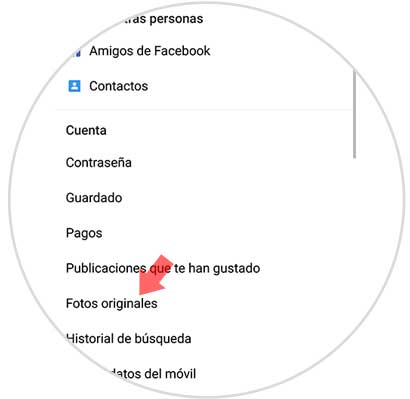
Step 3
Here you will see three sections:
Save original photos
This automatically saves unedited photos and videos that you take with the Instagram news camera on your phone.
Save published photos
All photos you have posted on Instagram will be saved on your mobile's reel
Save published videos
If this option remains activated, all the videos you publish on Instagram will be stored on the reel of your phone.
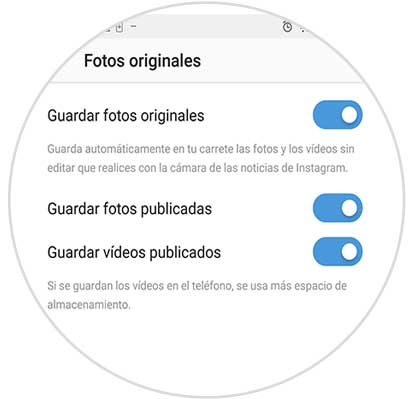
Now you must activate or deactivate the options that interest you so that in this way you can manage more and better the storage of your Android.