It seems that our intimacy is something less and less intimate and it is that the amount of information we provide to social media and platforms such as Google is increasing. A few days ago we found that the new privacy of WhatsApp involved providing our data to Facebook , consent that many of the users have given without even knowing it. Luckily we have the possibility to deactivate it, something quite advisable..
Currently the amount of both personal and promotional videos that are uploaded to the network has been increasing. At first, most videos were uploaded to YouTube and people started downloading them from this platform. Since Facebook and Instagram began to allow videos to be uploaded to their platforms, many of their users did not hesitate for a moment to do so.
Undoubtedly, Instagram has become a social network for millions of users who access it daily to see the new content that is uploaded to the platform. That is why the amount of videos that are uploaded daily , are increasingly numerous and that is why downloading videos from YouTube or Facebook is more common, but there are users who consider how to make them from this platform..
Here are different ways to download videos from Instagram.
1. How to download Instagram video on Android with Video Downloader for Instagram


In the event that the device we have has Android, we can have a free application that will allow us to download Instagram videos quickly..
Step 1
The first thing we should do is download the Video Downloader for Instagram application from the Play Store.
Video Downloader for Instagram
Step 2
Once we have downloaded it, we have to access Instagram and select the video we want to download. We display the side menu and click on "Copy link".

Step 3
Now we will see the symbol of the App. We must press it so that the video is downloaded in it.

Step 4
Finally we can access the application and watch the videos we have downloaded. Select the history tab to see all of them.

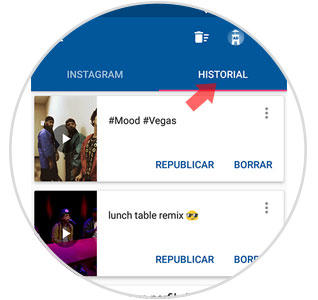
2. How to download Instagram video on Android FastSave for Instagram


Another option we have is the FastSave for Instagram application. Its use is as follows:
Step 1
The first thing to do is download the FastSave for Instagram application from the Play Store.
FastSave for Instagram
Step 2
Once we have downloaded the application, we must access it and activate FastSaver Service. Once activated, we select that we want to enter Instagram.
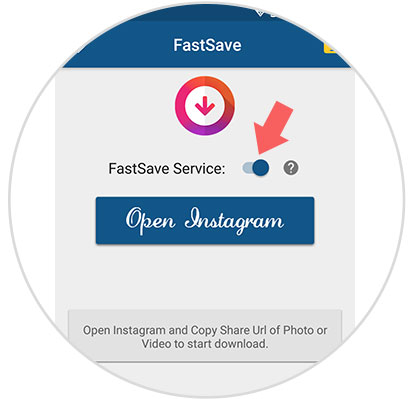
Step 3
Once inside Instagram, we have to select the video we want to download and display the side menu to mark the "Copy link" option.
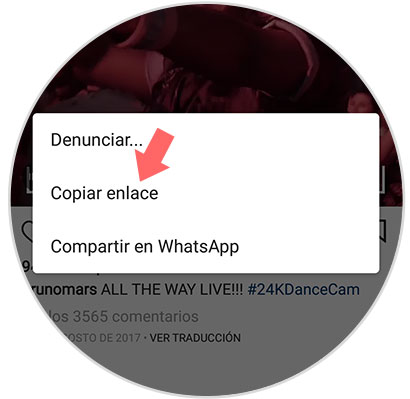
Step 4
We will see how the video has been saved in the App. We enter it and select the video section to see the downloads we have made.
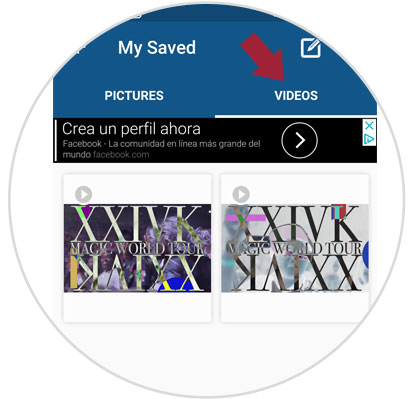
To keep up, remember to subscribe to our YouTube channel! SUBSCRIBE
3. How to download Instagram videos on PC or Mac with Offliberty


In the event that the previous website does not convince you or you have problems to download the video, there is another page through which you will be able to perform the same process. First you must paste the URL of your video in the box that appears empty. Once pasted, we have to select “Offâ€.

We will then see a yellow box that says “Save link as…†we have to select it and we will be redirected to a website where only the video appears. As in the previous case, we have to select the “Download video†option with the right mouse button to be able to finish the process.
offliberty
Note
It is important to remember that we must download videos as long as we are not committing an illegality in terms of copyright or use them as our own.
As we have seen throughout this tutorial, downloading a video from Instagram is very simple and does not require much time either from PC or Mac or from any device with iOS or Android. Thanks to these facilities we will be able to have this material in case we need it or if we want to access it without having to be connected to the internet. And you, do you know any other way?