Instagram is undoubtedly one of the social platforms most used by millions of users who connect to the platform daily in search of news from those accounts they follow or to upload and share their own content in the form of video, photo, story, etc. direct....
On Instagram the number of options that we can find when generating content is immense, since through 24-hour stories, ephemeral content that disappears the day it is published, we can find different options such as questions, customization to through text, boomerang, polls etc.
In addition to this we have the possibility of using different filters to change the color and add different touches or masks to our image. But in addition to this, on Instagram we find the possibility of putting different voices in those videos that we record in the Stories. To know how we can do this, you must follow the steps detailed below..
To stay up to date, remember to subscribe to our YouTube channel! SUBSCRIBE
How to put voices on Instagram
Step 1
The first thing you should do is enter your Instagram account and select that you want to upload a story.
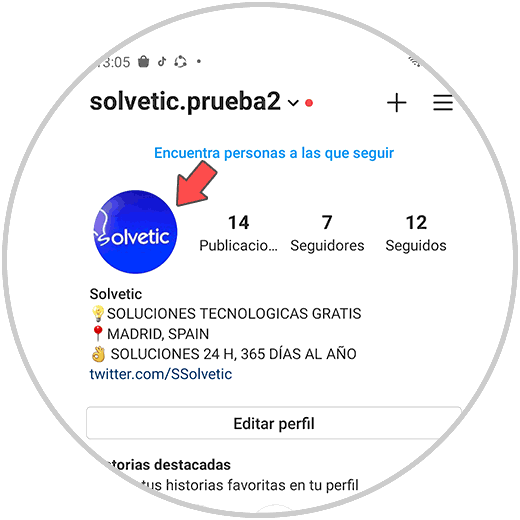
Step 2
Once you are inside the stories, you have to click on the bottom section of stories and slide between the filters.

Step 3
Now you will see a pink filter with the symbol of a talking face. You must select it. You will see that at the top you can select the type of voice you want to put on your video.

Step 4
Now you will have to hold down the record button with the filter and the voice selected. You must speak during the recording.

Step 5
Finally you will have your story recorded with the selected voice effect. You can select if you want to upload this story to your Instagram account.
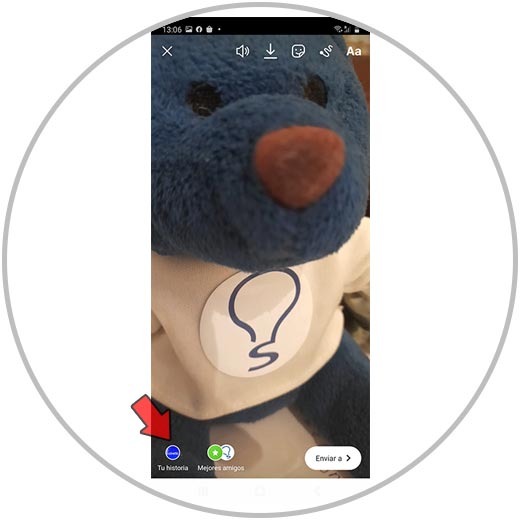
In this way, you can record stories on Instagram with different voices and publish them on your social network account.