YouTube videos are increasingly famous, and social media fans know it. Every day millions of users upload content to this platform, which over time is becoming famous and a benchmark in the world of videos..
There is no doubt that if we want to find a video either musical or anything else, most of us end up turning to this service. But what happens if we want to share this content on our Instagram account ?
Through YouTube we see that we have the option to share the videos , but if we want to do it on Instagram, it only allows us to do it through a direct message. In the event that we want to upload the video to our profile, we must follow a series of steps that are detailed below since there is no direct option like on Facebook to be able to carry it out.
1. How to download YouTube video on mobile
The first thing to do to share a YouTube video on our Instagram profile is to download this video on our mobile phone. For this we must carry out the indications explained in the following two tutorials depending on whether our phone has an iOS or Android operating system.
2. How to upload YouTube video to Instagram account profile
Now that we have downloaded the video, we must follow the steps below to upload it to our account.
Step 1
The first thing to do is to enter our profile and select the lower “+†icon.
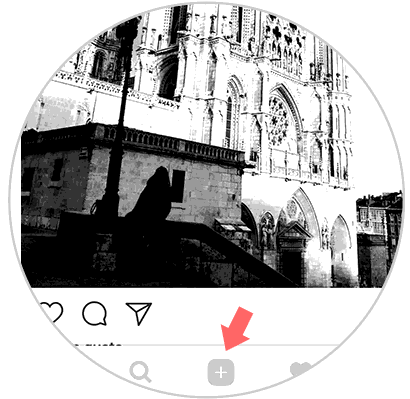
Step 2
Now we have to place ourselves in the "Gallery" section.
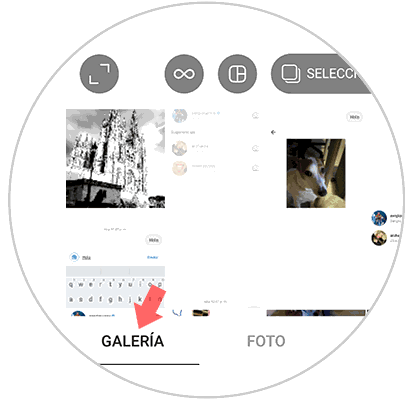
Step 3
We will see that at the top a menu appears. We have to deploy it and select the option of "Videos".
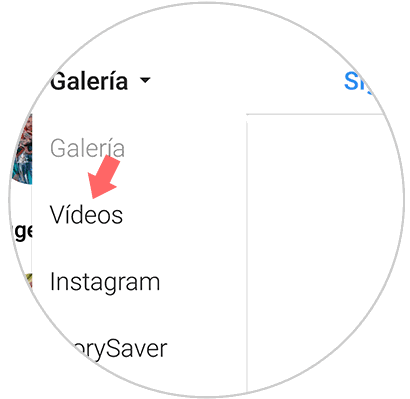
Step 4
Now is the time for us to select the video that we have downloaded from YouTube. We give "Next."

Step 5
From this moment we can put a filter to the video, select the cover, write the title we want etc.
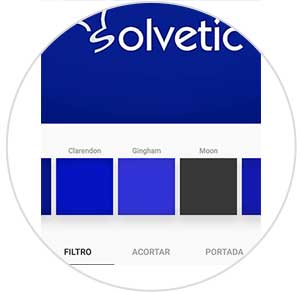

Step 6
Finally we will see how our video is published in our profile so that all our followers can see it.

Note
Remember that whenever you download a YouTube video it must be public and not commit any illegality.