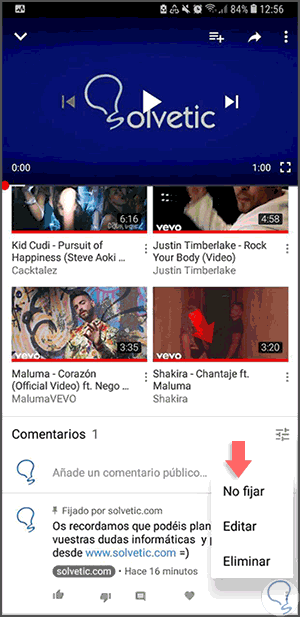YouTube is the platform of choice for online video consumption, having a huge intake of audiovisual content that users view daily. Having a YouTube channel means many things, but if we want it to work well, the first thing will be to manage it and pay attention to the details..
Sometimes we want a good comment that we have made or that we have left, stand out above the others significantly and not be left behind as the comments increase. This can be relevant when we want, for example, to answer in general, make a warning or reminder or when a user comment can be of great importance.
1. Put or remove YouTube fixed comment at the top on PC
Step 1
We open YouTube and go to the videos section from the following link:
Videos section
Step 2
We select the video where the comment we want to anchor is located. Once there we open the drop-down menu of the three vertical points. There we will click on the "Set" option.
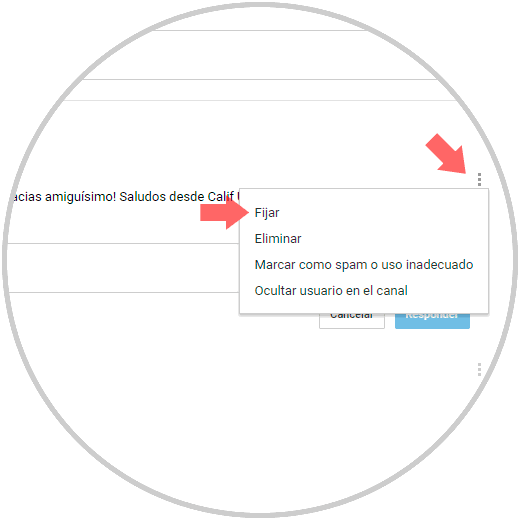
Step 3
A warning sign will appear to remind us that if there was already a previous comment posted it will be replaced.
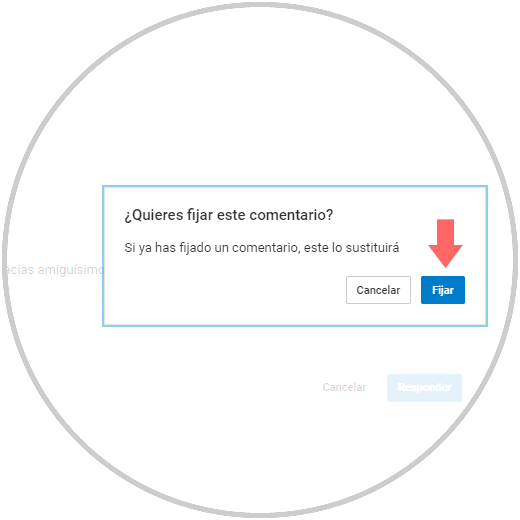
Step 4
Now we will see that the selected comment appears fixedly at the top.
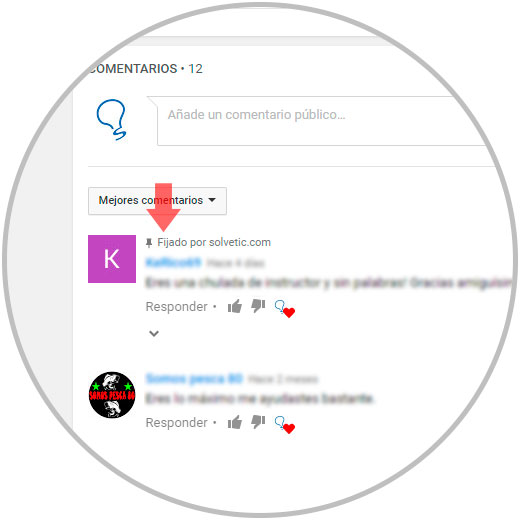
Step 5
To defix or remove a fixed comment we select the comment we want to unpin, we return to the three menu items and select “Do not fixâ€.
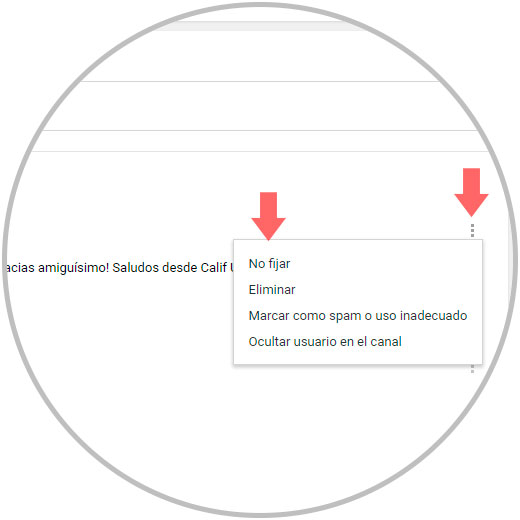
2. Put or remove YouTube fixed comment at the top on mobile
Step 1
We open the YouTube application from Android and enter the option "Library - My videos".
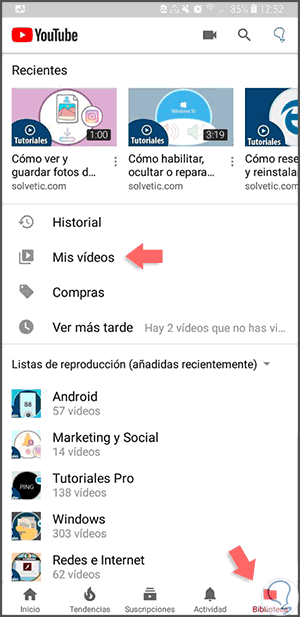
Step 2
From here we choose the video that contains the comment we want to post.
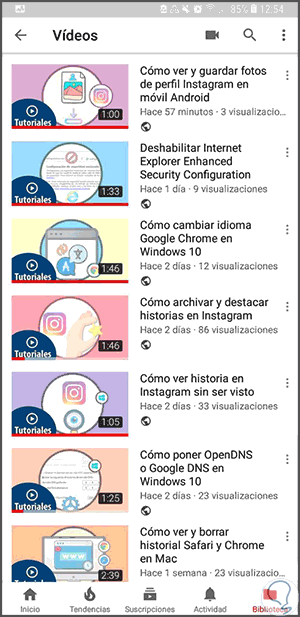
Step 3
We select the comment we want to set by giving in the three-point display menu and click on “Fixâ€.
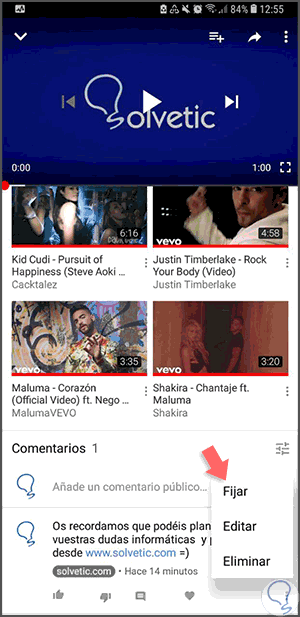
Step 4
It will warn us that it will replace one already fixed if there is one.
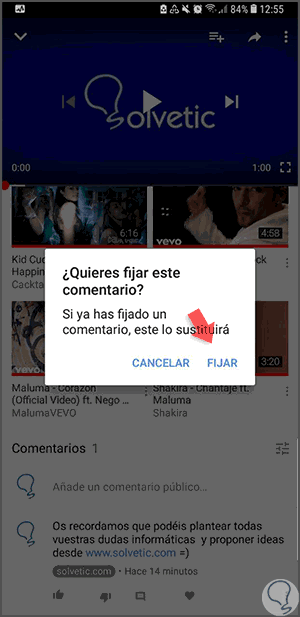
Step 5
Our comment will already appear as posted.
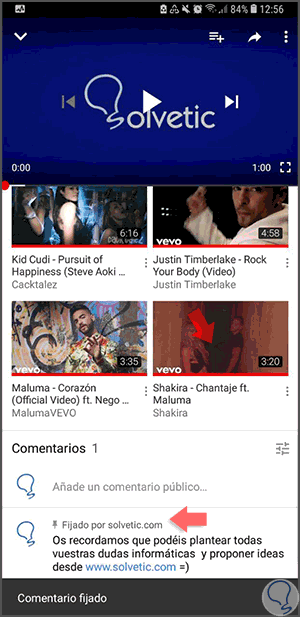
Step 6
If we want to remove it as a fixed comment, we press again in the lower three-point menu and select “Do not setâ€.