Instagram is becoming the social network par excellence. Users do not stop growing, and the new functions do not stop appearing. This has encouraged the increasing number of photos and stories that are uploaded to the platform ..
Undoubtedly, Instagram began as a place to upload photos, but over time the 24-hour stories have taken a huge weight within the App. With lots of new features such as text stories or the possibility of archiving and highlighting These stories , this ephemeral content, seems to be the favorite for many of its users.
Among so many possibilities, we have the option to upload videos to the platform as content of a 24-hour story. That is why we may have raised the possibility of uploading YouTube videos as content in our history..
If so, here are two ways to do it.
1. How to download and upload YouTube video to Instagram Stories
Step 1
The first thing we have to do is download the YouTube video. To do this we must follow a series of steps that are explained in the tutorial that we explain below.
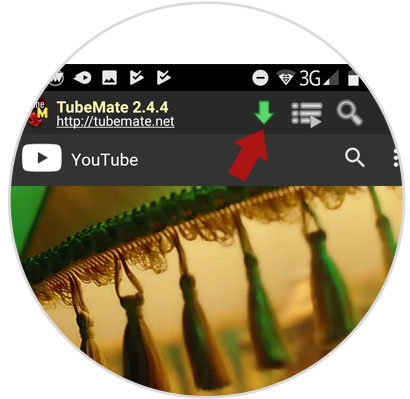
Step 2
Once we have the video downloaded on our phone, we can proceed to publish it on our Instagram status. To do this, we enter the App and select the camera icon located in the upper left corner of the App to start creating a story.
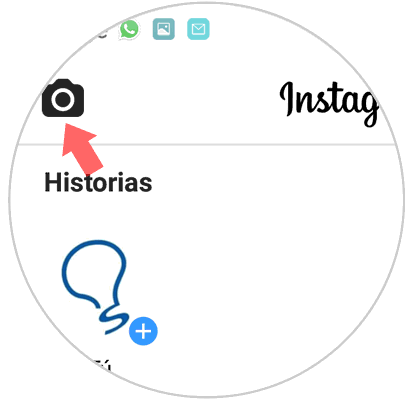
Step 3
At this point we have to select at the bottom the image symbol to be able to select the video that we have downloaded on our phone. We will see that Instagram only lets you upload videos of a maximum duration of 6 seconds. We have to select the part that we like the most and that we want to publish.
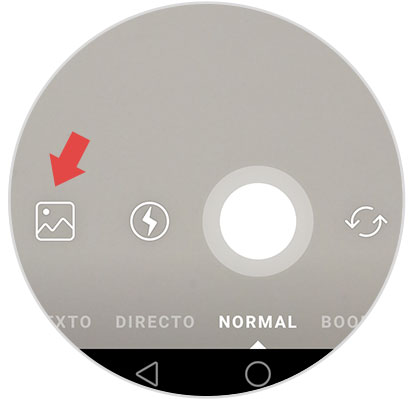
Once selected, we have to click on "Your story". If we want to publish more parts of the video, we can do it in several states..
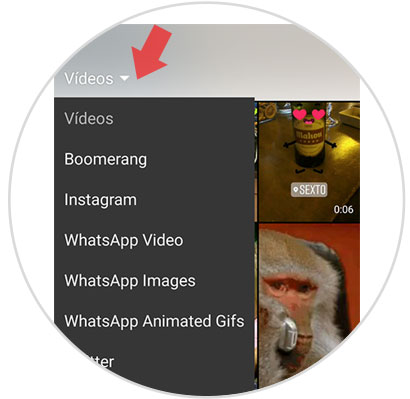
In this way we will be able to upload YouTube videos and audio to Instagram states.
2 . How to upload YouTube videos to Instagram Stories from live
Another option we have, is uploading on YouTube video from the live option on Instagram. To do this we must follow the following steps.
Step 1
The first thing to do is go to the camera icon located in the upper left corner of the App to start creating a story.
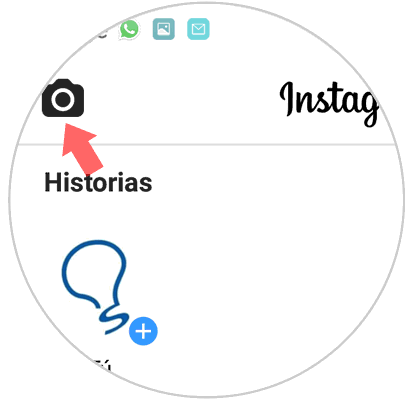
Step 2
Now we must select the "Direct" option at the bottom of the Instagram stories.
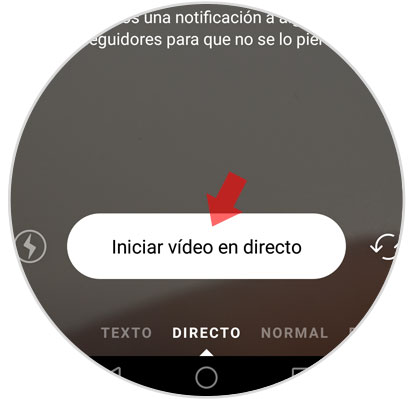
Step 3
Next we have to have the video prepared on another phone, computer or Tablet to be able to record it from our phone. Once we have it ready, we adjust the image as we want and select “Start live videoâ€. We will see how the video is recorded so that we can later share it as a 24-hour story.

Remember that if you like this to be original, you also have the possibility to upload holograms to your states.