Instagram has become the social network that has gained the most time. Undoubtedly the number of adherents to the platform is increasing and that is why the developers of the App do not stop improving the features and functions of the application..
One of the functions most used by the majority of followers of the platform, are the stories 24 hours. Ephemeral content that disappears the day it is published, but that an option can now be activated so that this content is stored in our account and so that we can publish it as an outstanding story in the case that interests us.
In the 24-hour stories you can upload photos and videos, but formerly you could not give any kind of format since the App did not allow you to resize or rotate the image. This has changed since now we can adjust or rotate the photos or videos that we upload to our Stories. Next, we explain all the steps you must follow to know how to do it..
To keep up, remember to subscribe to our YouTube channel! SUBSCRIBE
Step 1
The first thing you should do is enter Instagram stories through the camera icon
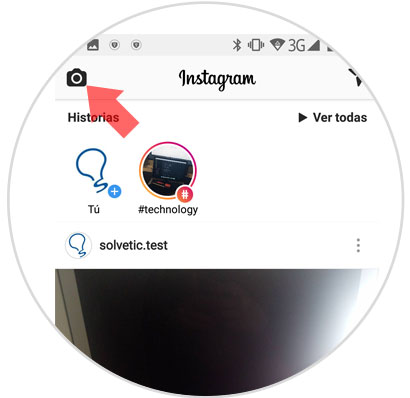
Step 2
Once you are inside the stories, you have to select that photo or video that you want to publish.
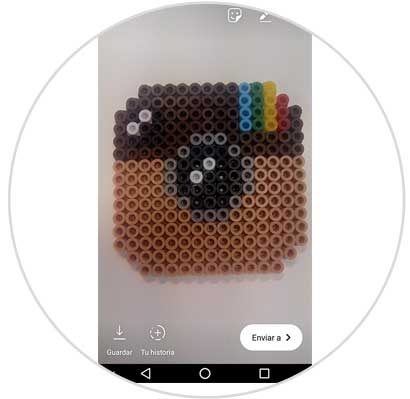
Step 3
Once we have selected it, we will see that we can adjust it with the fingers to the desired size. In addition, we can rotate it in the positions we want.
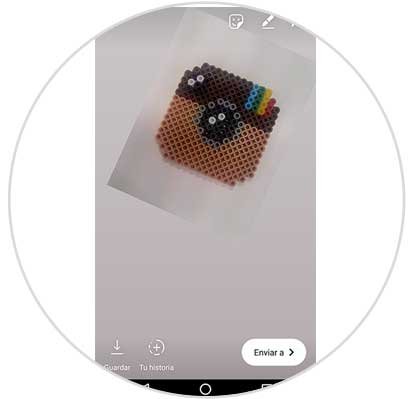
Step 4
Finally we can add and edit the photo or video to our liking, and see how it has been published.
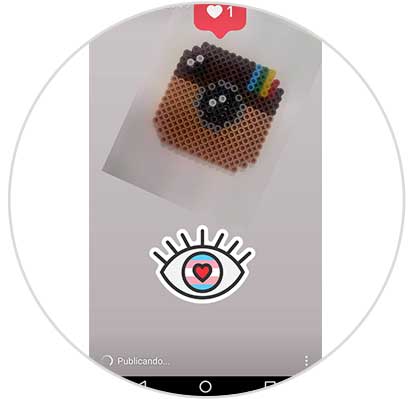
In this way now our stories can be more suited to our tastes, since from now on any photo can be viewed in full size.