Quickly find the heaviest attachments Delete large emails
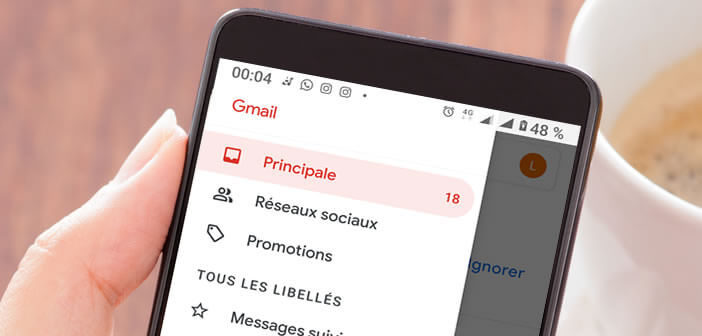
Is your Gmail mailbox overloaded? Are you afraid of not being able to receive new messages? Now let's see how to solve this problem and free up space in your mailbox so that you can enjoy the service for free..
Quickly find the heaviest attachments
Each Gmail account has a storage space limited to 15 GB. When you reach this limit, an alert message will inform you that you will hardly have any space left to store your new messages. You will then be unable to send and receive emails. Imagine the troubles it could cause you.
If you find yourself in this situation you will have no choice but to clean up your inbox. But rather than wasting your time reviewing each of your messages, it is better to devote yourself to the emails containing the heaviest attachments..
Delete large emails
There are various more or less reliable applications on the net to quickly clean your Gmail inbox. But rather than going through these tools, we will use the Gmail filter system to delete in a few clicks the emails and rooms that occupy the most space.