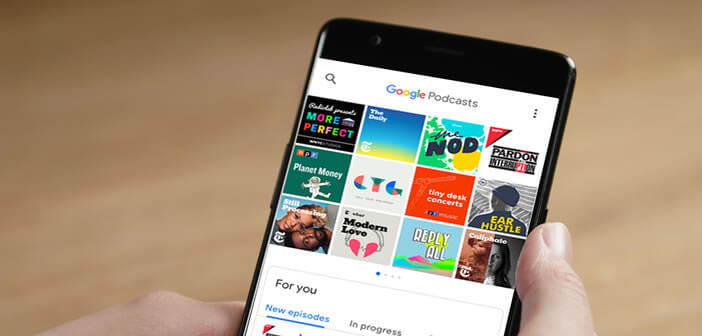
We thought the podcast completely dead and buried. Well no. Listening to delayed audio broadcasts has seen renewed interest in recent months. As proof, Google has just launched its first application dedicated to listening to podcasts for Android smartphones. For the occasion we offer you a presentation in every detail of the new tool for reading podcasts from the American giant..
Make listening to podcasts more accessible on an Android mobile
Despite its lack of awareness among the general public, downloading radio programs remains a very popular feature among Internet users. The use of this audio format has been growing rapidly since its appearance in 2004.
Problem, Android smartphones do not offer by default any function to read this type of digital files. This decision is completely incomprehensible, especially since the competition (the Apple brand not to mention it) does not hesitate to offer their customers free of charge an application to search for and listen to audio broadcasts..
As a result of this, iPhone and iPad users listen to ten times more podcasts than owners of an Android device. To remedy this bleak situation, Google wanted to facilitate access to podcasts by launching a new application dedicated exclusively to this audio format.
Here's everything you need to know about Google Podcast. By reading this article, you will also learn how to subscribe to a program and listen to or watch shows directly on your Android phone..
What is a podcast?
Have you ever heard of podcasts without really knowing what they are? The podcast (the general technology commission prefers to use the term broadcasting for portable music players or podcasts ) is an audio or video program available for free download on the internet.
These are generally programs produced independently by enthusiasts. There are also concerts, videos, film trailers, recordings of television or radio programs made available free of charge by broadcasters.
There are podcasts on almost every subject. It ranges from current affairs to computers, sport, sewing, entertainment, cars, gardening, vacations, video games. In short there is really something for everyone.
Where to find podcasts?
Now that you know what a podcast is for, let's see how to download a video or audio episode to your smartphone. Whether it is to listen to your favorite shows in transport or wedged at the bottom of your sofa, you will need to download an application dedicated to podcasts.
Among the most popular tools are Podcast Addict or Pocket Casts. These audio file managers will allow you to recover and view all the content of your choice. You can also subscribe to your favorite podcasts. Your phone will then automatically download the new episodes from the channel.
In addition to these two references, a new kid wants to embark on the adventure. Its name: Google Podcasts. The American giant wants to catch up and quickly become a leader in podcast management.
The strengths of the Google Podcasts app
What sets Google Podcasts apart from other podcast management apps? Why prefer the Google tool rather than Podcasts Addict one of the references on Android? At first glance, the internet search giant's app looks like any other podcast app.
The clear and intuitive interface offers on the first page a selection of independent podcasts as well as numerous radio programs in replay. The search engine integrated into the application will give you access to two million episodes. Google forces, the latter is particularly effective.
The app also has different features taking advantage of artificial intelligence. This will give him the opportunity to offer you content tailored to your tastes. Note that the Podcasts app is fully compatible with Google Assistant. 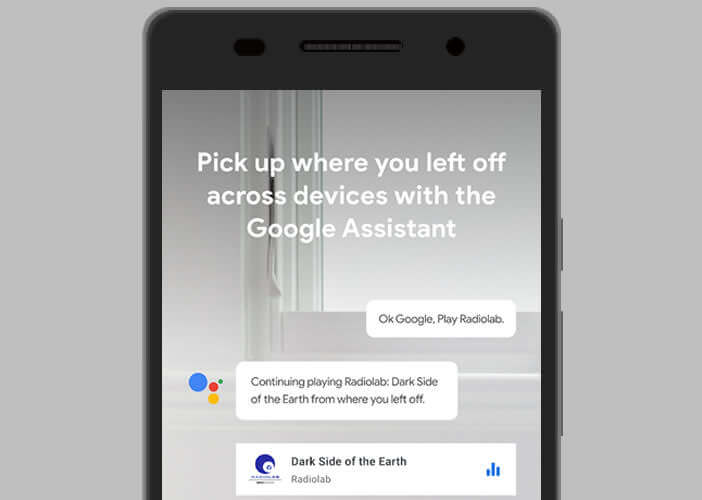 You will be able to start reading an episode on your smartphone and continue listening on the connected Google Home speaker and vice versa.
You will be able to start reading an episode on your smartphone and continue listening on the connected Google Home speaker and vice versa.
Automatically sync podcasts to your phone
Like any good podcast reading application, it offers a subscription system allowing you to be informed when a new episode is online. Its use is confusing in simplicity.
- Download the Google Podcasts app from the Play Store
- Note that the app does not ask for any specific authorization
- Launch the tool once installed
- Type the name of your podcast in the search engine (in this example we have chosen to enter the name of the RTL2 radio)
- You select from the list the podcast that interests you

- Click the Subscribe button
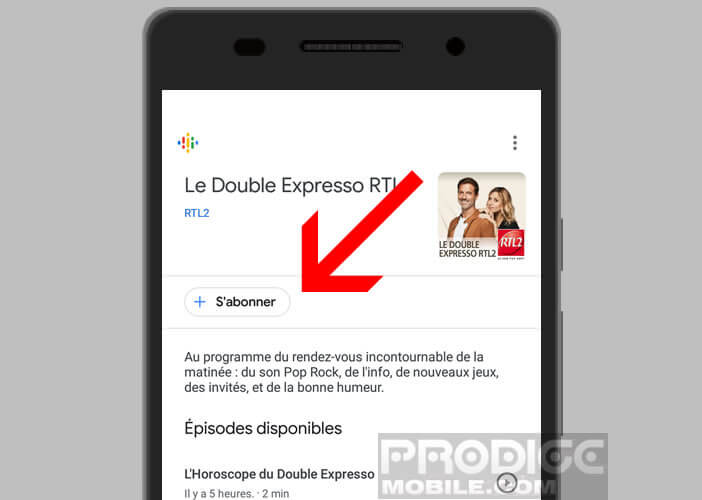
You can now easily listen to the episodes that interest you. To do this, simply select an episode and click on the small arrow facing down to start the download. Audio file playback controls will automatically appear as persistent notifications in the Quick Settings pane. 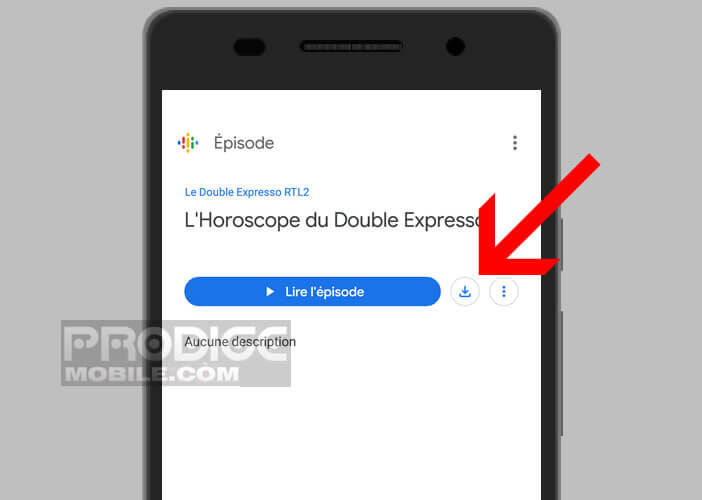
In the section called For you, you will find the new episodes of the programs to which you subscribe as well as the files that you have not finished listening to. The Top and Trends tab will show the most popular podcasts sorted by category.
In the coming months or weeks, Google plans to add a feature that will allow the audio episodes to be transcribed live in the form of subtitles. A very useful option especially for the hearing impaired or people who do not have a headset.
Real-time transcription can also be very useful for following a podcast in a foreign language. Indeed, this tool will have the capacity to generate a subtitle in different languages. This will help you follow an episode even if you do not speak the language of the program host.