
Fortnite Battle Royale, the phenomenon phenomenon of the year is now available on Android smartphones. In this guide you will find tips intended to help you improve the performance of your Android smartphone, and at the same time the fluidity of the Fortnite game..
Techniques to increase your FPS on Fortnite
Fortnite Battle is certainly the most anticipated game of the year. In just one month it was downloaded over 15 million times. This performance is all the more remarkable since the publisher Epic Games has made the decision not to offer its game on the Google app store, namely the Play Store.
This did not prevent players from jumping on the Android version of the survival game. The figures speak for themselves. As a reminder, we published a full tutorial a few weeks ago with several recommendations for installing Fortnite Battle Royale on an Android smartphone..
All the credit for this success goes to the technical teams. The latter have managed the feat of adapting the game on a large number of Android smartphones. The diversity of hardware platforms must have given developers cold sweats. We often forget that, but not all terminals use the same chip or the same graphics processor.
With such a wide variety of devices running on Android, the publisher Epic Games was forced to make some concessions. In this guide we have put together some tips for improving the performance of Fortnite Battle Royale. This should give you a significant advantage in your battles..
Activate the option MSAA 4x
Do you have a high-end Android smartphone offering great 3D performance? There is a very simple trick to further improve the rendering of your games. To do this, simply activate the MSAA 4x function in the hidden Android setting system. Here is the procedure to activate the developer options on Android.
- Open your smartphone settings
- Click on the developer options heading at the bottom of the screen
- Locate the hardware acceleration section
- Press the switch force MSAA 4x
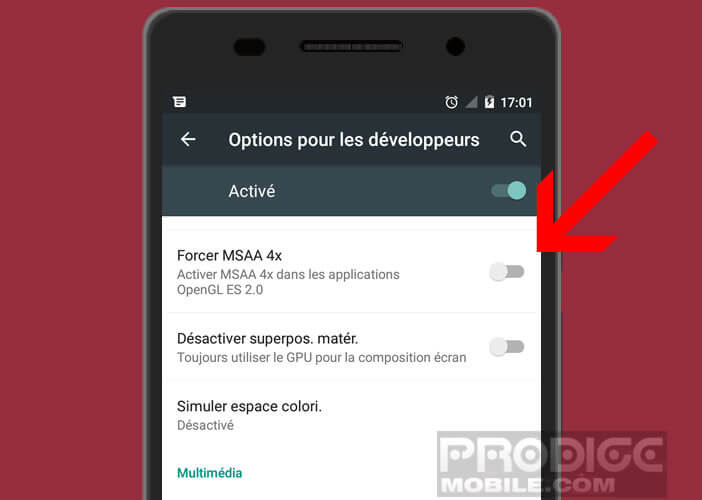
This option will force Android to use anti aliasing in OpenGL ES 2.0 games. This feature will improve the image quality in games. On the flip side, it will also drain your battery faster.
Limit background processes
When you play on your phone, Android requires part of the processor power to perform ancillary tasks. The number of background processes should therefore be kept to a minimum.
- Open developer options
- In the applications section, press the Do not keep activities switch
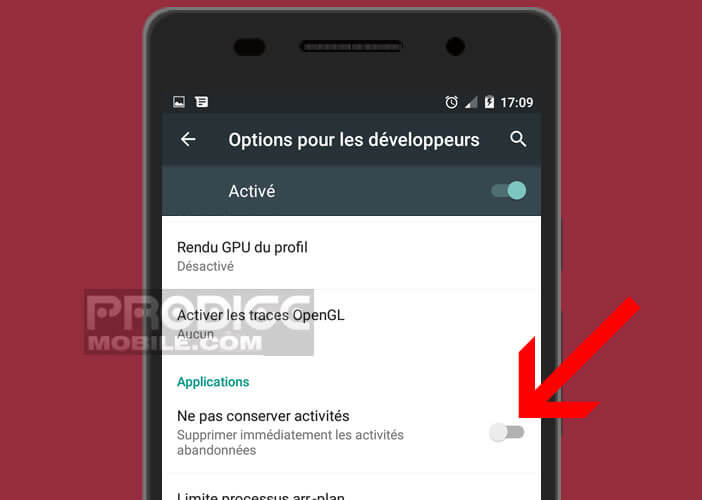
- Then click on the option Limited background process
- Select one of the options offered
Please note, this setting may cause forced closings. To make it simple if you play Fortnite and open another application, the game will automatically close. You will lose the game in progress.
Boost performance with game mode
The latest high-end devices have additional options to optimize your phone's performance during video game games. Game mode provides better graphics while improving the gaming experience.
In this example we opted for the Samsung Galaxy S9. But other brands like OnePlus, Razer or Huawei offer similar functions.
- Open the settings of your Android terminal
- Click on the heading Device maintenance
- Select high performance mode
- Check the game box
Don't forget to click the switch to activate the Game Launcher function. This option specially dedicated to video games offers a better gaming experience. It disables notifications and makes the home button invisible. This will allow you to take full advantage of Fortnite. If you know of other tips, don't hesitate to share them with other TechnoWikis.com readers.