
Between 15 and 18 is the age of revolt. Many adolescents do not hesitate to screen their parents' calls. Here is an application to force children to answer calls from their parents..
Adolescence, transition
The transition from childhood to adulthood represents a great interior upheaval. During this period, the adolescent takes distance from his parents. Little by little he begins to lie, to tell lies and cannot bear to be intruded on his private life.
He creates a personal space just for himself and tries as much as possible to escape from the grip of his parents. Each intrusion into this protective bubble is experienced as a declaration of war..
Control your teenager's smartphone remotely
In some families, children refuse to take calls from their parents . Obviously this type of behavior is not necessarily well experienced by adults. If you are the anxious type, know that there is an application that will force children to answer your calls and messages.
No more phone ringing in the void for hours. With the Ignore No More app , your youngster will have no choice but to respond to you. For that, she applies a very simple but terribly effective technique which allows to block the smartphone remotely . One thing is sure, it will not please your children..
The operation of the app is extremely simple. You install on your device and that of your Ignore No More offspring. You open an account and configure the app by entering your phone number.
The next time your teenager refuses to answer you, simply launch Ignore No More and click the block button to lock your teenager's phone. The latter will then be unable to do anything on his mobile.
Unable for example to access his email, social networks or even his games. He can only communicate with the list of contacts that you have previously configured and the emergency numbers. To access the other functions of their phone, your little one will have no choice but to call you back.
How to set Ignore No More
We will see in this tutorial the installation and configuration of Ignore No More. Before starting, specify that the application is chargeable. The tool costs $ 5.99.
- Start by making a full backup of all your data
- Install on your smartphone Ignore No More
- Click on the icon to open it
- During the first launch, the app will ask you to open an account
- Press the Create Parent Account button
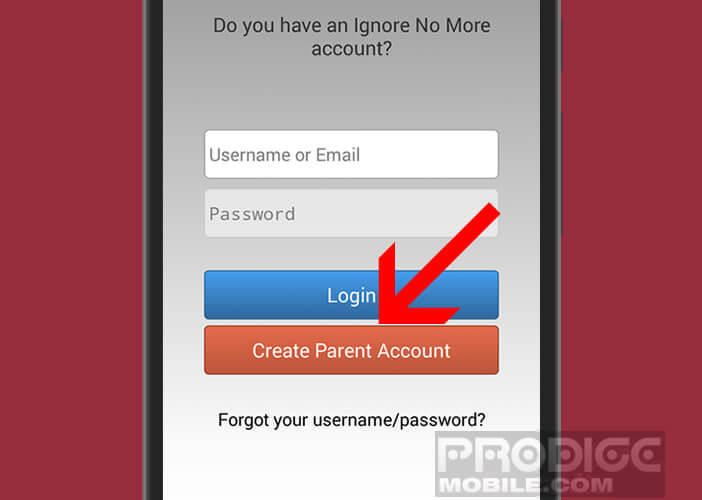
- Indicate in the form, your name, your first name, your e-mail address as well as a password of at least 8 characters then click on submit to validate
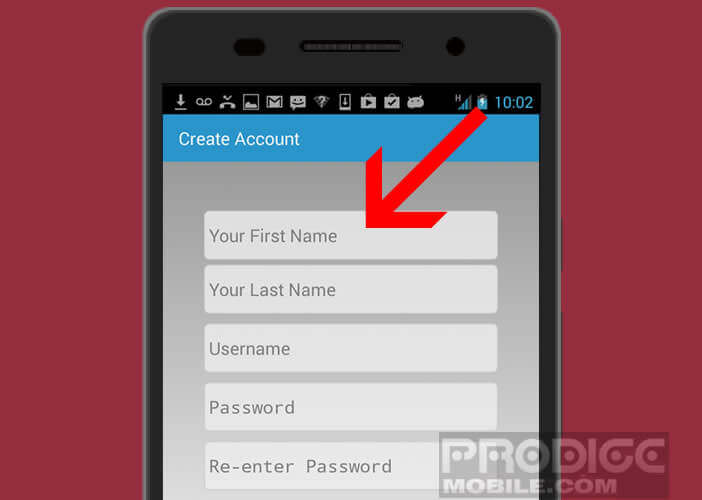
- You can install the app on your spouse's phone. You just have to enter the identifiers that you have just created.
Install Ignore No More on your children's mobile
We are now going to install this ingenious tool on your children's mobile. It will therefore be necessary to borrow a few minutes for it to do the necessary manipulations to configure Ignore No More.
- Install the Ignore No More app
- Log in using the email address and password of your parental account
- Then click on the Child button to register this phone as the one belonging to your child
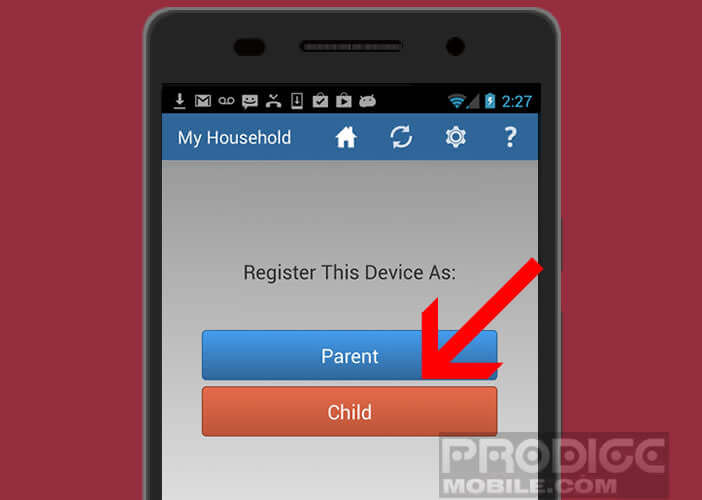
- In order to be able to remotely control this smartphone, you must authorize Ignore No More to perform several operations. Choose the Activate option
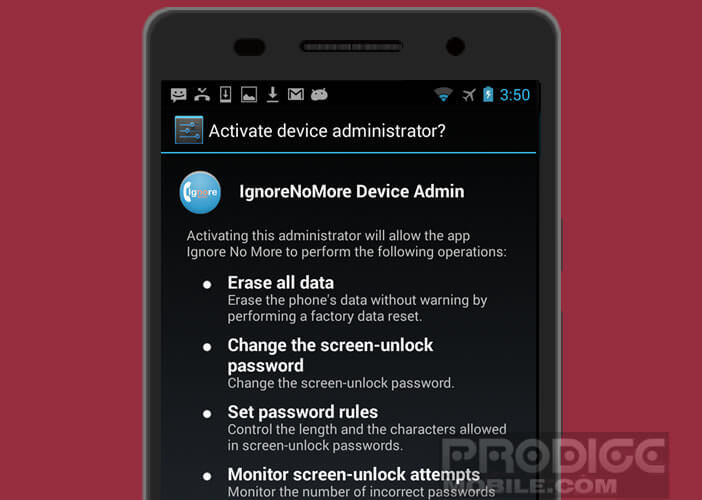
- Then press the Groups tab
- Select the group ICE - emergency contacts
- Add the phone numbers that your child can contact once their mobile is selected
- Take your smartphone in hand and connect to your account. You should see your child's phone appear
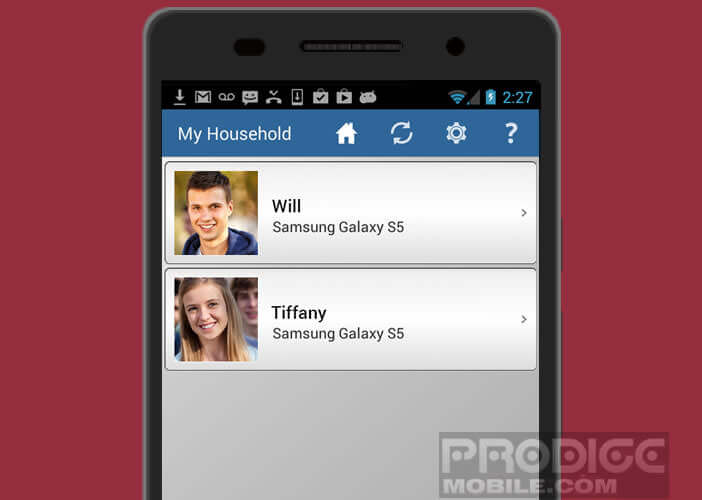
- Click the Lock button
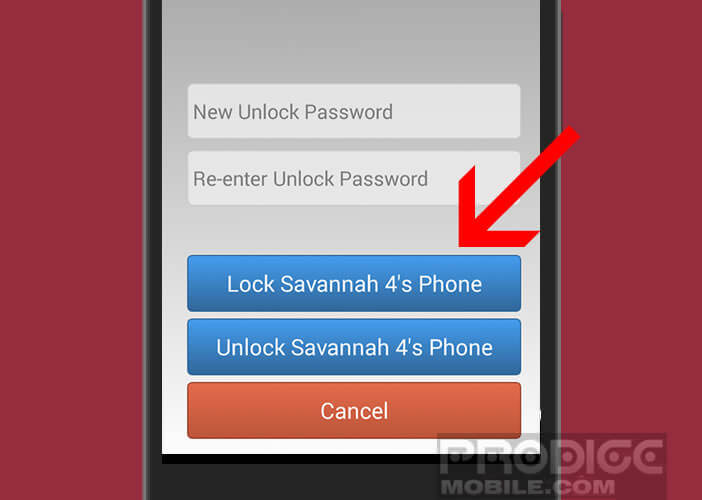
- Make sure that your child can contact you.