
This is a question that all owners of Android smartphones have already asked themselves: What is the name and the technical characteristics of the processor of my Android phone? And this question is far from trivial. Indeed, it sometimes happens that games and even apps do not work with certain processor architectures..
Identify the processor model installed on your smartphone
I won't tell you anything by telling you that the processor or rather should I say the SoC is one of the most important components of your phone. Obviously not all models are created equal. Some perform better than others.
In current smartphones, there are three main families of processors. The ARM architecture is certainly the one that has the greatest diffusion. This success is explained above all by its low energy consumption and its relative simplicity. Several world-renowned companies market SoCs (processor, components and controllers) based on this architecture. This is particularly the case for Qualcomm, Samsung, Nvidia, Parrot or STMicroelectronics..
Useful information about the components of your smartphone
The first reflex to identify precisely the components of your phone is to consult the user manual provided by the manufacturer of your device. Unfortunately the manual attached to the smartphone is often too brief. It does not always contain all the technical and material data.
The easiest way to find out the name, architecture and clock speed of your mobile's processor is to use the Droid Hardware Info app.  As the name suggests, this tool provides detailed information on your mobile, such as the architecture of the CPU (ARM, ARM 64, X86), the number of cores, the clock frequency (in MHz), the name of the manufacturer or the real-time use of the processor
As the name suggests, this tool provides detailed information on your mobile, such as the architecture of the CPU (ARM, ARM 64, X86), the number of cores, the clock frequency (in MHz), the name of the manufacturer or the real-time use of the processor
- Open the Google Play Store
- Search for the application by typing in the Droid Hardware Info search form (this utility is free)
- Open Droid Hardware Info
- Click on the System tab
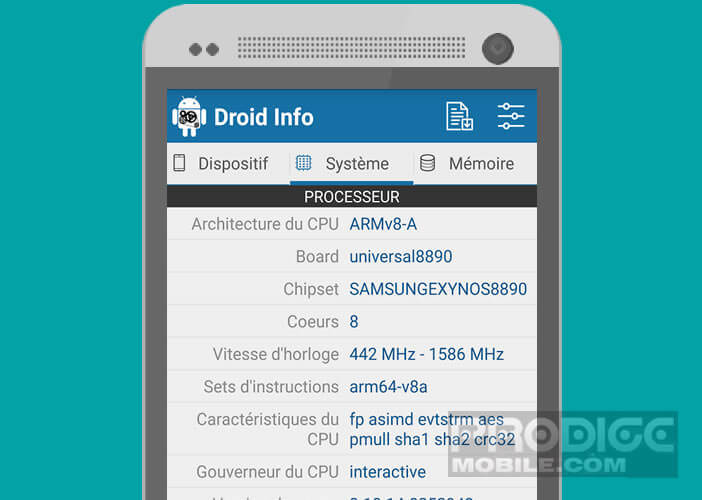
Droid Hardware Info is a handy utility. By browsing the different tabs, you will be able to obtain many other technical information on your hardware: screen resolution, bootloader version, internal temperature, total RAM memory. 
What are the most efficient processors?
The quality of a processor is as much in its composition as in the number of on- board cores or the frequency of its clock. It should not be forgotten that chips with a high operating frequency prove to be very energy-consuming. To overcome this drawback, manufacturers now offer SoCs equipped with two different types of hearts which are triggered according to the tasks requested..
We must therefore pay attention to the technical characteristics of each model and not be limited only to the type of processor or frequency. Also check the amount of memory on board the smartphone. 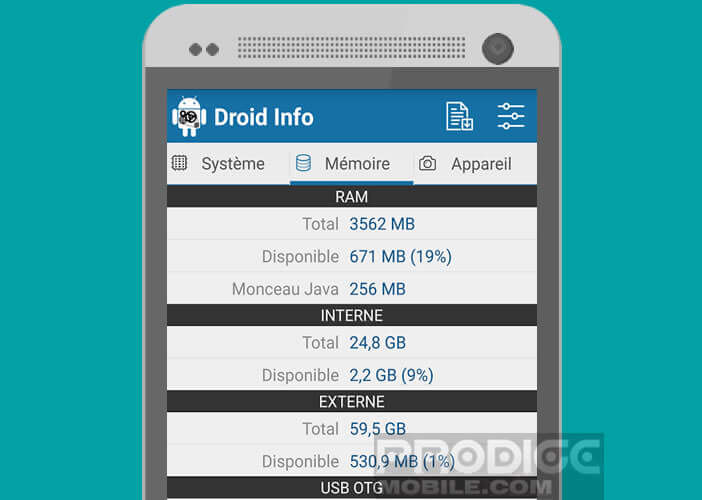 Multitasking on Android is particularly RAM intensive. Prefer devices with at least 2 GB.
Multitasking on Android is particularly RAM intensive. Prefer devices with at least 2 GB.