
As every year, the security software publisher Avast publishes its survey of Android applications. This latest edition highlights the 10 most energy-hungry apps. And as you will see, there are surprises..
Smartphone that discharges very quickly
It is a fact that smartphones are gaining power year after year. Only downside, autonomy continues to be a problem. We can no longer count the number of users forced to recharge their phones several times a day. And contrary to what many manufacturers think, it is not solely responsible for this state of affairs.
The study conducted by Avast shows that application publishers also have their share of responsibility. After collecting anonymous data on more than 3 million Android devices, the company specializing in antivirus has established a ranking of the most battery-hungry applications..
First observation, messaging applications and social networks reputed to be very ernigivorous have disappeared from the first steps of the podium. The work done by the developers as well as the technical improvements are certainly not unrelated to this.
Most demanding applications
We are not going to lie to each other the vast majority of Samsung phones are sold with a large number of applications preinstalled. Even if the Korean giant is making efforts to reduce this number and lighten the interface of these phones, the latter still needs to make progress on the quality of the tools offered..
Applications that launch automatically and pump up the entire battery
In the first four places in the ranking of the most energy-consuming applications automatically launched when Android starts are Samsung AllShare (caster content from a smartphone to a television), Samsung Security Policy Updates (app designed to protect mobile data), Beaming Service for Samsung and ChatON (messaging service from Samsung). You will find the full ranking list below.
- Samsung AllShare
- Samsung Security Policy Updates
- Beaming Service for Samsung
- Samsung ChatON
- Google Maps
- WhatsApp Messenger
- Facebook
- AppLock
- DU Battery Saver
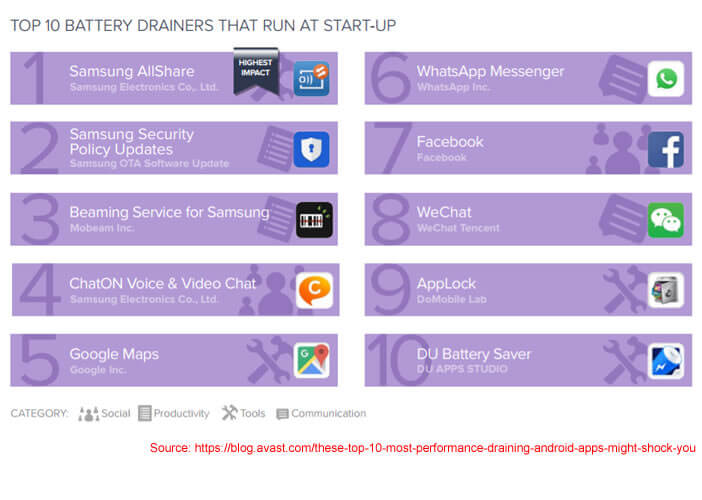
Note the 10th place in the DU Battery Saver application. A shame for an application that promises to solve battery problems and extend the autonomy of smartphones.
Applications that decrease your battery life and that you start manually
In this new classification of the most greedy applications launched manually by the user, the products stamped Samsung continue to trump the first places. Samsung WatchOn (application to transform a smartphone into a universal remote control) and the video editing software Video Editor of the Korean giant occupy the first two places in the ranking.
Next are Netflix, Spotify, Snapchat, Clean Master and Line. As surprising as it may seem, the Clean Master cleaning application published by the Chinese mobile Internet company Cheetah Mobile occupies the sixth place in this ranking. Rather worrying especially when you know that this application is supposed to suppress background processes to save battery.
- Samsung WatchON
- Samsung Video Editor
- Netflix
- Spotify
- Snapchat
- Clean Master
- LINE: Free Calls & Messages
- Microsoft Outlook
- BBC News
- ES File Explorer File Manager
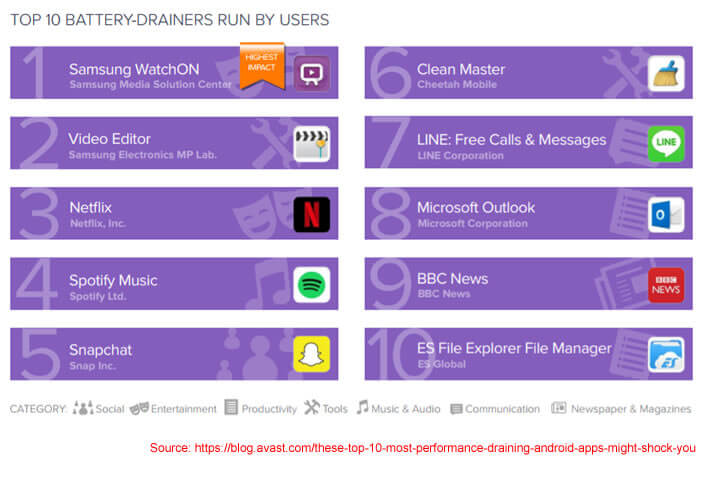
For those interested, you will find the complete ranking published by Avast at this address (PDF file). In addition to the ranking of the most energy-consuming apps, you will also find a study on the most greedy applications in system resources and data.
How to eliminate apps that drain my battery
One of the applications installed on your smartphone appears in the study published by Avast? You are wondering how to get rid of it. First start by checking if there is not an equivalent application on the Play Store and then get rid of this battery drainer.
Don't keep apps you don't use. The latter occupy storage space for nothing. Ditto for cleaning applications or battery boosters. These often add a lot of advertising to your smartphone. Worse, some pollute the memory of the phone and drain a lot of battery.
What to do if the application is installed by default on your Android smartphone
Some manufacturers but also operators do not hesitate to install proprietary applications. Many of them are useless and reduce the autonomy of our phones. Unfortunately these system applications are impossible to uninstall, at least on Android devices that do not have root rights.
There is, however, a little trick to get rid of apps and other gadgets installed automatically. This solution will allow you to block the operation of these applications and make them disappear from the menus on your phone. Here you will find all the information to deactivate an application.