The unreadable Android battery level indicator Accurately monitor your phone's battery charge level
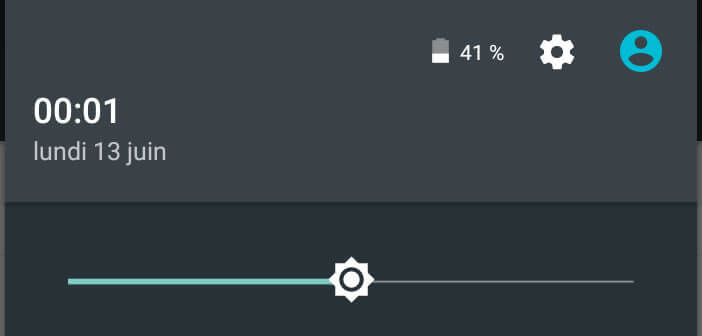
You are aware that since the arrival of Material Design, the Android interface has undergone many changes. The new, very refined battery icon, made up entirely of white and black lines, only offers a rough estimate of the remaining charge. Fortunately it is possible to display the percentage of remaining battery on an Android mobile..
The unreadable Android battery level indicator
Bright colors, minimalist appearance, flat icons the new design of Android has been designed to provide users with a better experience and to avoid involuntary manipulation as much as possible. However, trying to be too simple sometimes has the opposite effect. This is the case for example of the battery icon located at the top of the screen of Android smartphones.
 The latter is so refined and so small that it is practically impossible to know exactly the state of charge of the battery. Besides, many users no longer hesitate to open the notifications panel to see the percentage of remaining battery..
The latter is so refined and so small that it is practically impossible to know exactly the state of charge of the battery. Besides, many users no longer hesitate to open the notifications panel to see the percentage of remaining battery..
We have known more practical to monitor the autonomy of his mobile. Do not panic, fortunately there is a solution to display the percentage of battery remaining in the notification bar.
Accurately monitor your phone's battery charge level
Most Android smartphones have an option to change the battery charge indicator..
- Open your smartphone settings
- Then press the display section
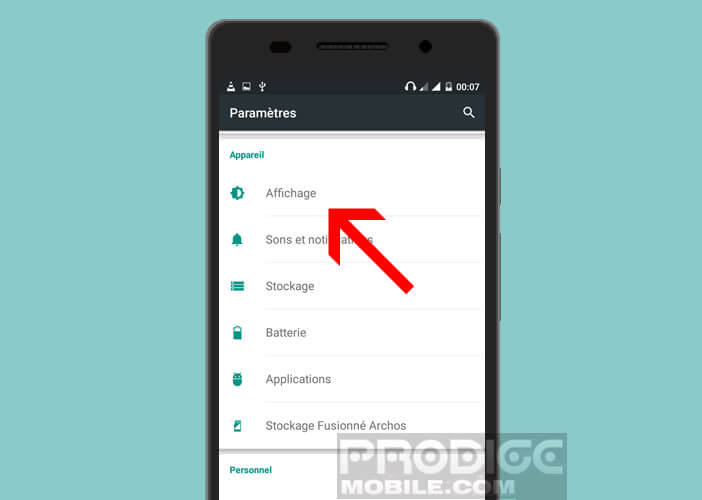
- Check the option display battery percentage
If your phone does not offer this feature, rest assured nothing is lost. We will see that with a simple application, it is possible to fill this gap very easily.
- Open the Play Store
- Download and install the Percent Activator app
- When launching the app for the first time, an alert message informs you that the percentage display of the battery level may stop working in the event of an update
- Nothing very serious in short
- Click OK to close this message
- Check the Enable battery percent box
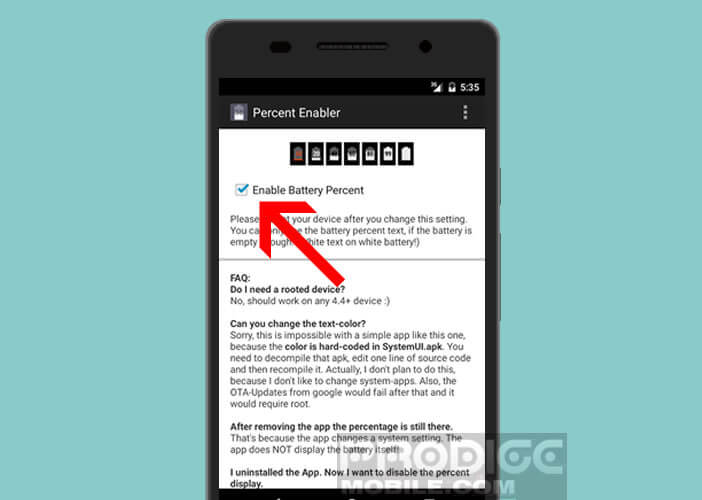
- Then restart your phone
Your battery level will now appear in the notification bar as a percentage. Once the option is activated, you can delete the application if you wish. The state of charge of the battery will continue to be displayed as a percentage.
To return to the normal battery display mode, all you have to do is download Percent Activator again and uncheck the option.