
Apple has set up an authentication system allowing access to all its services (iTunes, App Store, iCloud, iBooks) via an email address and a password. But what if you forgot your Apple IDs?
Recover your Apple credentials
Indispensable for securing access to our data, passwords have become the obsession of many users. We use so much that it is practically impossible to retain them all. On average, each internet user has at least twenty passwords (mailbox, social networks, access to their bank accounts, streaming service, e-commerce site and of course their Apple account)..
Let the one who has never forgotten the identifiers of an internet account throw me the first? This phenomenon has been amplified since the sites impose on their users the creation of complex passwords containing letters, numbers and alphanumeric characters.
Generate a new Apple password using iCloud
Losing your Apple IDs can quickly become particularly annoying. Unable for example to make purchases on iTunes, use its iMessage messaging or retrieve its backups on iCloud. Unfortunately no one is immune to this kind of mishap. No need to lament, however. Start already to make sure the caps key is not on..
- Open your iPhone settings
- Tap the iCloud icon
- You should see at the top of the window the email address linked to this iCloud account. Click on it. If you have a very recent iOs version, you will have to return to the home page of your iPhone settings, to click on the Connect button.

- Then select from the list the section Lost Apple IDs

- Enter your e-mail address in the field provided
- Click on the next button
- Then log into your email account
- You will receive an email from Apple containing a link. You just have to click on it to be redirected to the apple brand customer service. You will then be asked to enter a new password.
Find your access codes via the iForgot site
If for any reason you are unable to perform this operation from your iPhone, be aware that it is possible to reset its Apple IDs from a web browser.
- Open Safari or Chrome
- Type in the URL field the following address https://appleid.apple.com
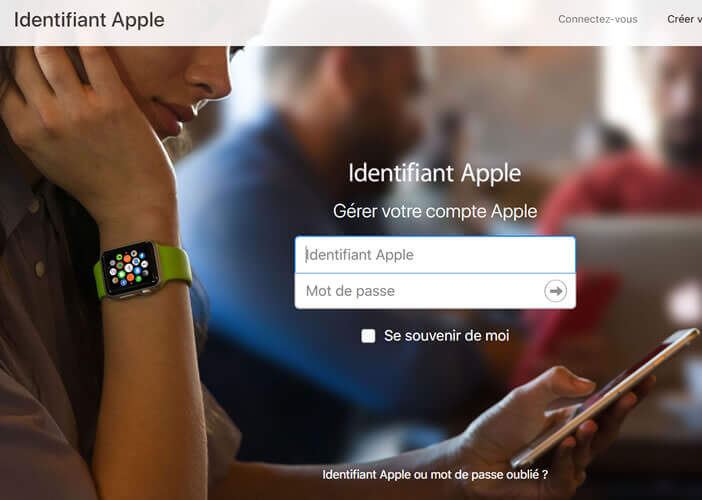
- Click on the link titled Apple ID or Forgot Password
- Then enter your Apple account ID. This is usually an email address
- Now enter your first and last name
You will also be asked to answer one or more security questions associated with your Apple account. The answers will allow you to identify yourself and verify that you are the owner of this account. At the end of this process, you will be asked to create a new password..
Forgot your Apple ID login?
If you can't remember your Apple Account ID, don't panic. As explained above, the Apple ID very often corresponds to an email address. Experiment with all the email addresses you use.
You may also already be using this ID on one of your Apple mobile devices (iPhone or iPad) or a Mac.
- Open the settings of your smartphone or tablet
- Click on Mail, contacts, calendar
- The email address must appear in the window
- Otherwise open iTunes on your computer
- Select your library
- Click on one of your purchases
- In the Edit tab, press the section Read information
- Then click the file tab
- On the line purchased by , you will see your Apple ID displayed
Add a backup email address to your Apple account
Also make sure your Apple account has a second email address. This backup address will allow you to log into your account in the event of incorrect answers on security questions.
- Connect to your Apple account from the Apple identification page https://appleid.apple.com
- Select the modify option in the Security section
- Locate the emergency address line
- Click on the add button
- Then enter your second email address
Log into the email account of your backup address. Apple will send you a message containing a verification code. Note the code and then enter it in the corresponding field on the Appleid site.