
In the event of an accident, discomfort or assault, a simple phone call can sometimes save a life. But since everyone uses a lock screen, notifying loved ones quickly is not easy. This is why we present an application allowing you to call a contact directly from the quick settings of Android without having to unlock your mobile..
Make an emergency call on Android
Victim of an accident or assault, your first reflex will undoubtedly be to make a phone call to your loved ones or to help. But generally in this type of situation it is very difficult to keep a cool head. Have you ever tried to unlock your smartphone in fear or panic?
You are going to chain the false manipulations, type a bad PIN code or worse not remember your password. In short, in an emergency, most people no longer know how to use their mobiles and do not know the reflexes that should be adopted.
Android does have an emergency mode to quickly contact the emergency services. Still need to know the numbers? According to a study, almost 25% of people do not know how to contact the police or the emergency medical services (EMS)..
Make a call without unlocking your smartphone
Based on this observation, the developer Stewart Boling has just launched an application allowing to add a shortcut to an ICE contact (In Case of Emergency, ie a person to be notified in case of emergency) directly from the quick settings of Android.
As a reminder, this menu is available with a simple swipe of your finger from any screen of your smartphone. And above all it has the big advantage of being accessible even when your phone is locked..
Unfortunately, an accident can happen anywhere and anytime. Except in an emergency, the slightest lost second can be fatal. This application will allow you to act very quickly. Note that you can also use it to call your friends or family without leaving the screen on which you are.
How to set up QuickICE
Adding a contact button in the quick settings of your Android smartphone does not present any particular difficulty. Please note, this system only works on devices with Android 7 (Nougat) or higher.
- Open the Google Play Store
- In the search field type QuickICE
- Click on the Install button
- Launch the application then authorize QuickICE to access your contacts and the mobile phone function
- Then click on the round icon located at the bottom right of the window
- Click the option import contacts
- Then select the people you want to add to the quick settings mosaic
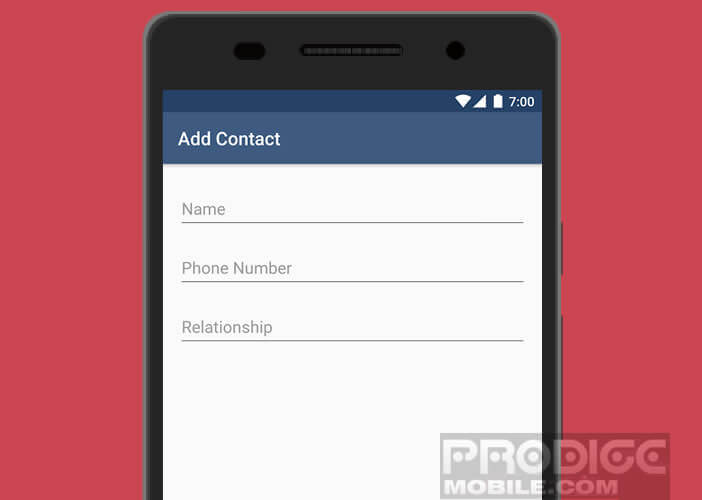
- Then close the QuickICE application
- Open the notifications panel of Android
- Click on the pencil icon
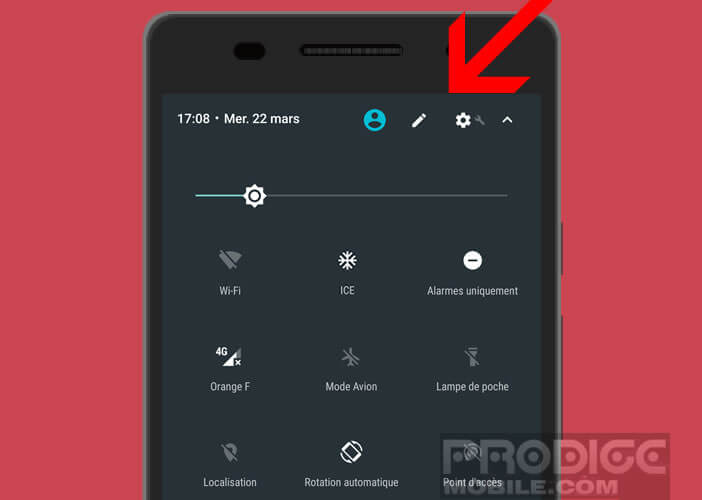
- Look in the list for the icon labeled ICE
- Leave your finger pressed on it then drag it in the upper part of the window (dark gray) to add it to the other tiles for quick settings
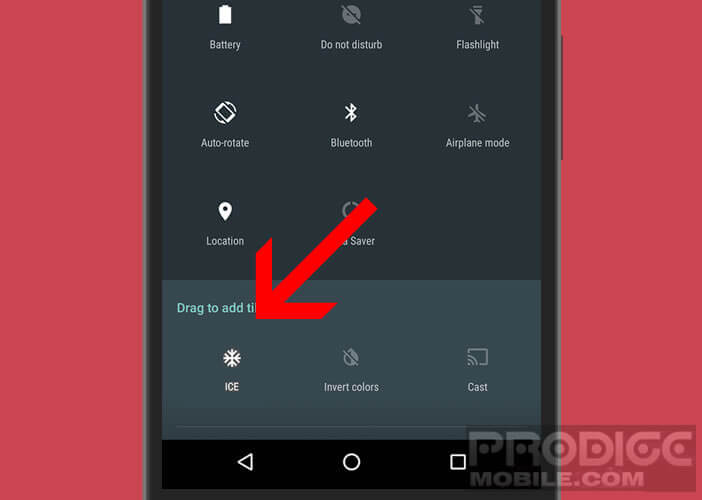
Once the operation is complete, simply press the back arrow located at the top left of the screen. 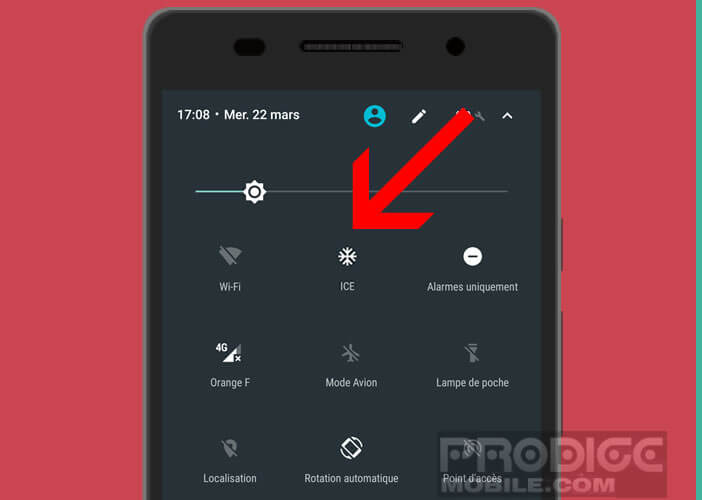 You will now be able to access your ICE contacts directly from the quick settings pane. A single press of the icon will automatically launch the call.
You will now be able to access your ICE contacts directly from the quick settings pane. A single press of the icon will automatically launch the call.