Do you have the right to record a telephone conversation? Record a call from a smartphone
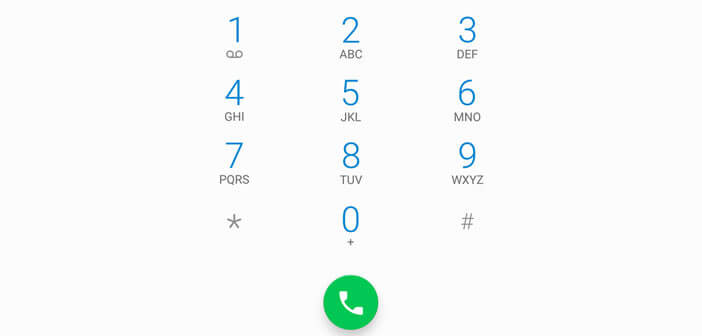
You have an Android smartphone and like many users you would like to be able to keep an audio record of a telephone conversation. As surprising as it may seem, Android mobiles do not offer this type of function. Fortunately there are free apps to record a phone call..
Do you have the right to record a telephone conversation?
As you know, no one is supposed to ignore the law. Recording a phone call is far from trivial. It is therefore important to ensure that you act legally. It will save you a lot of trouble.
It is important to know that any recording obtained without the correspondent's consent is completely illegal. The latter may not be used as evidence during a trial. It would automatically be deemed inadmissible before a French court. Collecting comments without the knowledge of the person concerned is considered an unfair process..
In addition, the capture or dissemination of words spoken in a private or confidential capacity is considered as an invasion of privacy and can therefore constitute an offense against the law (one year in prison and 45,000 euros in fines). Please note that the author of the recording may be prosecuted and sentenced.
You must therefore inform your contact person at the start of the conversation that it will be recorded. In addition, the agreement must be audible in the recording..
We therefore recommend that you familiarize yourself with the legislation in force in your country before embarking on the audio capture of telephone conversations. Do not hesitate to seek advice from a lawyer. TechnoWikis and the author of this article cannot be held responsible for any problems encountered when using an application used to record a call.
Record a call from a smartphone
Capturing a telephone conversation presents no technical difficulties. Android smartphones and their bodybuilding configurations are particularly suitable for this type of exercise. You just have to download an application
- Open the Google Play Store
- In the search field type Call recording or click on this link
- Select the application edited by Smsrobot LTD from the list of results
- Then launch Call Recording
- Press the Menu button (round) at the top right of the window
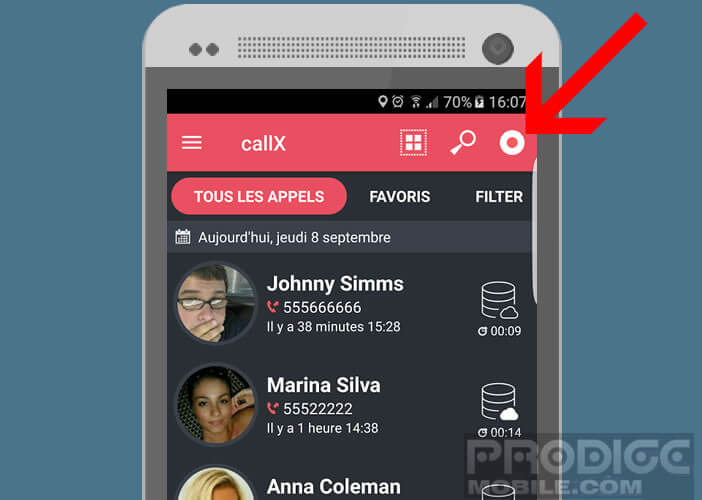
- Check that the automatic recording option is activated
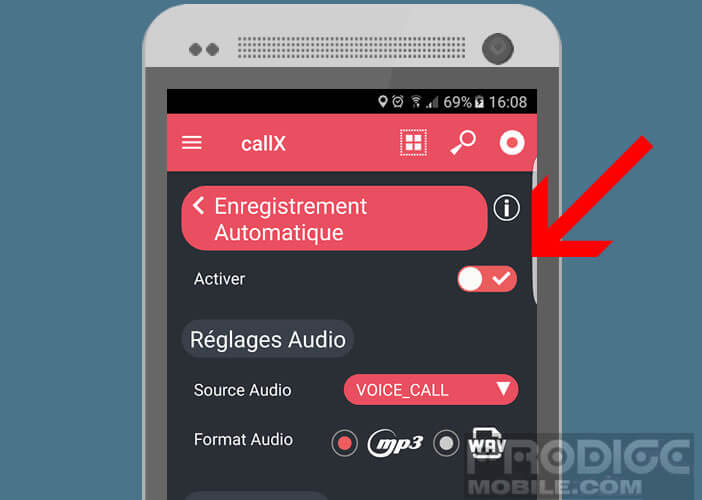
- In the audio settings, select voice_call as the audio source and MP3 as the format
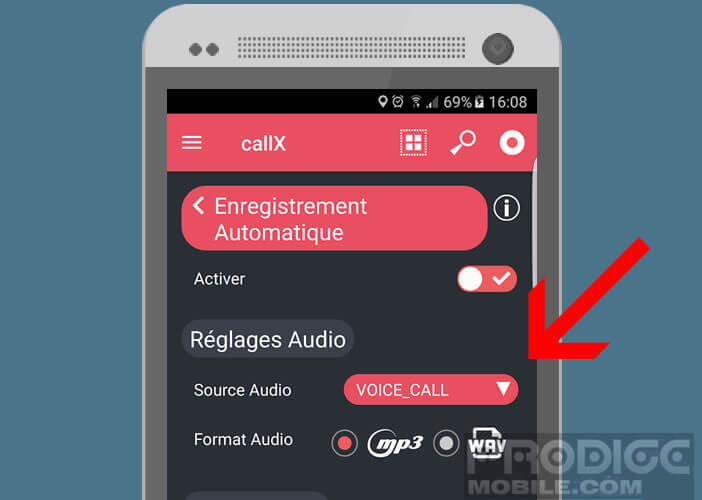
- Then click on the Filter tab
- Select the type of calls to record (all, only contacts in your address book or unknown)
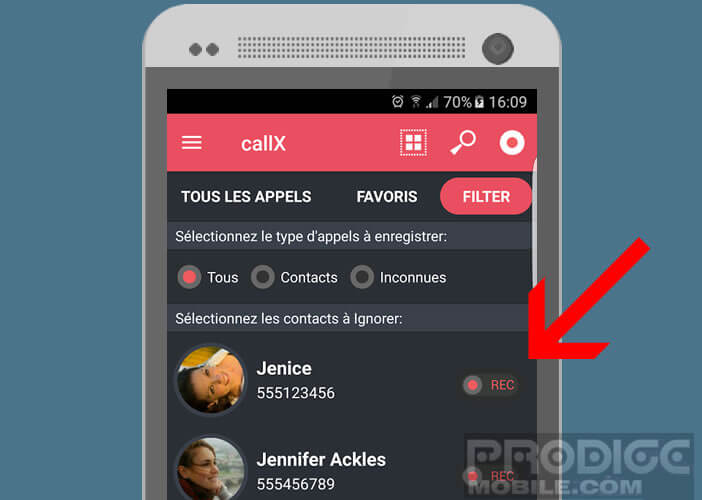 You can also block the automatic registration of one or more of your contacts. To do this, simply click on the Rec button to switch it to Off mode.
You can also block the automatic registration of one or more of your contacts. To do this, simply click on the Rec button to switch it to Off mode.