
Life sometimes forces us to live far from those who are dear to us. Even if phone calls will never replace a human presence, it is always pleasant to hear the voice of one's own. We have some tips for making international calls from abroad very easily on an Android smartphone..
Call a French number from abroad on your smartphone
Living far from loved ones is a difficult challenge to overcome. When you find yourself at the other end of the world more than 5000 kilometers from home, it's hard not to feel homesick. There's nothing like a phone call to stay in touch with friends and family.
You still have to know how to use your smartphone abroad. Making an international call on Android isn't always easy. Between the exit code, the international phone codes and the number of the correspondent it is very easy to get lost..
Exit code
Before launching a telephone call to France from a foreign country, it is necessary to dial the exit code. This code is used to inform your telephone operator that you want to call a number in another country.
As a general rule, to obtain international service, simply dial 00. Most countries in the world, and in particular European states, have adopted this standard. This is the case, for example, of Italy, the United Kingdom, Germany, India, Romania, the Netherlands and I forget some. The list is really long..
 On an Android smartphone, the number 00 can be replaced by the + sign. To do this, keep your finger pressed for a few seconds on the 0 key on the keyboard of the Phone application.
On an Android smartphone, the number 00 can be replaced by the + sign. To do this, keep your finger pressed for a few seconds on the 0 key on the keyboard of the Phone application.
International telephone codes
Be careful, that's not all. Before dialing the number of your correspondent, you will also need to enter the international telephone code. This two or three digit code is used to locate the country in which your correspondent lives.
Above is the full list of all phone codes for the world. As an example here are the codes of some countries of the world. For Canada, it is 1, France is 33, Belgium is 32, Algeria is 213, Morocco is 212, Tunisia is 216. This code must be entered just after the exit code.
Now imagine that you live for a few days in Italy and that you want to call a friend in France whose number starts with 06 XX XX XX XX .
- Open the Phone app
- Click on the telephone keypad icon
- Leave your finger pressed for a few seconds on the number 0 to dial the + sign (exit code)
- Then enter the international code of the country in which your correspondent resides, namely 33 for France
- Enter the correspondent's number without the first digit 0
In the example we have chosen, you will therefore need to enter the following number: +33 6 XX XX XX or 00 33 6 XX XX XX .
Automatically add country code to your phone numbers
If you are used to traveling abroad regularly, it is in your best interest to save your numbers in international format. This will allow you to contact your friends directly from your address book without having to enter the number.
To do this, simply add the international country code before each number saved on your smartphone. Obviously, it is out of the question to modify each record by hand.
If your directory has more than a hundred names it will take you the day. We have a tip for Android to automatically add your country code to your phone numbers.
- Launch the Phone app
- Click on the Menu button (3 overlapping squares)
- Select the Settings option
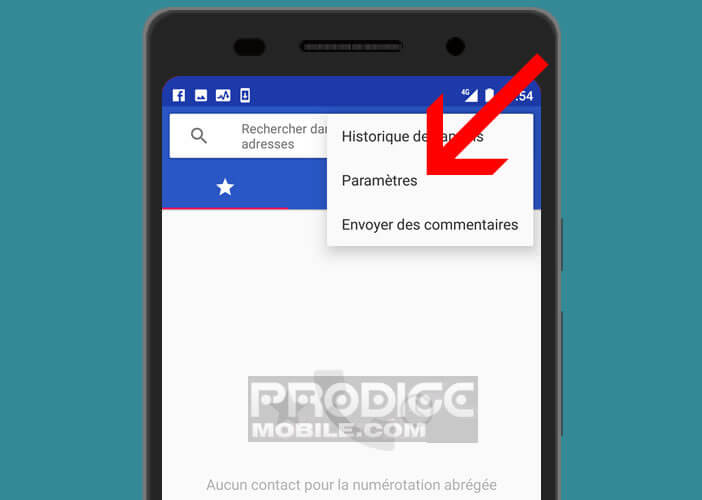
- Press on the Additional parameters section
- Choose the Auto region code option from the list
- Add the code of your region (for France you must enter +33)
- Confirm by pressing the OK key
To verify that everything went smoothly, simply launch the Contacts application and then choose a random correspondent from your address book. The 0 at the beginning of your contact number will be automatically replaced by +33 (if you live in France).
Rates for communications from abroad
Now you know how to make a call to France from abroad. Do not forget to ask your mobile operator about the cost of international calls. The destinations included in the packages vary from one operator to another. It is never very funny to end up with a salty invoice from back from vacation.
Similarly if you are traveling outside the European Union, you will also need to make sure that your phone is tri-band. Without this feature, you will not be able to receive mobile networks in America or Asia. Also remember to write down the (international) number of your answering machine. It is always frustrating not to be able to access your e-mail away from home.